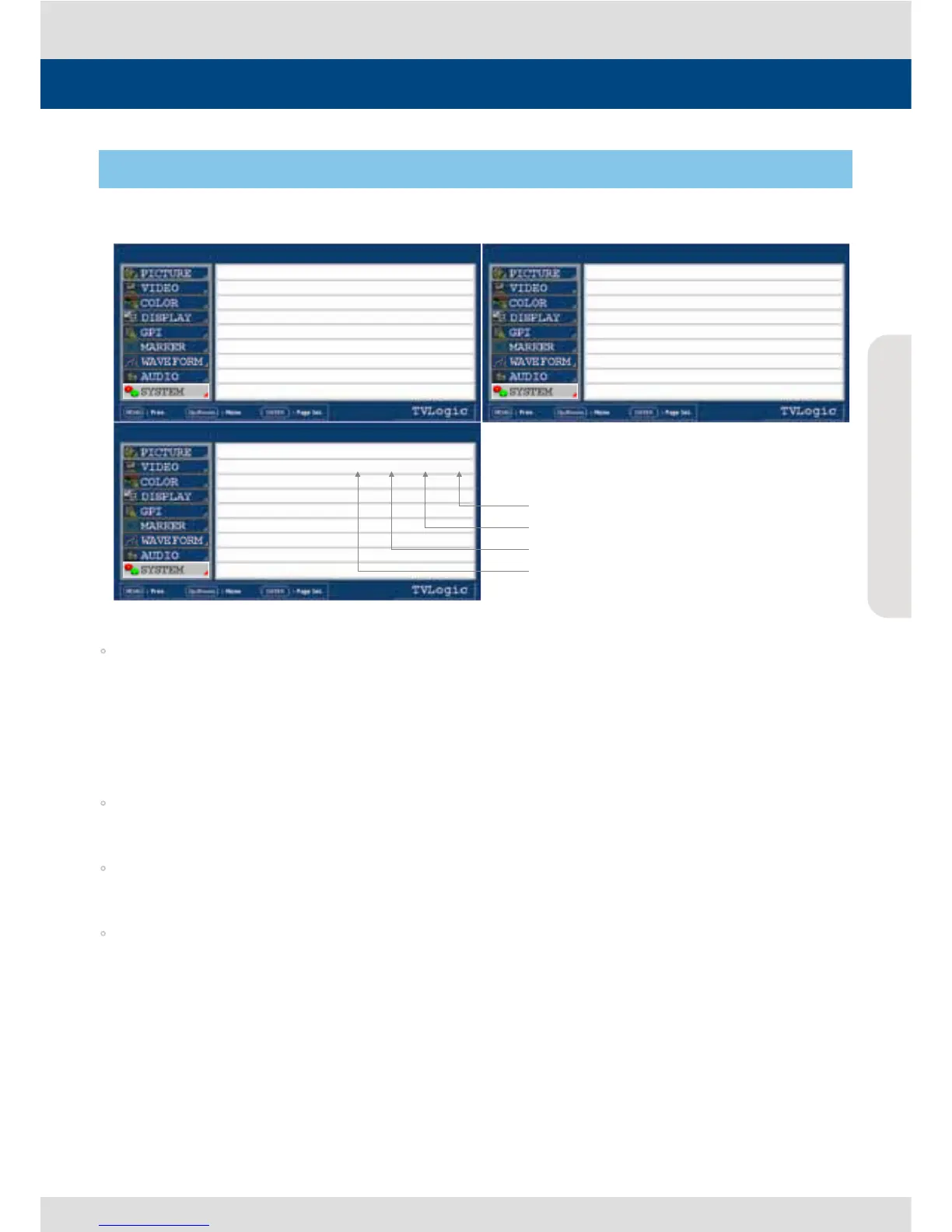Multi Format LCD Monitor
37
Menu Contents
[9] SYSTEM
Below is the description for each function of the SYSTEM menu.
USER CONFIG SET
- Save and apply in three kinds of user congurations.
- Available modes are USER1, USER2 and USER3.
- Assignable items for each USER1, USER2 and USER3 settings are [MARKER] menu of MARKER,
CENTER MARKER, SAFETY AREA, MARKER MAT and MARKER COLOR, [PICTURE] menu of BRIGHT,
CONTRAST, CHROMA, PHASE, APERTURE and NOISE REDUCTION.
LOCK NUMBER
- Factory serial number of the product.
LOCK ENABLE
- Factory uses only.
OSD DISPLAY
- Controls the OSD display time.
- Available values are 3 SEC, 20 SEC, CONTINUE, MAIN MENU 3 SEC, MAIN MENU 20 SEC and MAIN
MENU CONTINUE
* MAIN MENU 3 SEC : The main OSD menu will be disappeared after 3 seconds and the other
information windows are disappeared after 2 seconds.
* MAIN MENU 20 SEC : The main OSD menu will be disappeared after 20 seconds and the other
information windows are disappeared after 2 seconds.
* MAIN MENU CONTINUE : The main OSD menu will not be disappeared and the other information
windows are disappeared after 2 seconds.
SDI A LVM-243W-3G 1080/60i
PAGE I >> PAGE II
USER CONFIG SET USER1
LOCK NUMBER 12345678
LOCK ENABLE --------
OSD DISPLAY CONTINUE
OSD POSITION CENTER
INTERNAL PATTERN OFF
SET DEFAULT
SDI A LVM-243W-3G 1080/60i
PAGE II >> PAGE III
KEY LED ON
F1/DOWN MAPPING BRIGHT
F2/UP MAPPING CONTRAST
F3/ENTER MAPPING FREEZE
KEY LOCK DISABLE
INTERNAL PATTERN OFF
SET DEFAULT
SDI A LVM-243W-3G 1080/60i
PAGE III >> PAGE I
BOARD VERSION 0001 01 0.01 7
MAIN PBP1 PBP2
BRIG. : 0 0 0
CONT. : 0 0 0
COLOR : CUSTOM1 CUSTOM1 CUSTOM1
SCAN : OVER OVER OVER
ALM : 16 CH 16 CH 16 CH
KEYPAD VERSION
MCU VERSION
FPGA VERSION
GPU VERSION
