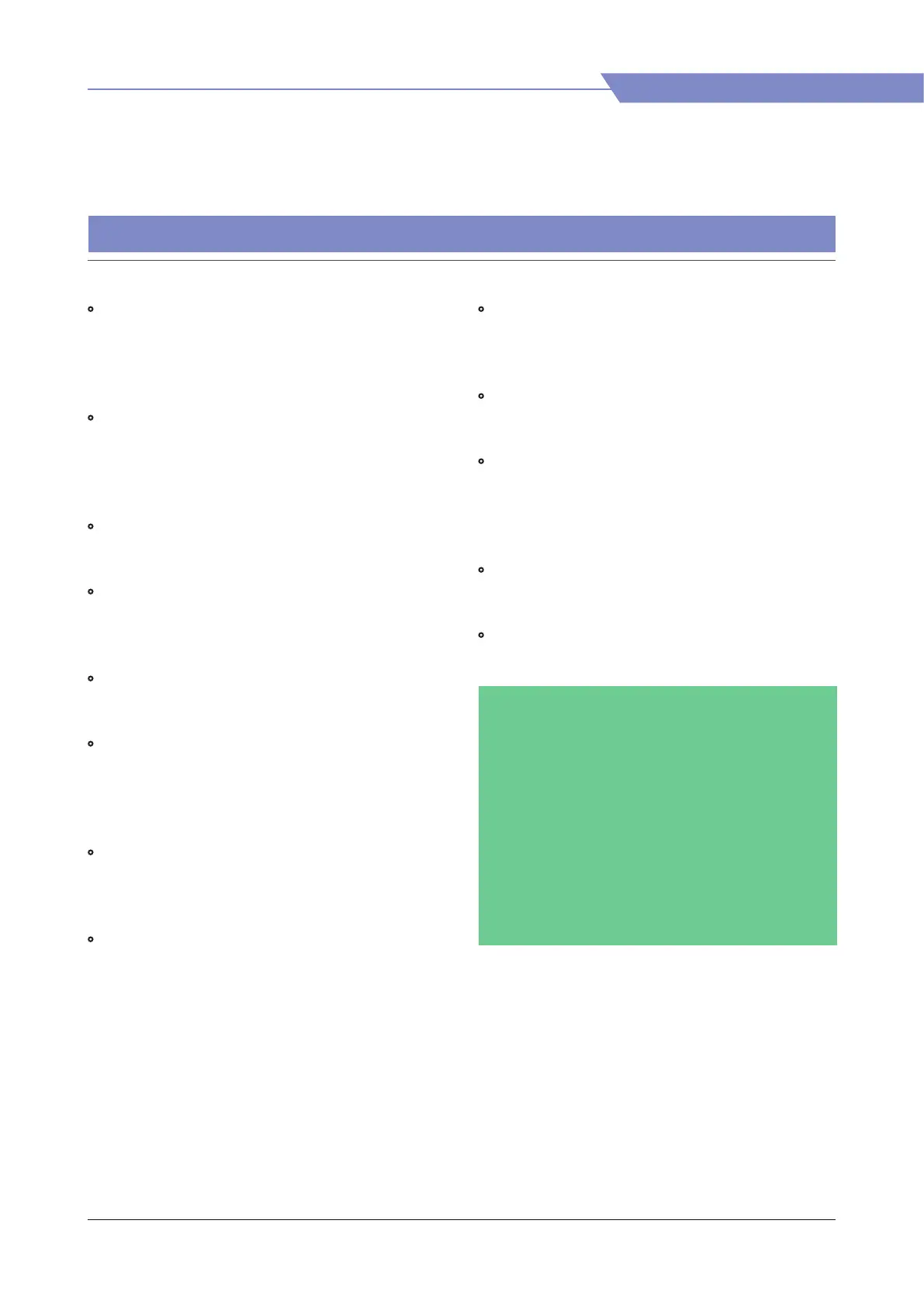03 CONTROLS & FUNCTIONS
9
Studio Wall Monitor
REAR
• [RS422 IN & OUT] (RJ-45)
- Used to control the monitor with protocol
provided by TVLogic or to support TSL protocol.
• AUDIO IN (Phone Jack)
- Inputs the external audio.
• AUDIO OUT (Phone Jack)
- Disembed the embedded audio signal from the
input video signal and output the stereo sound
through the phone jack.
• [AC IN]
- 100 ~ 240V AC 50/60Hz
• [POWER S/W]
- Power On/O switch
• [SPF-A] IN (SFP Optical Interface)
- Optical interface for SDI input signal.
The SFP module for HD/SD SDI signal can
be connected.
• [SPF-B] IN (SFP Optical Interface)
- Optical interface for SDI input signal.
The SFP module for HD/SD SDI signal can
be connected.
• [HDMI IN]
- Signal input terminal for HDMI signal.
• [DVI IN] (DVI-I)
- Signal input terminal for DVI DIGITAL or DVI
ANALOG signal.
• [SDI IN] (BNC)
- Signal input terminal for SD/HD/3G-SDI signal.
• [SDI OUT] (BNC)
- SDI signals which are input from [SDI IN A],
[SDI IN B], [SFP IN A], [SFP IN B] can be output
to SDI OUT ports.
• LAN (RJ-45)
- Provides connection to control equipment for
external monitor control.
• [REMOTE] (RJ-45)
- Provides connection to control equipment
(parallel switch) for external monitor control.
- Features of each pin can be changed.
<WARNING!!>
When using the product make sure to ground,
whenever possible, before connecng the
input signal cable in order to prevent any
possible damage to the product or connected
devices. The damage may include signal noise,
malfuncon of main board or display panel.
And the connected devices such as camera or
video source player may also be inuenced
through signal cable. Please check if the AC
power source and the power extender or
power distributor is grounded.
