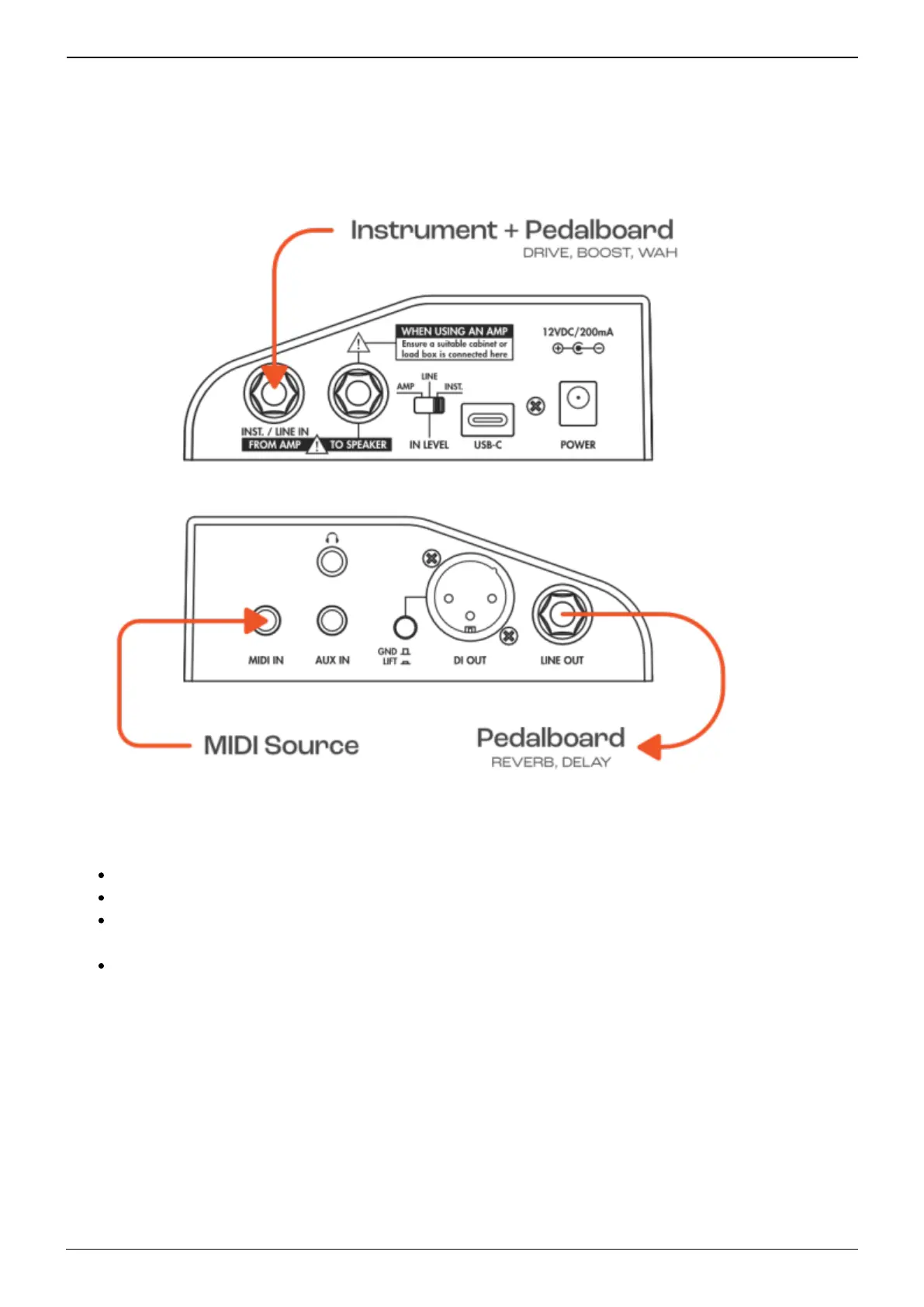2023/11/06 14:11 15/41 OPUS User's Manual
User's manuals - https://wiki.two-notes.com/
2. The Ultimate Fly Rig
Connect your pedals/pedalboard to the input of OPUS using an instrument cable
Set the IN LEVEL switch to INST
Check the input level VU Meter - if the display indicates clipping of the input signal, set the 3-
way IN LEVEL selector to LINE
Connect the XLR output to an audio interface, mixing desk or active speakers; alternatively all
internal processing in OPUS can be monitored silently using the dedicated Headphone output
3. Lose The Mics For Your Amp On Stage & In The Studio