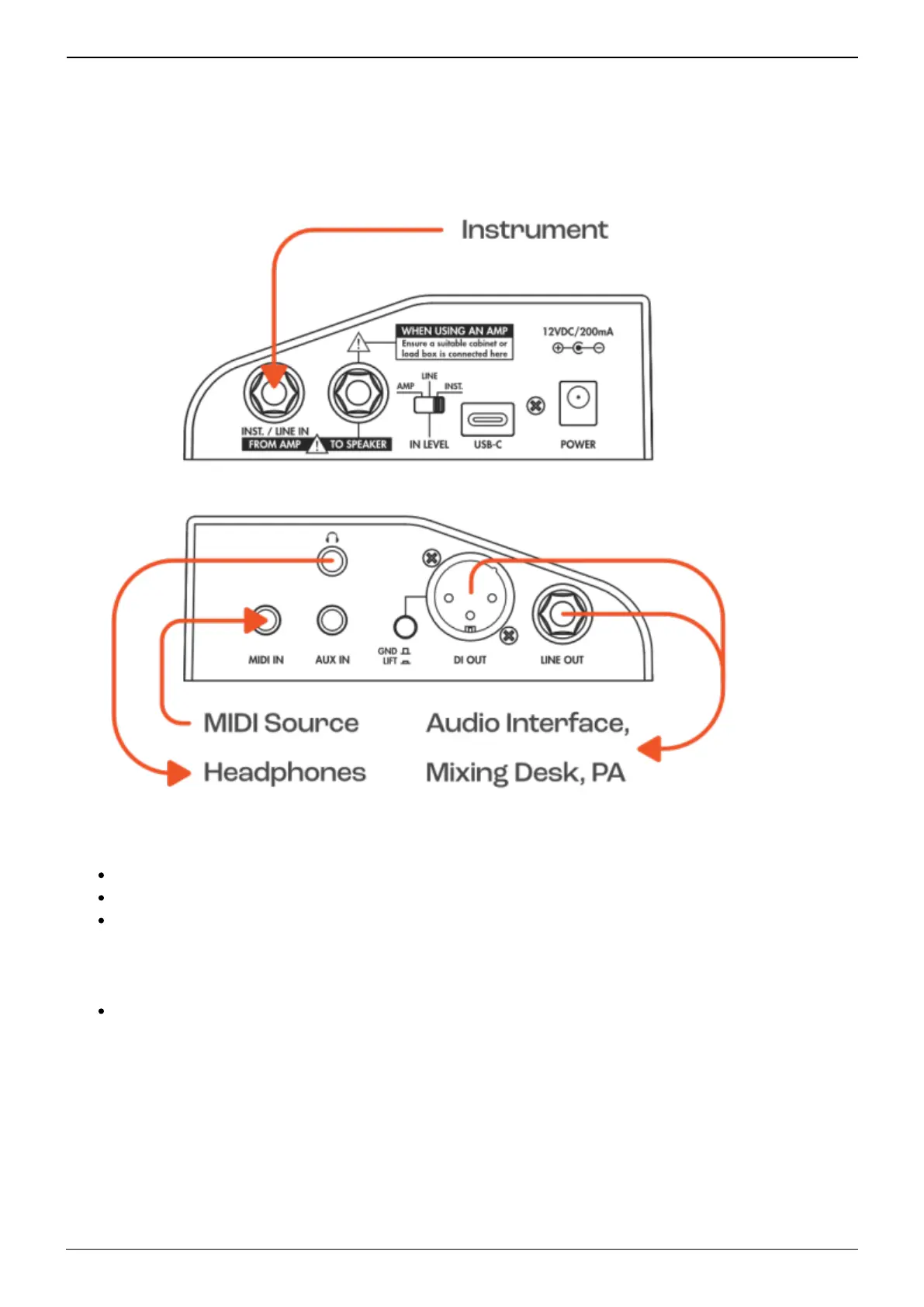Last update: 2023/11/06 14:11 opus:opus_user_s_manual https://wiki.two-notes.com/doku.php?id=opus:opus_user_s_manual
https://wiki.two-notes.com/ Printed on 2023/11/06 14:11
1. Go Direct With Your Guitar
Connect your guitar directly to the INST./LINE IN/FROM AMP input of OPUS
Set the IN LEVEL switch to INST.
Check the input level VU Meter on OPUS OLED display; if the display indicates clipping of the
input signal, navigate to the pedal’s MENU using the Rotary Encoders, and scroll to the GLOBAL
section. Enter the section, and scroll to the INPUT PAD page - Set it to ON to apply a 10dB
reduction of your input signal to negate clipping OPUS’s input stage
Connect the XLR output to an audio interface, mixing desk or active speakers; alternatively all
internal processing in OPUS can be monitored silently using the dedicated Headphone output
Top Tip: OPUS can also be used in conjunction with an electro-acoustic guitar. Please follow the
connectivity guideline outlined above but bear in mind setup within Torpedo Remote will differ.