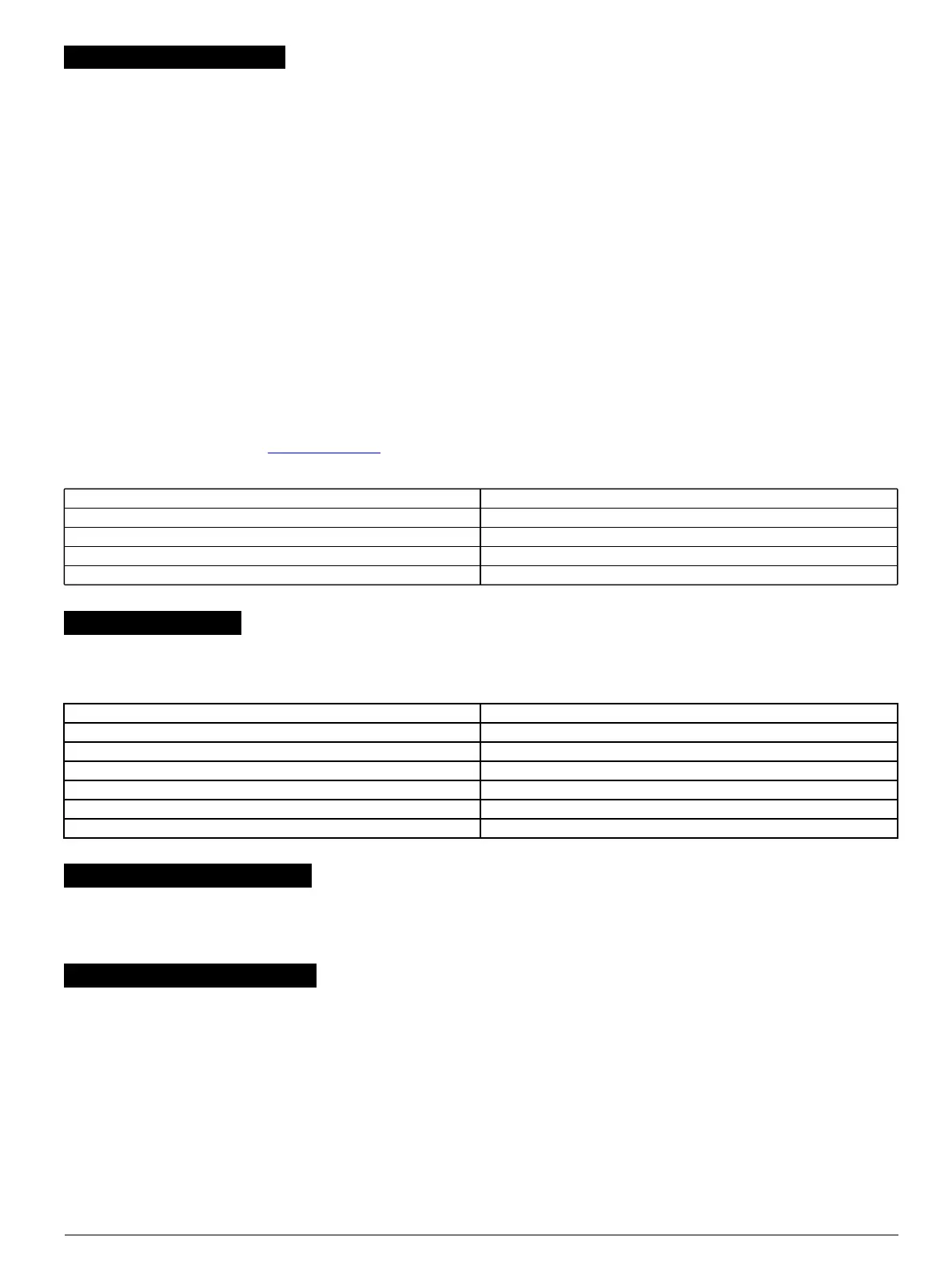8. Performing a walk test
Before you permanently mount the device, temporarily mount the device and perform a walk test.
Note: The walk test is considered a local diagnostic test.
1. Insert the batteries or close the battery cover to start the device's 90 second stability period.
Note:The LED flashes red during this period.
2. Walking through the far end of the detector's PIR curtain.
Note: The LED lights red each time it detects motion and then blinks three times.
3. Compare the LED blink response to the reception value in Table 5.
4. Repeat the test until you receive a strong signal.
Note: If you receive a poor signal, relocate the device until you receive a good or strong signal strength.
5. When you receive a good or strong signal, repeat the process from the other direction. See Figure 10.
The device automatically enters normal mode 15 minutes after you complete the walk test procedure.
Notes:
l Perform a walk test of the coverage area at least once a week to ensure that the detector is working correctly.
l For detailed diagnostics test instructions, refer to the control panel installation guide.
l The MP-902 PG2 can be configured to detect movement with the following settings:Left to right, Right to left, and Both. For more information,
see the alarm direction setting in Modifying the device.
Table 5: Walk test signal strength indication
LED response Reception
3 Green blinks Strong
3 Orange blinks Good
3 Red blinks Poor
No blinks No communication
9. LED operation
Table 6 provides the types of LED indications and their corresponding events.
Table 6: LED indication significance
LED Indication Event
Red LED blinks Stabilization (Warm-up 90 s)
Red LED on 0.2 s Tamper open/close
Red LED on 2 s Intruder alarm
Yellow LED on Anti-masking detection, diagnostic mode
Yellow LED blinks slowly (0.2 s on, 30 s off) Anti-masking, normal mode
Yellow LED blinks Back tamper self-calibration
10. Temperature Display
To ensure that the zone temperature and light data display are on the correct panel, refer to 6.2 Conducting a Periodic Test in the relevant wireless
panel installation guide.
11. Compatible receivers
This device can be used with PowerMaster panels that use PowerG technology.
l For UL installations, the detector is for use with UL listed control units only.
l Only devices operating in band 912-919 MHz are UL/ULC listed.
D-307164 MP-902 PG2 Installation instructions 7
