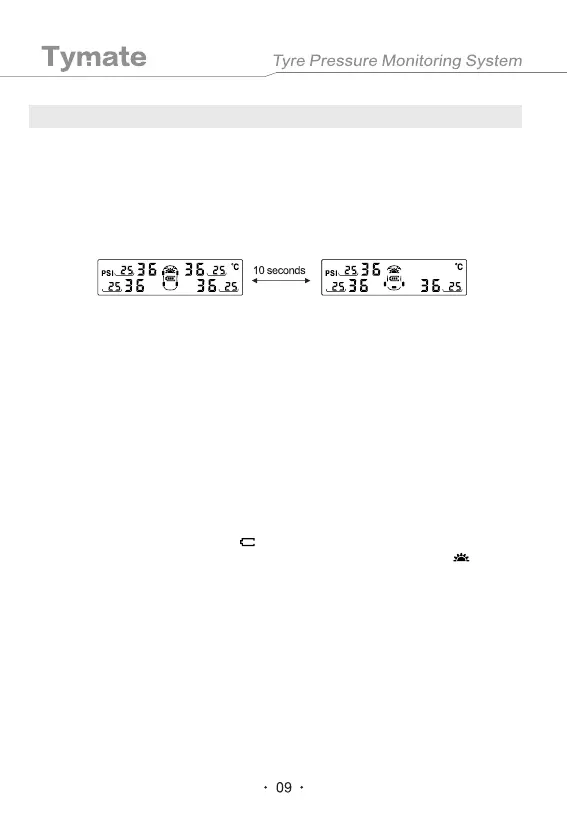6.1 4-7 Tire Display
6.2 Power Saving Mode of the Monitor
Pressure display:
1) 4 sensors: One interface displays the pressure values of four tires.
2) 7 sensors (equipped with spare tires): The display shows the air pressure values of
seven tires in two interfaces. One interface displays the air pressure values of 4 tires. The
other displays the air pressure values of 3 tires (spare tire), switching once every 10
seconds.
When the car is stationary for 10 minutes without charging, the display will automatically
enter the power saving mode. The display will be turned off and will not receive any
sensor data. Press any key or shake the display, it will return to the standby state.
6.3 Automatically Brightness Adjustment
When the display detects that the brightness is sufficient, the display backlight will be
turned on to the brightest. When the display detects that the brightness is insufficient, the
display backlight will reduce the brightness by one level.
6.4 Charging of Monitor
6.5 Tire Interchange
In the standby mode, press the "-/SET" button for 3 seconds, you will hear a beep sound.
Then the left front wheel flashes. Press the "-/SET" button to select the tire position of the
tires needing interchange. After confirming the position of the first tire, short press the
"SET" key to confirm. And then press the "-" key to select the interchangeable tire
position of the second tire. The two interchanged tires are flashing, short press the "SET"
key to save and exit to the normal state, which indicates that the interchange of tire
positions has been successful. (If there is no operation within 1 minute in the setting state,
the system will automatically exit the setting mode and return to the normal standby state.)
6. Other Functions
The display is equipped with a built-in rechargeable lithium battery. After being fully
charged, it can be used continuously in sufficient sunlight. Without sufficient sunlight, the
solar battery will not recharge itself. The display power has three levels of display status.
When the display power icon shows( ) , please use the original charger to charge. It
can be fully charged in about 2.5 hours. When the display power icon shows( ), it
means it is being charged by solar energy.
Notice: Please charge the display at 0~45 .
o
F
