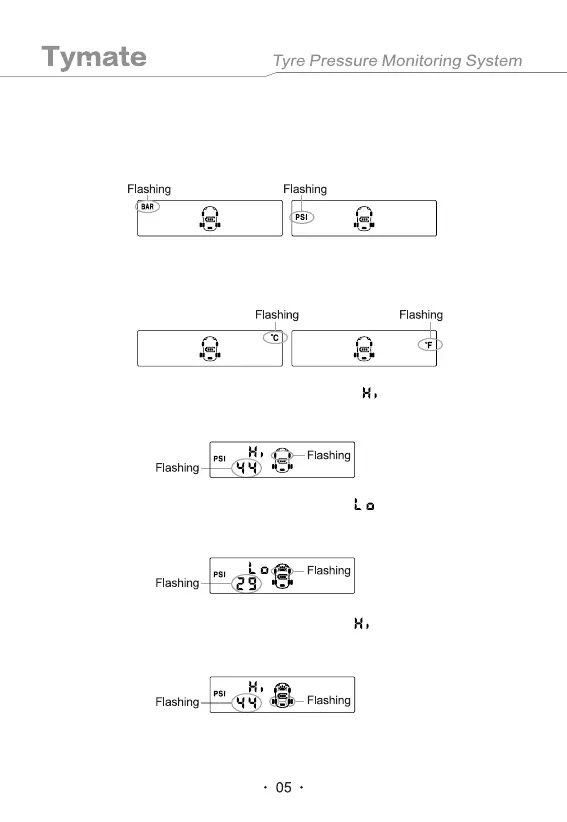4.3 Setting Order
1)Pressure Unit setting
When the "PSI" or "BAR" icon flashes,
press the "-" or "+" key to select the "PSI" or "BAR" required by the user.
2)Temperature Unit setting
When the “
” or “
” icon flashes,
press the “-” or “+” key to select the “ ” or “ ” required by the user.
3)Front tire high pressure alarm value setting ( )
When the high pressure parameter and the front tire rim mark flash,
press the "-" or "+" key to set the high pressure alarm value required by the user.
4) Front tire low pressure alarm value setting ( )
When the low pressure parameter and the front tire icon is flashing,
press the "-" or "+" key to set the low pressure alarm value required by the user.
5) Rear tire high pressure alarm value setting ( )
When the high pressure parameter and rear tire icon is flashing,
press the "-" or "+" key to set the high pressure alarm value required by the user.
