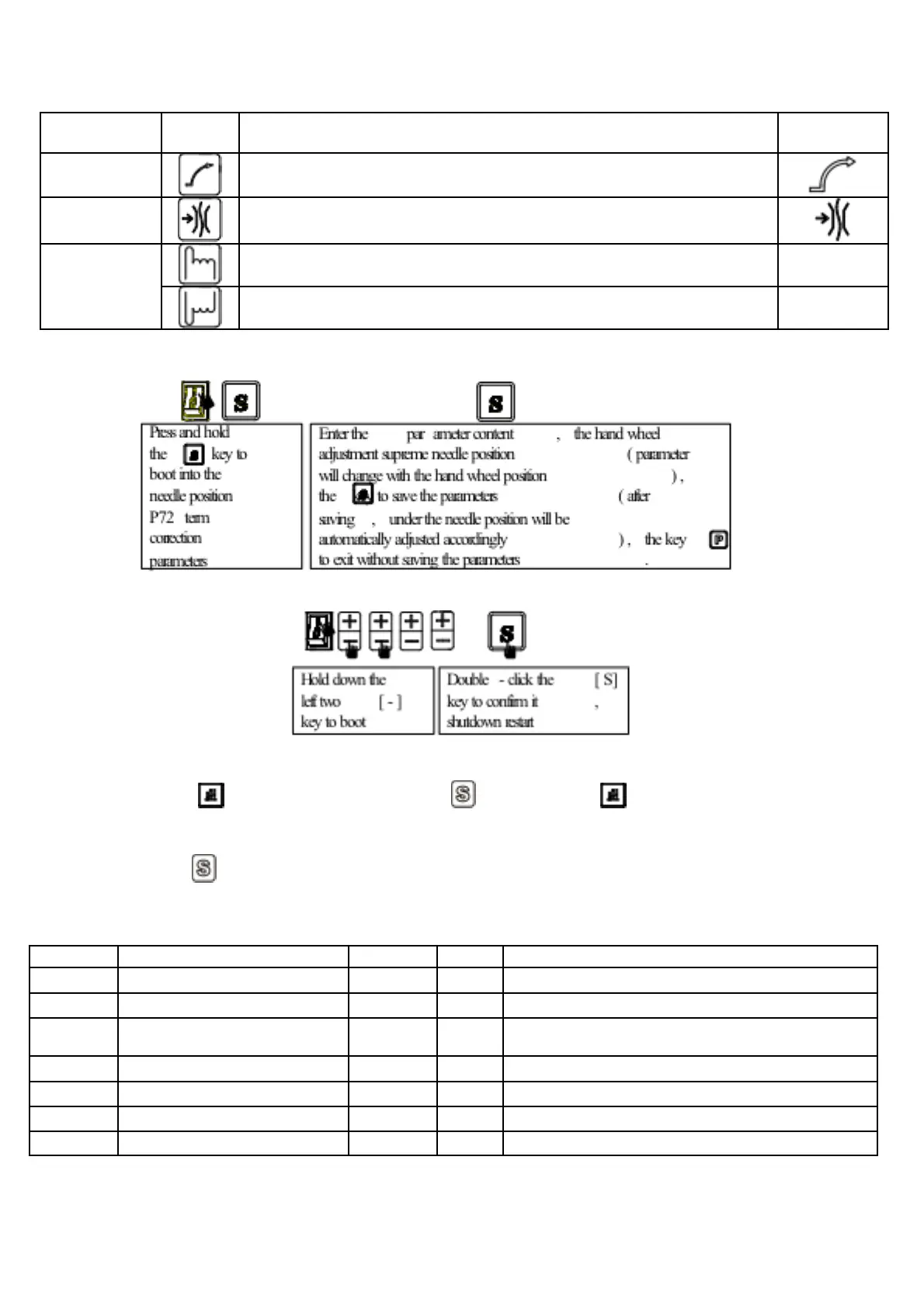trimming and motor stops.
4
.
Two icons are both LED OFF=Presser Foot is inactive.
Slow play seam
shortcuts
1
.
The corresponding icon lights, slow starting sewing open.
2
.
The corresponding icon is not lit, no slow-starting sewing function.
Clamp function
keys
1
.
The corresponding icon lights, thread nipper function is turned on.
2
.
The corresponding icon is not lit, no thread nipper function.
Maximum
speed setting
key
Spee d up key: the speed should not lower than the value set by technician
Slow down key: the minimum speed is 200r/m
1.2 Manually adjust the positioning
1.3 Restore factory settings
1.4 No magnet reference point the way for the motor encoder
Press the
,
Screen display
【
P-92
】,
Save by
,
ACcording to the
,
At this point the motor
will automatically turn a circle to find the reference point of the encoder
,
After the motor stops
,
Save by
。
2 User Parameter &Technician Paramete r
Parameter Parameter Function Range Default Description
P01
Maximum Sewing Speed
(
r/S
)
100-3700
3700
Maximum speed of machine sewing
P02
Spee d Curve Adjustment
(
%
)
1-100
80 The La ger the value, the faster to increase speed
P03 Needle UP/ DOWN UP/DN
DN
UP: Needle Stops at Up Position
DN: Needle Stops at Down Position
P04
Start Back-Tacking Speed
(
r/S
)
200-3200
1800
Start Back-Tacking Speed Adjustment
P05
End Back-Tacking Speed
(
r/S
)
200-3200
1800
End Back-Tacking Speed Adjustment
P06
Bar-Tacking Speed
(
r/S
)
200-3200
1800
Repeat Bar-Tacking Spee d Adjustment
P07
Soft Sta rt Speed
(
r/S
)
200-1500
400
Soft Sta rt Speed Adjustment
