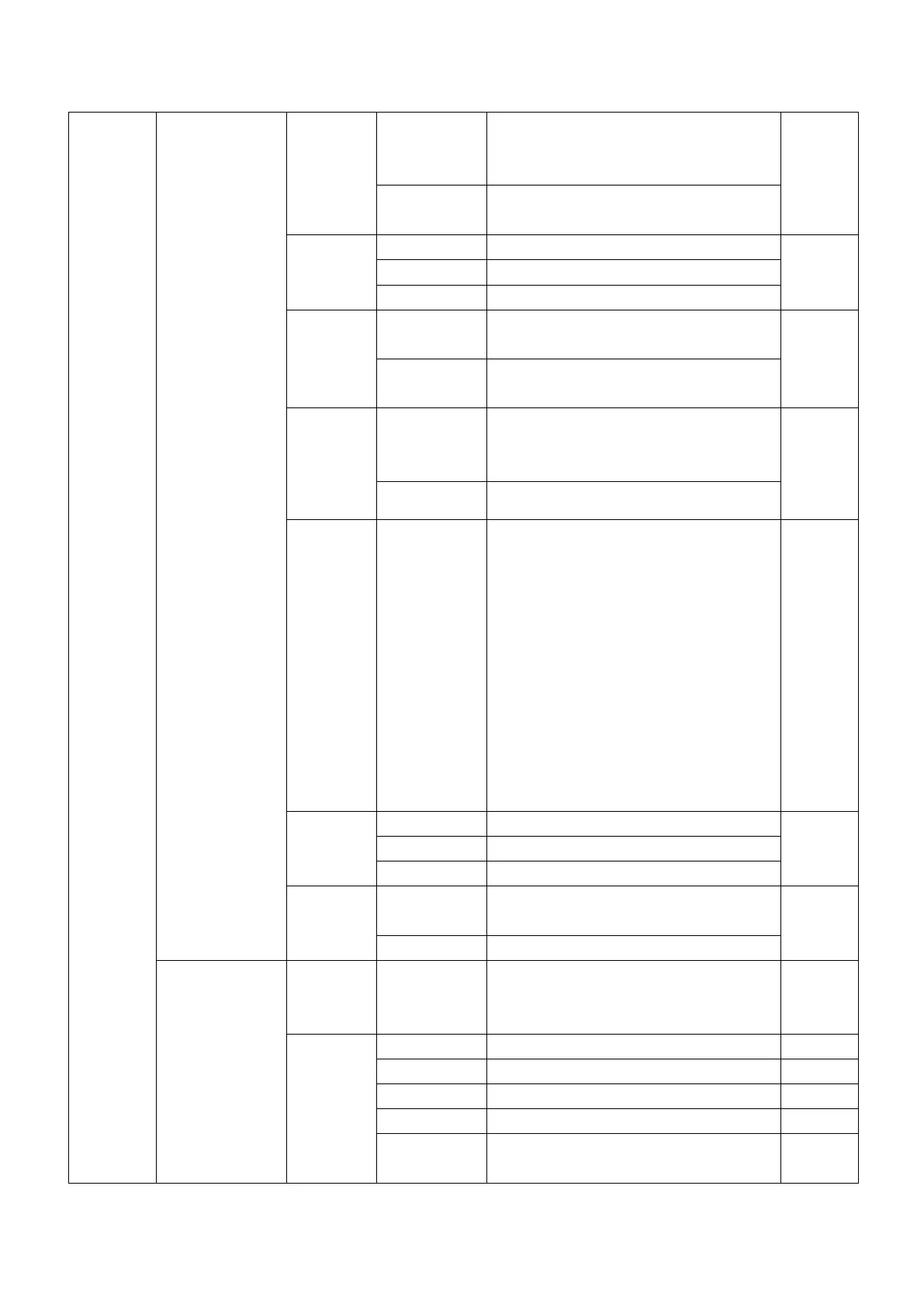8
Both:Enable this tone for both digital and
analog channels
Options: off / on. No beep sound when the
close button is selected
Time to automatically turn off the backlight
Long press * to lock, then press OK and * Key
unlock
Auto lock, set time to auto lock, then press
OK and * Key unlock
Lights (transmit light, receive light,
power-on light, etc.) do not work when turn
off
Enter correct password to use radio.. The
password can be configured by default on
programming software
Options: Turn on / off / change password
Turn on or off: It can be turned on when it
is currently off, and it can be turned off
when it is currently on. When On is selected,
the radio can only be turned on by entering
the correct password and pressing OK
Change the power-on password: you can enter
a new password of less than 6 digits, please
remember it after changing
Channel mode is displayed as channel number
Channel mode is displayed by channel name
Channel mode is displayed by frequency
Display based on pictures provided by
customers
Two lines, editable by programming software
Press OK to modify. Digital mode displays
radio ID, the maximum is 16777215 ; Analog
mode displays the local DTMF's own ID number
radio unique alphanumeric characters
Read and write software version
Software version of the internal hardware
components of the radio
