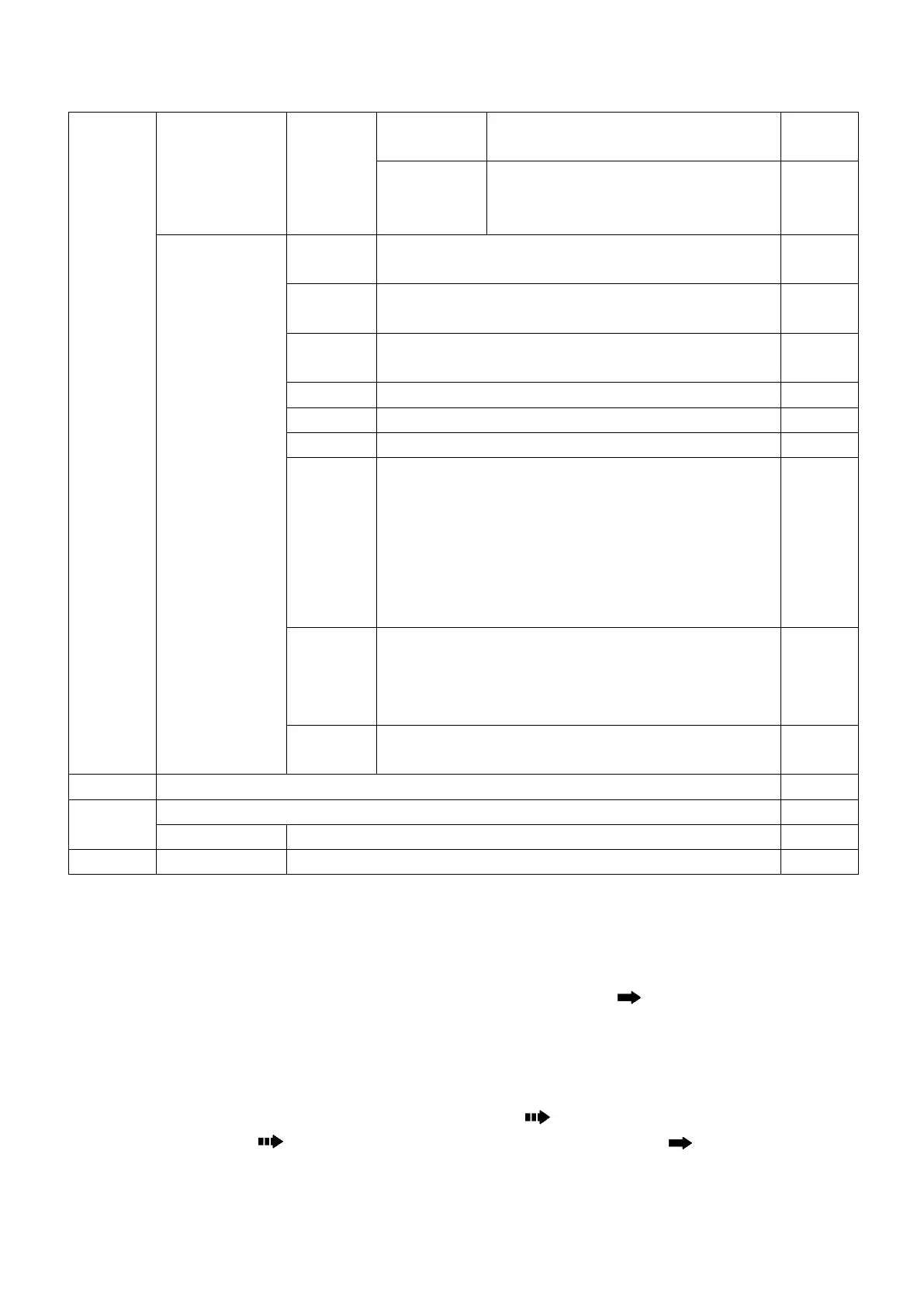9
Digital processing chip DSP software version
number
Program Date
and Program
Time
last programmed date and time of radio
Receiving frequency settings, press * to clear them all, press BACK
to delete them individually
Transmission frequency setting, press * to clear all, press BACK to
delete them individually
Channel name settings, press * to clear all, press BACK to delete
them individually
Options: 0 ~ 15 optional, only digital mode is valid
Options: 1 ~ 2 optional, only digital mode is valid
000000 ~ 50,00000K, the minimum step value is 50K.
Options: Off / + / -
Off: In frequency mode, there is no difference between
transmitting and receiving frequencies
+: In frequency mode, the transmitting frequency is equal to
the receiving frequency plus the difference frequency
-: In frequency mode, the transmitting frequency is equal to
the receiving frequency minus the difference frequency
Options: 2.5K / 5.0K / 6.25K / 10K / 12.5K / 25K / 30K / 50K.
In frequency mode, press the up and down keys to adjust the
frequency step value, and the frequency mode scans in this
step.
Options: analog / digital. Switch between analog and digital
modes in frequency mode
五. Common operation
1.Dual band double wait(dual standby)/single wait switch
Press the P1 key to switch the main channel up and down, and the solid arrow points to the main channel.
The dual band working mode can be selected through menu, flow: menu-set-radio set-double wait(off/double
wait/single wait). When "single wait" is selected, the radio only works on the main channel and the subchannel does
not receive the signal; when "double wait" is selected, the icon bar displays the "S" icon, and the radio main channel
and the sub-channel receive by turns scanning. When the valid receiving signal is scanned, the radio locks and
works.If locked the channel is not the primary channel, at this time, it points to the temporary working channel.
When the time is up, the disappears. The main channel is transmitted by the PTT without the temporary
identification status.
