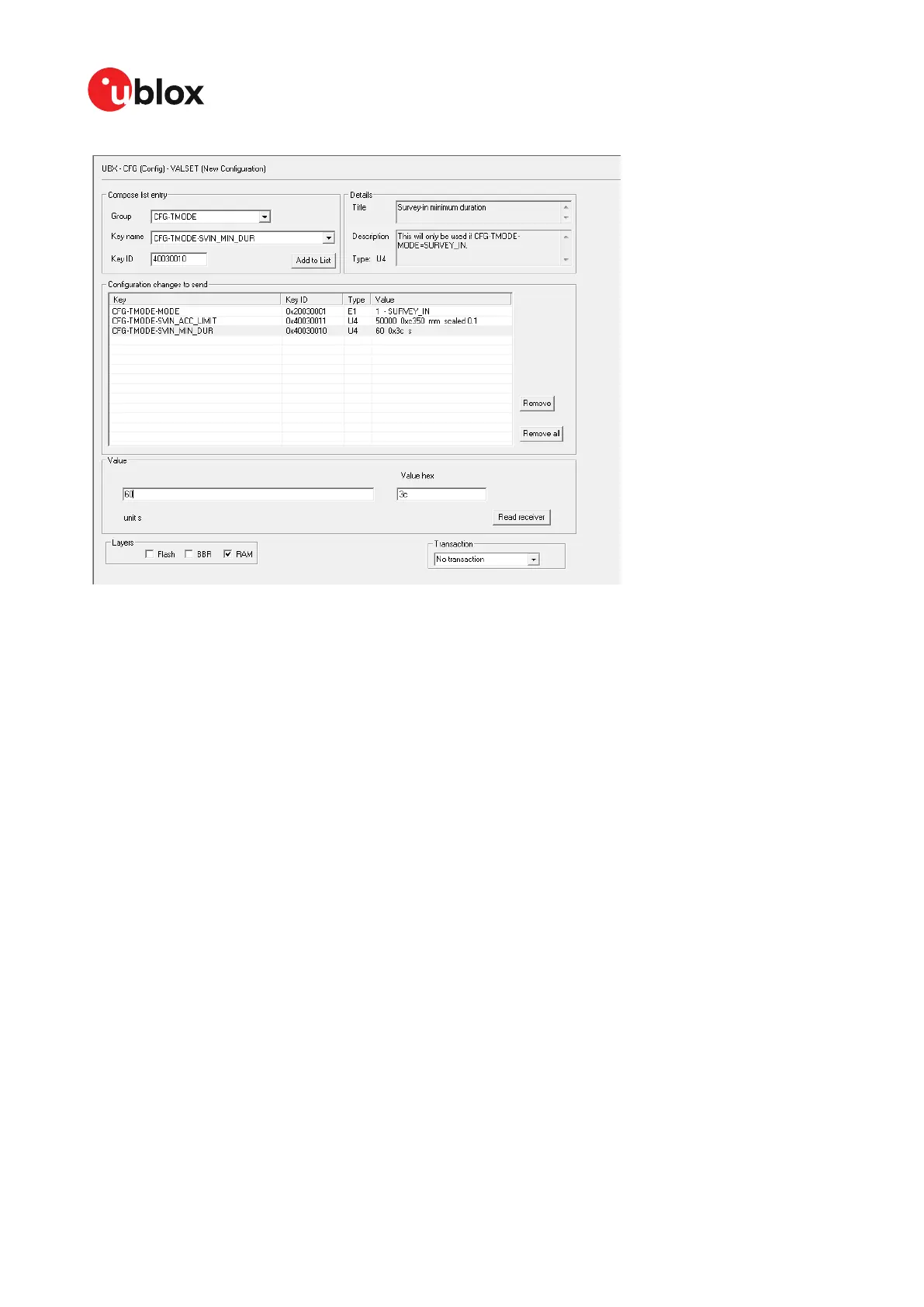ZED-F9P-Integration manual
Figure 55: Base station: u-center UBX-CFG-VALSET message view for setting the CFG-TMODE-* configuration group
required for performing a survey-in
When using the survey-in mode, you must select reasonable settings based on the environment and
achievable accuracy in the base location. A figure of 50000 (0.1 mm x 50000 = 5 m) for estimated
accuracy and survey-in time of 60 seconds is a sensible starting point. In good satellite visibility, the
base is unlikely to achieve an accuracy better than 1 m.
In multi-path conditions, the time to achieve a specified accuracy can take longer than expected.
You may need to relocate the base antenna or extend the required accuracy and/or survey-in time.
You can monitor the status of the survey-in status using the NAV-SVIN message.
The receiver will output messages upon configuration setting, however RTCM 1005 will only be
output once the survey-in is completed, or the fixed coordinates are entered for the base antenna.
Use the u-center "Packet Console View" to verify message output. Once surveyed in correctly, it will
indicate a TIME solution mode in the u-center Data view. See below in Figure 56.
UBX-18010802 - R08
Appendix Page 99 of 110
Early production information
