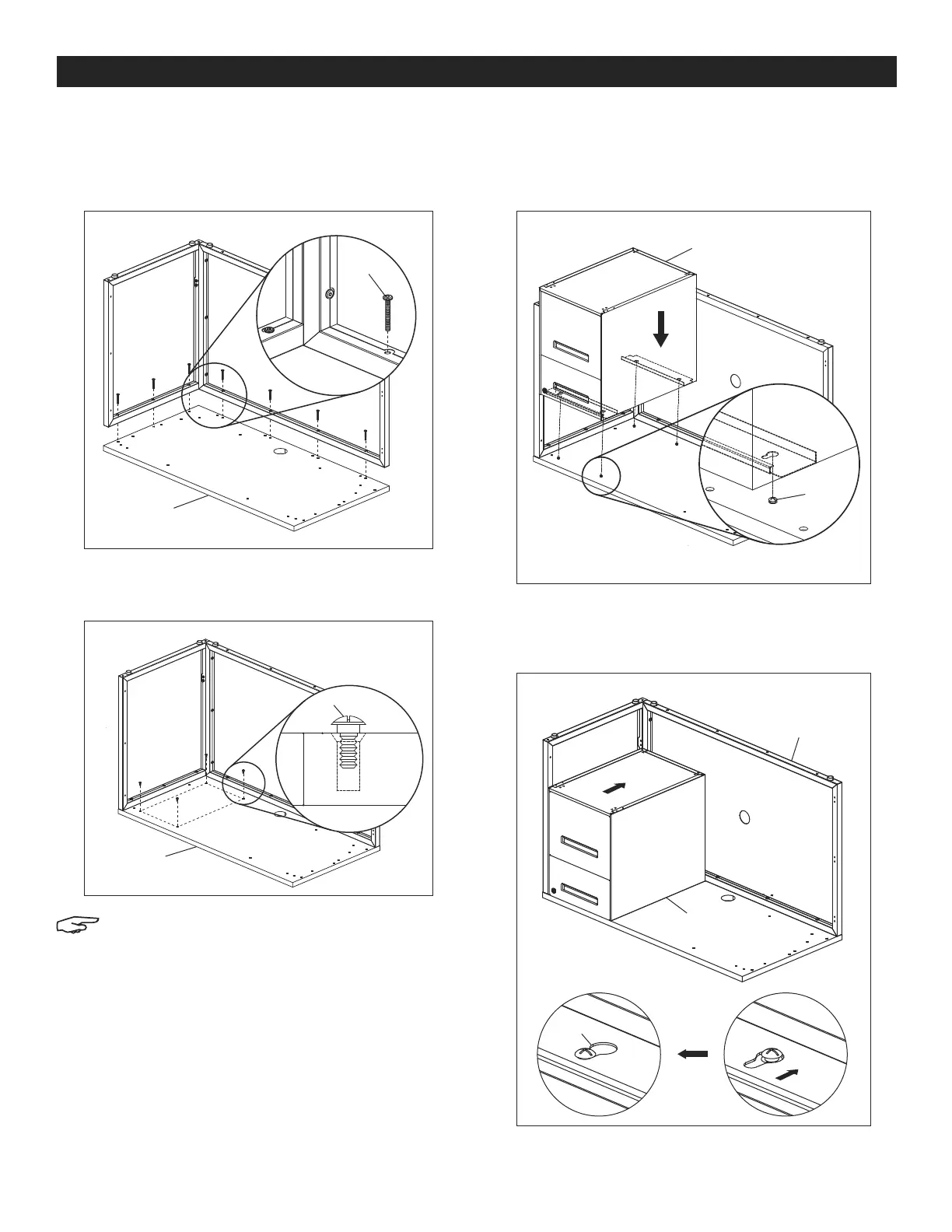PAGE 6 OF 24 0322 IH-9730
L-DESK RETURN ASSEMBLY CONTINUED
10. Place L-desk desktop panel (6) upside down with holes
facing up. With second person, turn assembled L-desk
frame upside down. Use seven M6 x 45 mm bolts (B)
to secure desk frame to desktop. (See Figure 14)
11. Install four M6 x 14 mm pedestal file shoulder screws (K)
in desktop panel (6). (See Figure 15)
NOTE: Shoulder screws (K) will not be flush
with desktop (6). Screws stick out slightly
from desktop for connection to pedestal file.
12. With second person, turn pedestal file (9) upside
down. Carefully lower pedestal file and align keyhole
tabs in pedestal file with shoulder screws (K) in
desktop panel (6). (See Figure 16)
13. Push pedestal file (9) toward modesty panel (8)
to hook keyhole tabs on shoulder screws (K).
(See Figure 17)
Figure 17
9
K
8
Figure 16
9
K
Figure 15
6
B
Figure 14
6
B
