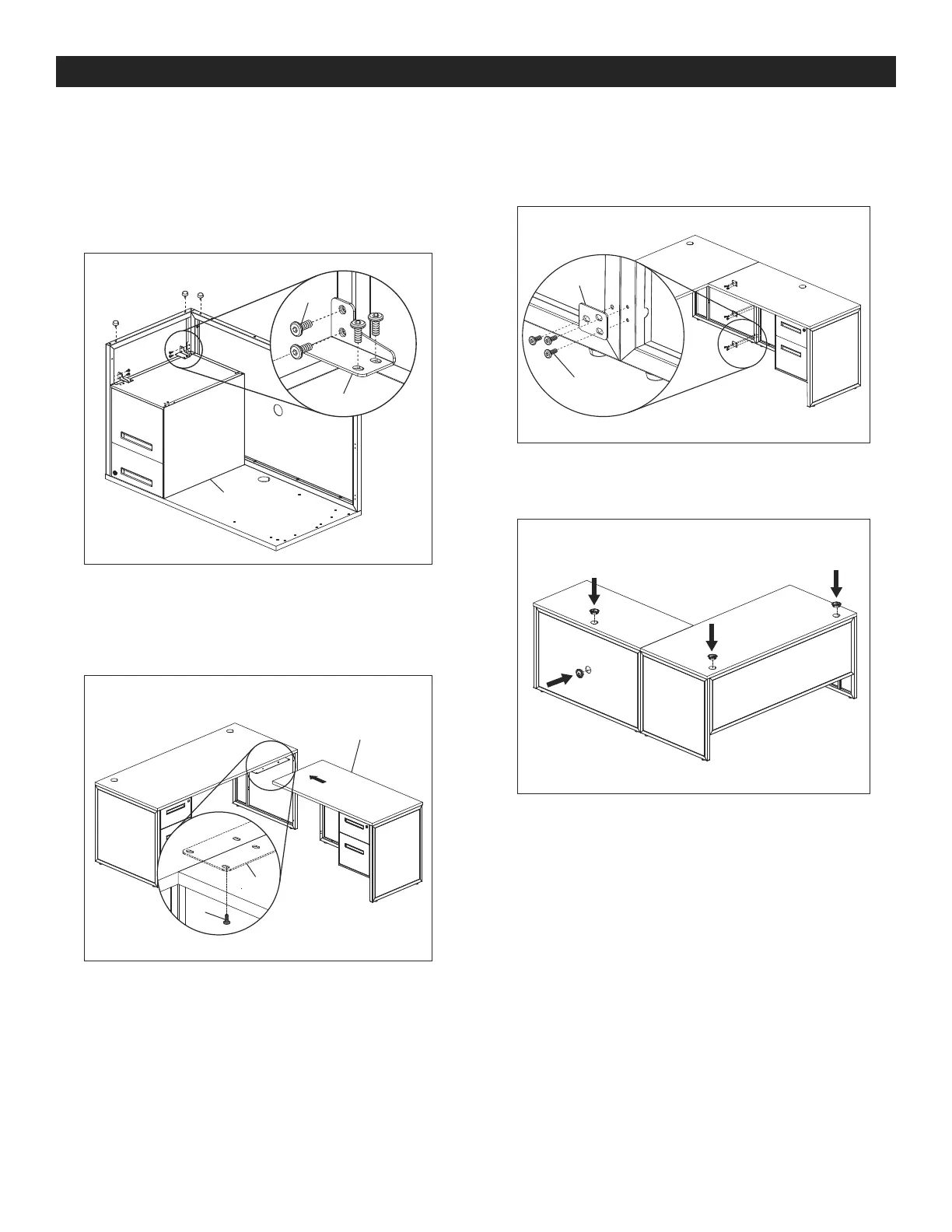PAGE 7 OF 24 0322 IH-9730
L-DESK RETURN ASSEMBLY CONTINUED
14. Attach back of pedestal file (9) to side panel with
right L-bracket (J) and four M6 x 15 mm bolts (F).
Repeat at front of pedestal file with left L-bracket
and four M6 x 15 mm bolts. (See Figure 18)
15. Attach adjustable glides (C) to bottom corners of
each panel. (See Figure 18)
16. With second person, set L-desk return upright and
position next to assembled desk. Attach connector
plate (G) to desktop panel (6) with four
M6 x 15 mm bolts (F). (See Figure 19)
17. Attach one I-bracket (H) with three M6 x 15 mm bolts
(F) to secure L-desk return modesty panel to adjacent
side panel. Repeat for two remaining I-brackets.
(See Figure 20)
18. Insert four grommet caps into the desktop, return top
and return modesty panel. (See Figure 21)
Figure 18
9
F
J
Figure 19
G
F
6
Figure 20
H
F
Figure 21
