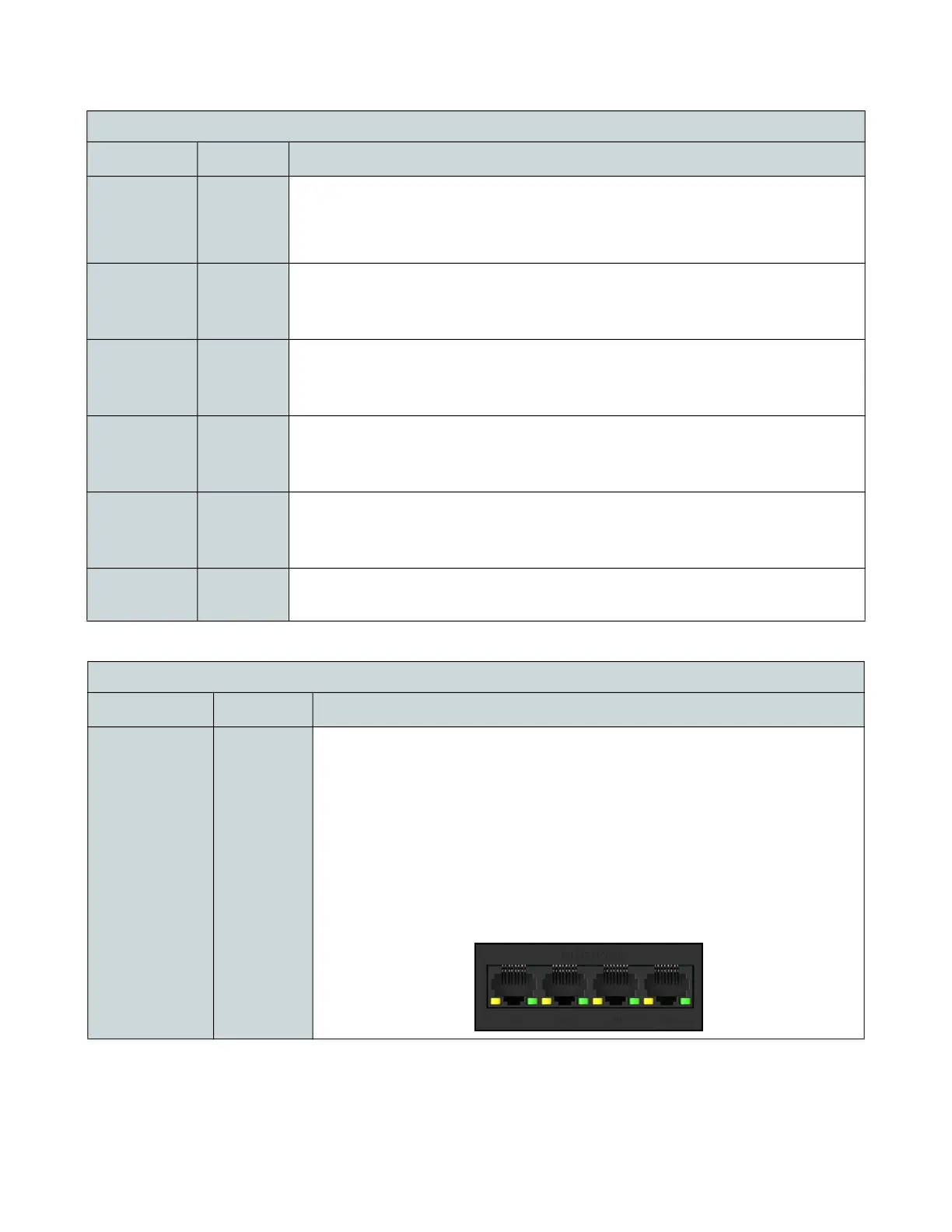Ubee UBC1329AA00 Advanced Wi-Fi 6 Voice Gateway User Manual • February 2021 7
DS/US
(downstream/
upstream)
GREEN
Flashing – When DS and US scan is in progress. Also flashes when a firmware
update is in progress.
On – Locked to DS and US channels and registered OK, and when data is being
passed.
ONLINE GREEN
Flashing – Obtaining IP address and configuration file.
On – Configuration completed successfully, network connected.
Off – Network connect failed.
2.4GHz GREEN
Flashing – 2.4GHz Wi-Fi traffic is being passed.
On – 2.4GHz Wi-Fi is enabled.
Off – 2.4GHz Wi-Fi is disabled.
5GHz GREEN
Flashing – 5GHz Wi-Fi traffic is being passed.
On – 5GHz Wi-Fi is enabled.
Off – 5GHz Wi-Fi is disabled.
TEL1
TEL2
GREEN
On – Telephony is enabled and telephone is on-hook.
Off – Telephony is not provisioned.
Flashing– Call is in progress or eMTA is attempting to register.
MoCA GREEN
On – Device is connected to a MoCA network.
Off – Device is NOT connected to a MoCA network.
REAR PANEL
LED Color Description
ETHERNET
1-4
GREEN /
ORANGE
On Green – An Ethernet device is connected to the device at 1000 Mbps
speeds (Gigabit Ethernet).
On Orange – An Ethernet device is connected to the device at 10/100 Mbps
speeds.
Flashing (Green or Orange) – Data is being passed between the
UBC1329AA00 and the connected device.
The Ethernet ports are used to connect Ethernet devices such as
computers, gaming consoles, and/or routers/hubs to the UBC1329AA00
using RJ-45 cables. Each Ethernet port on the back panel of the device has
an LED to indicate its status when an Ethernet device is connected.
FRONT PANEL
LED Color Description