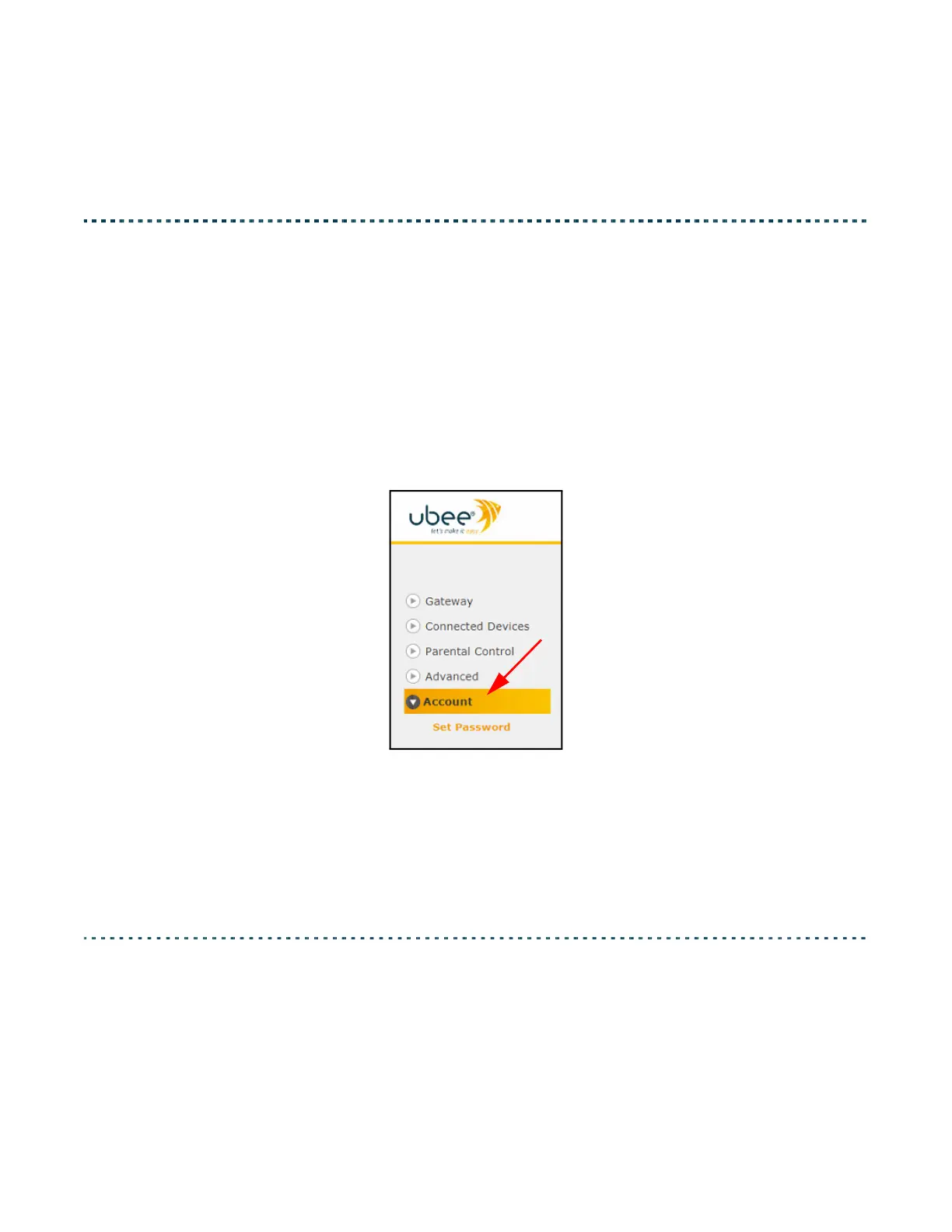Ubee UBC1329AA00 Advanced Wi-Fi 6 Voice Gateway User Manual • February 2021 91
8 Account
The Account menu let’s you generate and view logs, test device connectivity,
view MoCA connection information, and reboot or restore gateway settings.
To access the troubleshooting menu:
1. Access the Web user interface. Refer to Accessing the Web User Interface
Locally on page 21.
2. Click Troubleshooting from the left side main menu.
See the following topics:
• Set Password on page 91
8.1 Set Password
The Account > Set Password let’s you change the GUI login password to a
personalized one.