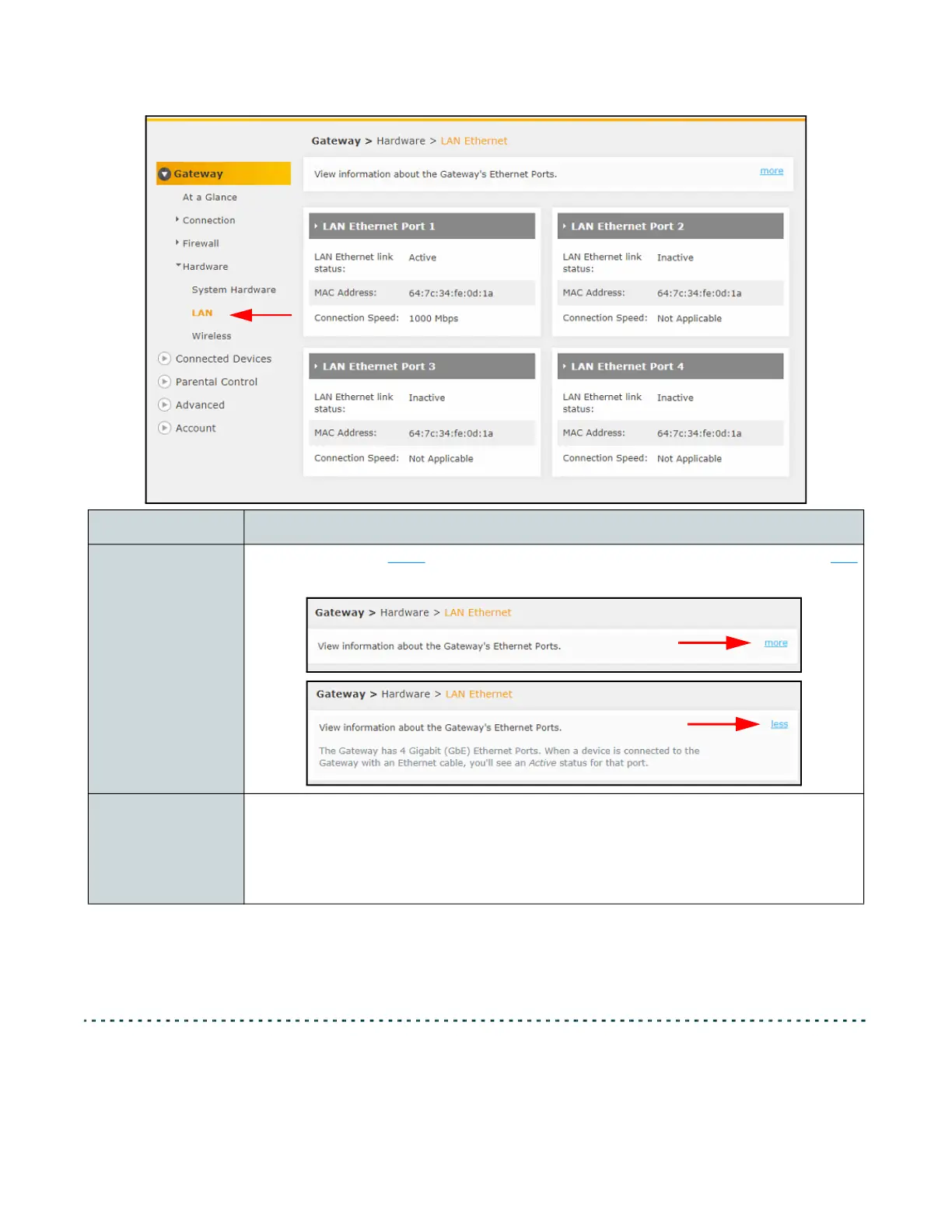Ubee UBC1329AA00 Advanced Wi-Fi 6 Voice Gateway User Manual • February 2021 63
4.4.3 Wireless
The Hardware > Wireless page displays information about the UBC1329AA00
wireless networks.
Label Description
More
When you click on more
, a description of the screen information is shown. Click less
to shrink the description box again.
LAN Ethernet
Ports 1-4
For each Ethernet port, the following is displayed:
LAN Ethernet Link Status: Shows whether a device is currently connected to the
port via an Ethernet cable (active or inactive).
MAC Address: Displays the MAC address of the Ethernet port.
Connection Speed: Displays the connection speed of the port if applicable.