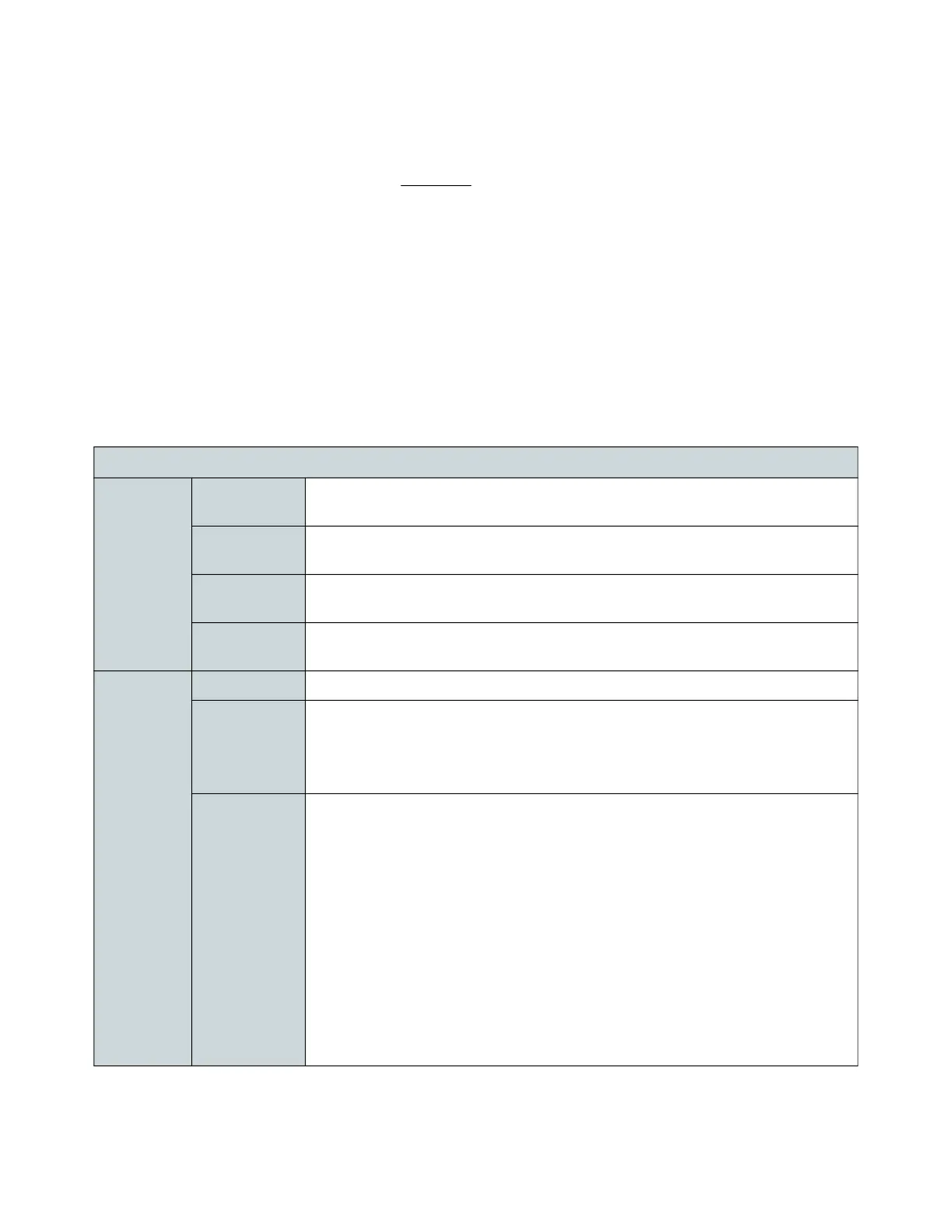Ubee UBC1329AA00 Advanced Wi-Fi 6 Voice Gateway User Manual • February 2021 11
• Storage Humidity: 5~95% (non-condensing)
• Operating Altitude: 0 to 4500 meters
• External Battery: An optional
external battery supports continuous voice
service during power outages; up to 24 hours standby, and 5 hours talk
time with 1 line active. NOTE: Actual performance is affected by battery
age and operating environment.
1.8 Default Values and Logins
The UBC1329AA00 is configured with the default parameters for your cable
service provider.
DEFAULT VALUES
General
Local Port
Address
192.168.100.1
Web
Interface
http://192.168.100.1
Operation
Mode
NAT Mode
Subnet
Mask
255.255.255.0
Wireless
Encryption WPA2-PSK with AES for both radio bands.
WPS PIN
WPS PIN = The WPS PIN is a randomly generated number and is used to
connect wireless clients via the Wireless Protected Setup (WPS) method.
Example WPS PIN: 74218288
Refer to Wi-Fi Add Wi-Fi Client on page 49
Primary
Wireless
Network
Names
(SSIDs)
“WIFI” plus the last 6 characters of the gateway’s cable modem (CM) MAC
address (all in upper case). “-5G” is added when the 5GHz radio band is
being used. The primary SSIDs can be found on the device label.
Example primary SSIDs with cable modem MAC address 64:7C:34:FE:0D:17
2.4GHz: WIFIFE0D17
5GHz: WIFIFE0D17-5G
NOTE: You can change the primary network SSIDs to personalized network
names. For detailed information and parameters refer to:
Wi-Fi Edit 2.4GHz on page 40
Wi-Fi Edit 5GHz on page 45
If you change the SSID, the device does not revert to the default value
when the device is power cycled, but does revert to this default value if the
device is reset to factory defaults.
