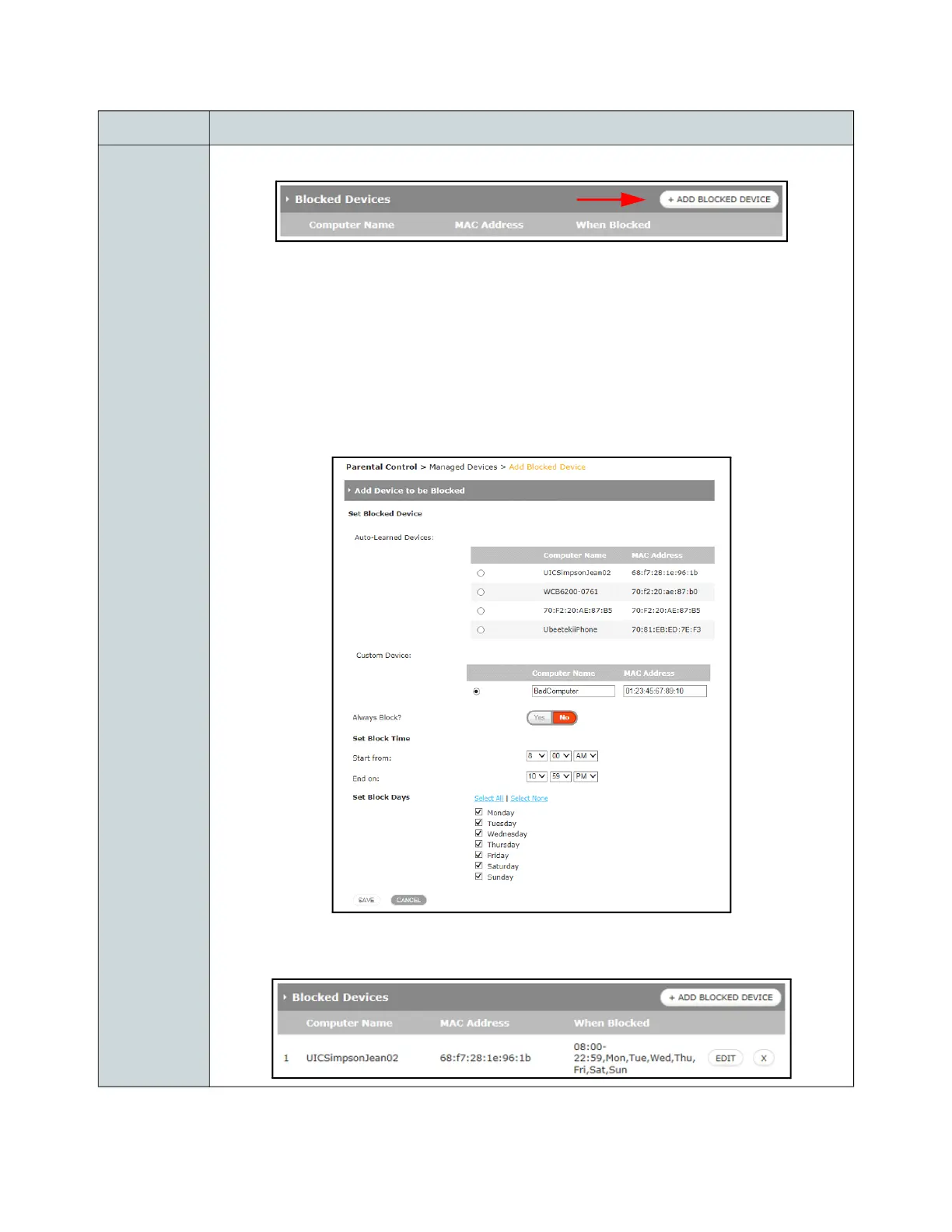Ubee UBC1329AA00 Advanced Wi-Fi 6 Voice Gateway User Manual • February 2021 79
Blocked
Devices
Click ADD BLOCKED DEVICE to block access to certain devices.
Enter the required information (example below):
Auto-Learned Devices: Currently or recently connected devices appear here. Check
the circle beside any devices for which you wish to block access.
Custom Device: Enter the name and MAC address for the custom device who’s
access you want to block.
Always Block?: Select Yes to always block the selected devices.
Set Block Time: Select the start and end times for the devices to be blocked.
Set Blocked Days: Select the days of the week for the devices to be blocked.
Save: Select to save the blocked devices configuration.
Cancel: Select to cancel the blocked devices configuration.
Once saved, information about the blocked devices is displayed as below. Select EDIT to
make changes to the rule, and select X to delete the rule.
Label Description