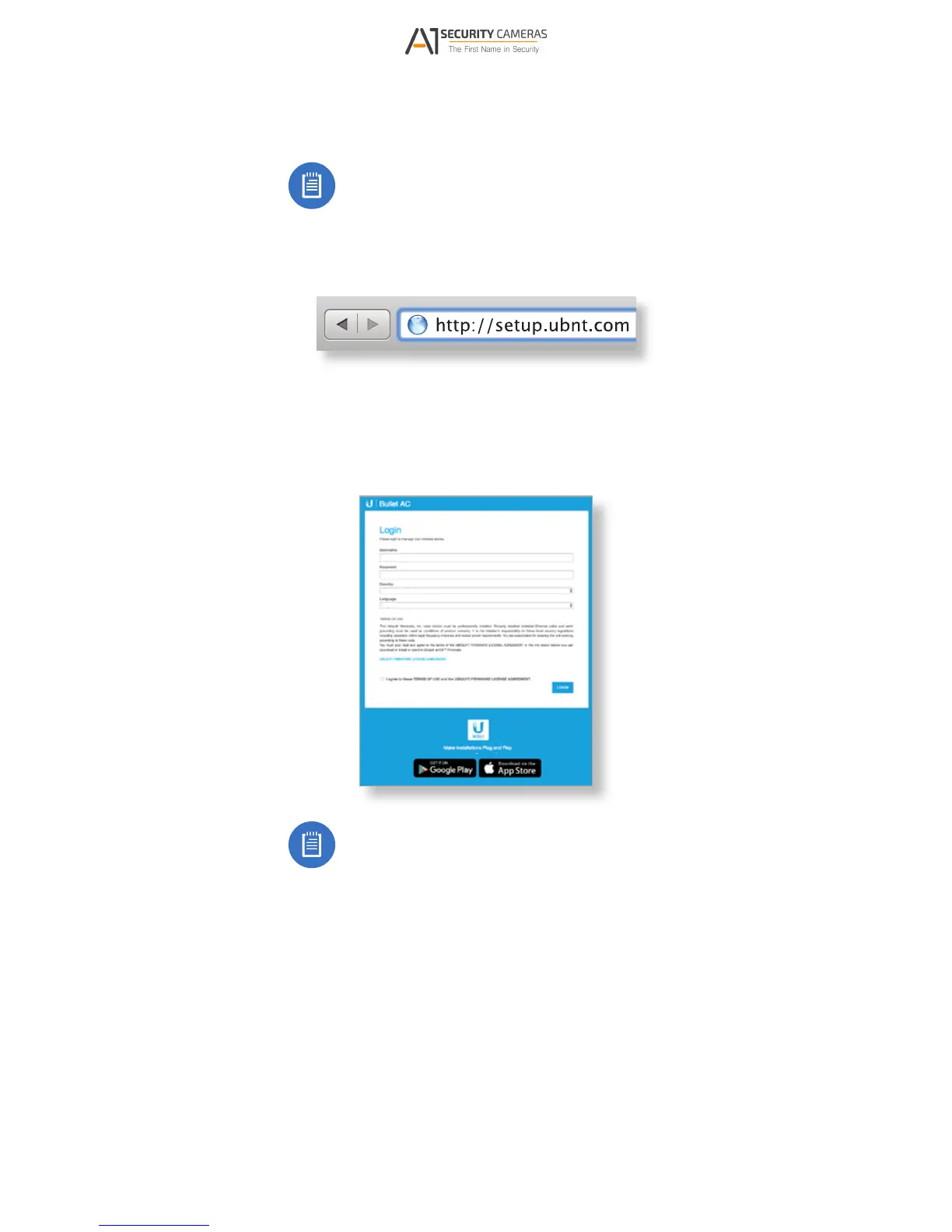Web Portal
1. Connect your device’s Wi‑Fi connection to the
BulletAC SSID named: B-DB-AC:<MACAddress>
Note: Ensure that your Wi‑Fi
connection has DHCP enabled.
2. Launch a web browser and go to:
http://setup.ubnt.com
3. Enter ubnt in the Username and Password fields.
Select your Country and Language. You must
agree to the Terms of Use to use the product.
Click Login.
Username
Password
Select Your Country
English
Note:
For the Country setting, U.S.
product versions are restricted to a
choice of Canada, Puerto Rico, or the
U.S. to ensure compliance with
FCC/IC regulations.
The airOS Configuration Interface will appear,
allowing you to customize your settings as needed.
For additional details on the airOS Configuration
Interface, refer to the User Guide available at:
www.ubnt.com/download/airmax
