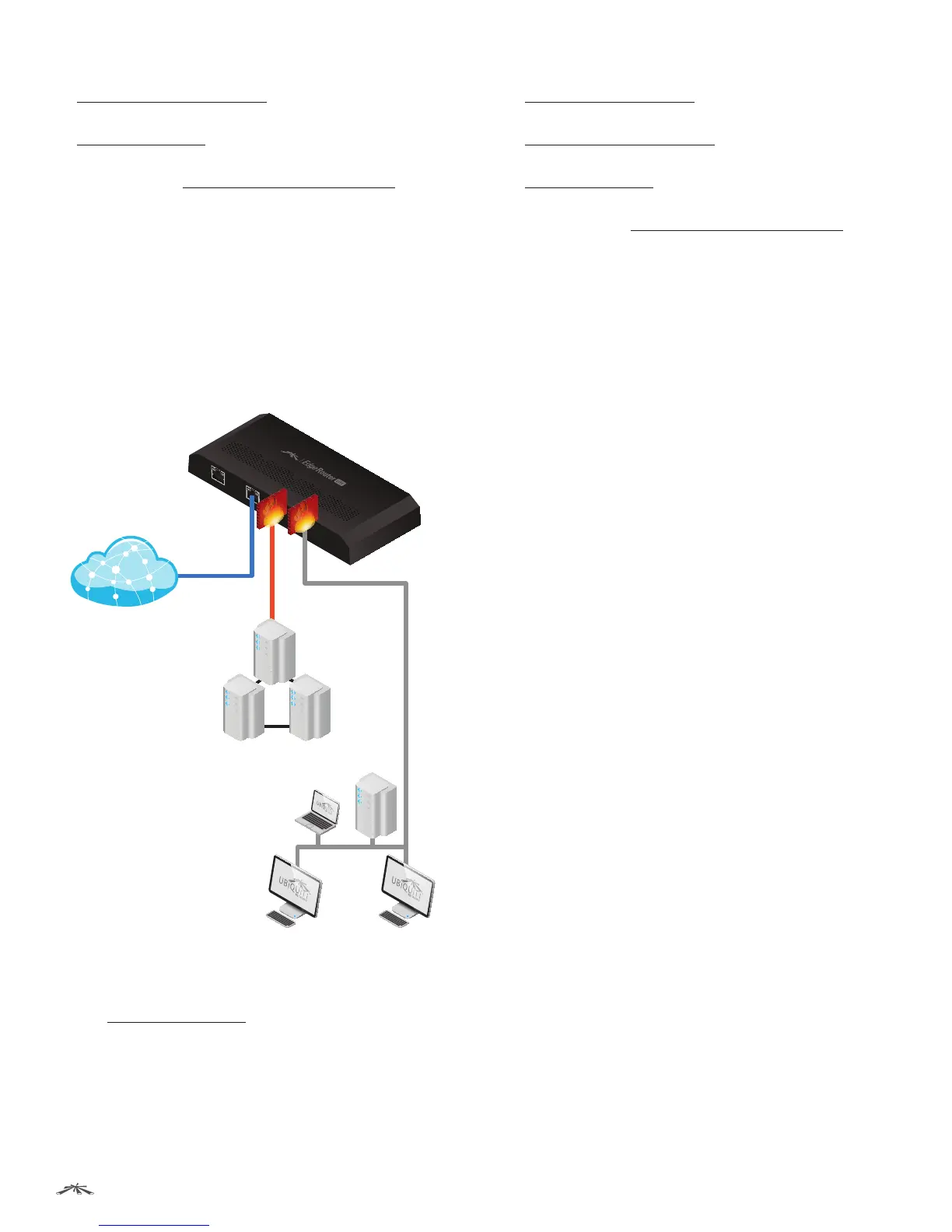4
Chapter 2: InstallationEdgeRouter
™
Lite User Guide
Ubiquiti Networks, Inc.
4. Configure DHCP server(s) on the Services tab; see
”DHCP Server” on page 28 for more information.
5. Configure NAT rules on the Security > NAT tab; see
”NAT” on page 24 for more information.
6. Configure firewall rules on the Security > Firewall
Policies tab; see ”Firewall Policies” on page 19 for
more information.
7. Configure additional settings as needed for your
network.
Corporate Deployment
This scenario uses a single EdgeRouter device. The three
independent interfaces connect to the following:
• Internet
• DMZ
• LAN
Internet
DMZ
LAN
Firewall Policies
Here are the typical steps to follow:
1. Configure the appropriate settings on the System tab
(see “System” on page 6 for more information):
• Host Name
• Time Zone
• Gateway
• Name Server
• Domain Name
• NTP
2. Configure the interfaces on the Dashboard tab; see
“Interfaces” on page 11 for more information.
3. Configure DHCP server(s) on the Services tab; see
”DHCP Server” on page 28 for more information.
4. Configure NAT rules on the Security > NAT tab; see
”NAT” on page 24 for more information.
5. Configure firewall rules on the Security > Firewall
Policies tab; see ”Firewall Policies” on page 19 for
more information.
6. Configure additional settings as needed for your
network.
