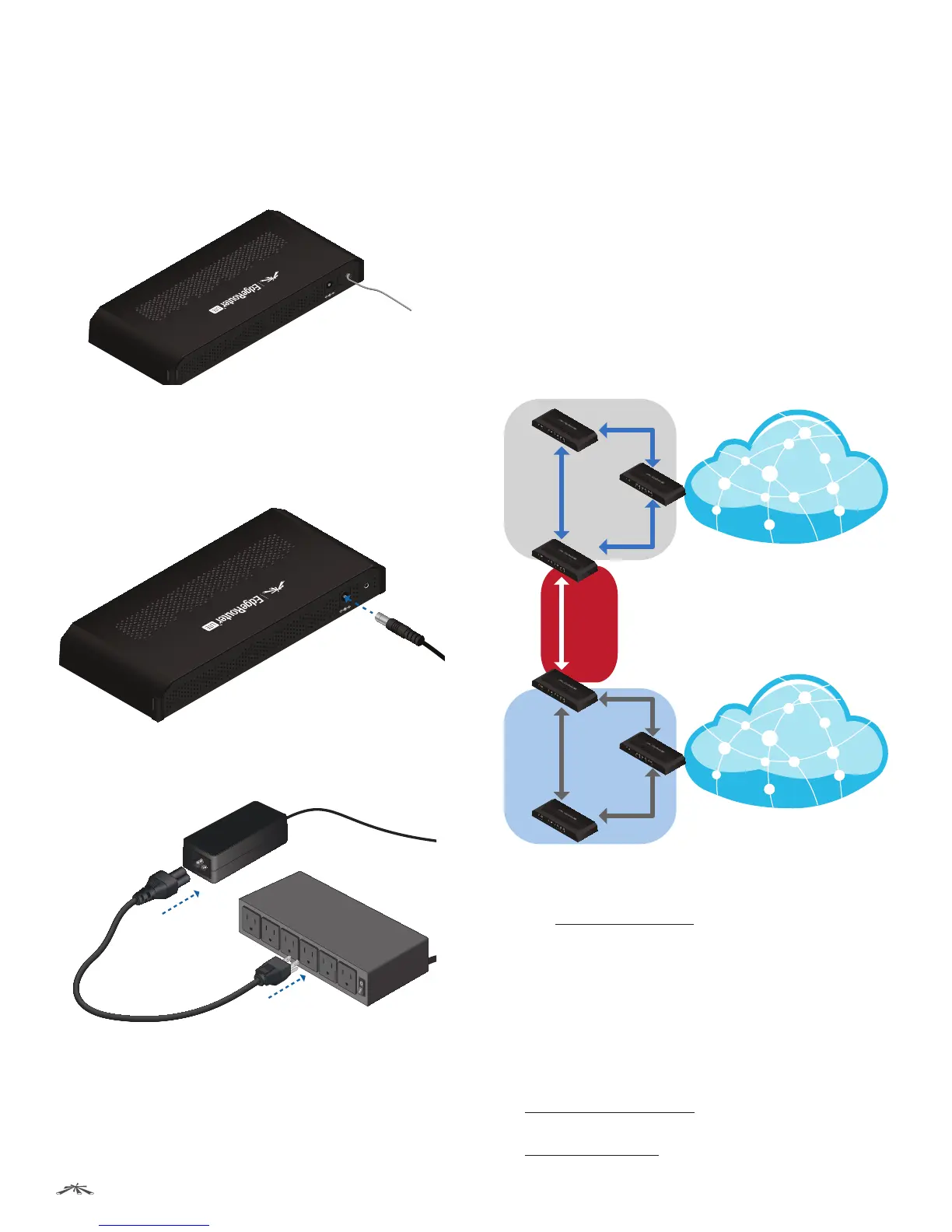3
Chapter 2: InstallationEdgeRouter
™
Lite User Guide
Ubiquiti Networks, Inc.
Grounding the EdgeRouter Lite (Optional)
The EdgeRouter Lite is grounded through the Power
Adapter; however, you can add optional ESD grounding for
enhanced ESD protection.
1. Loosen the Grounding Screw to secure a ground wire
(not included) to the Grounding Hole.
12V DC
GROUND
2. Secure the other end of the ground wire to a
grounding block.
Connecting Power
1. Connect the Power Adapter to the Power port.
12V DC
GROUND
2. Connect the Power Cord to the Power Adapter. Connect
the other end of the Power Cord to a poweroutlet.
Typical Deployment Scenarios
While there are numerous scenarios that are possible, this
section highlights a couple of typical deployments:
• Service Provider Deployment
• Corporate Deployment
Service Provider Deployment
This scenario uses six EdgeRouter devices:
1. OSPF Area 0 to OSPF Area 1
2. OSPF Area 0 to OSPF Area 2
3. OSPF Area 1
4. OSPF Area 1 to Internet
5. OSPF Area 2
6. OSPF Area 2 to Internet
Site-to-Site
Link
OSPF
Area 0
OSPF
Area 1
OSPF
Area 2
Internet
Internet
Site A
Site B
Here are the typical steps to follow:
1. Configure the appropriate settings on the System tab
(see “System” on page 6 for more information):
• Host Name
• Time Zone
• Gateway
• Name Server
• Domain Name
• NTP
2. Configure the interfaces on the Dashboard tab; see
“Interfaces” on page 11 for more information.
3. Configure OSPF settings on the Routing > OSPF tab; see
“OSPF” on page 16 for more information.
