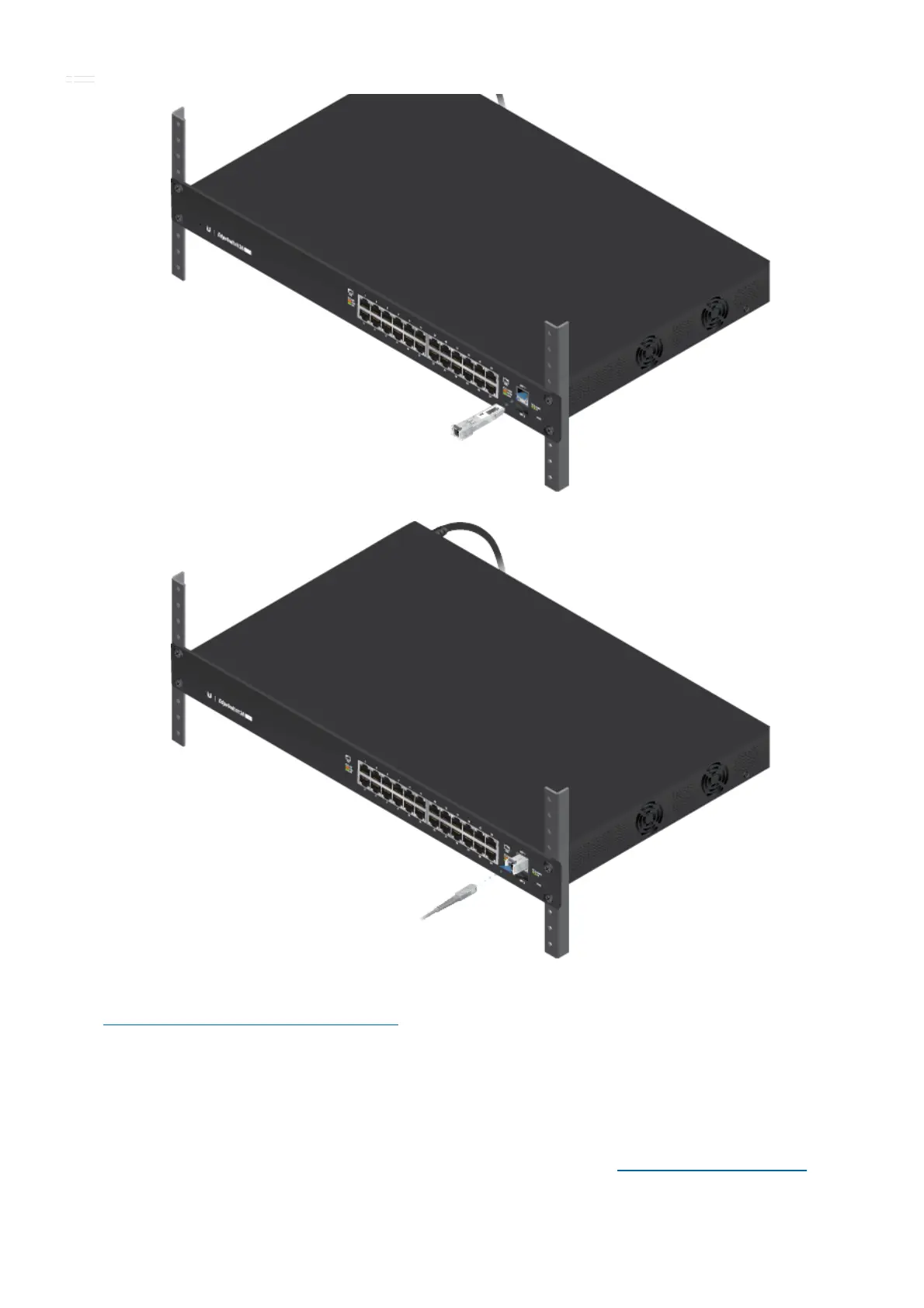3.
For information about compatible fiber SFP modules, visit:
ubnt.link/SFP_DAC_Compatibility
Accessing the Configuration Interface
The EdgeSwitch is set to DHCP by default, so it will try to automatically obtain an
IP address. If that fails, then it will use the default fallback IP address,
192.168.1.2. Proceed to the appropriate section, DHCP or “Fallback IP Address”:
DHCP
Use one of the following methods:
