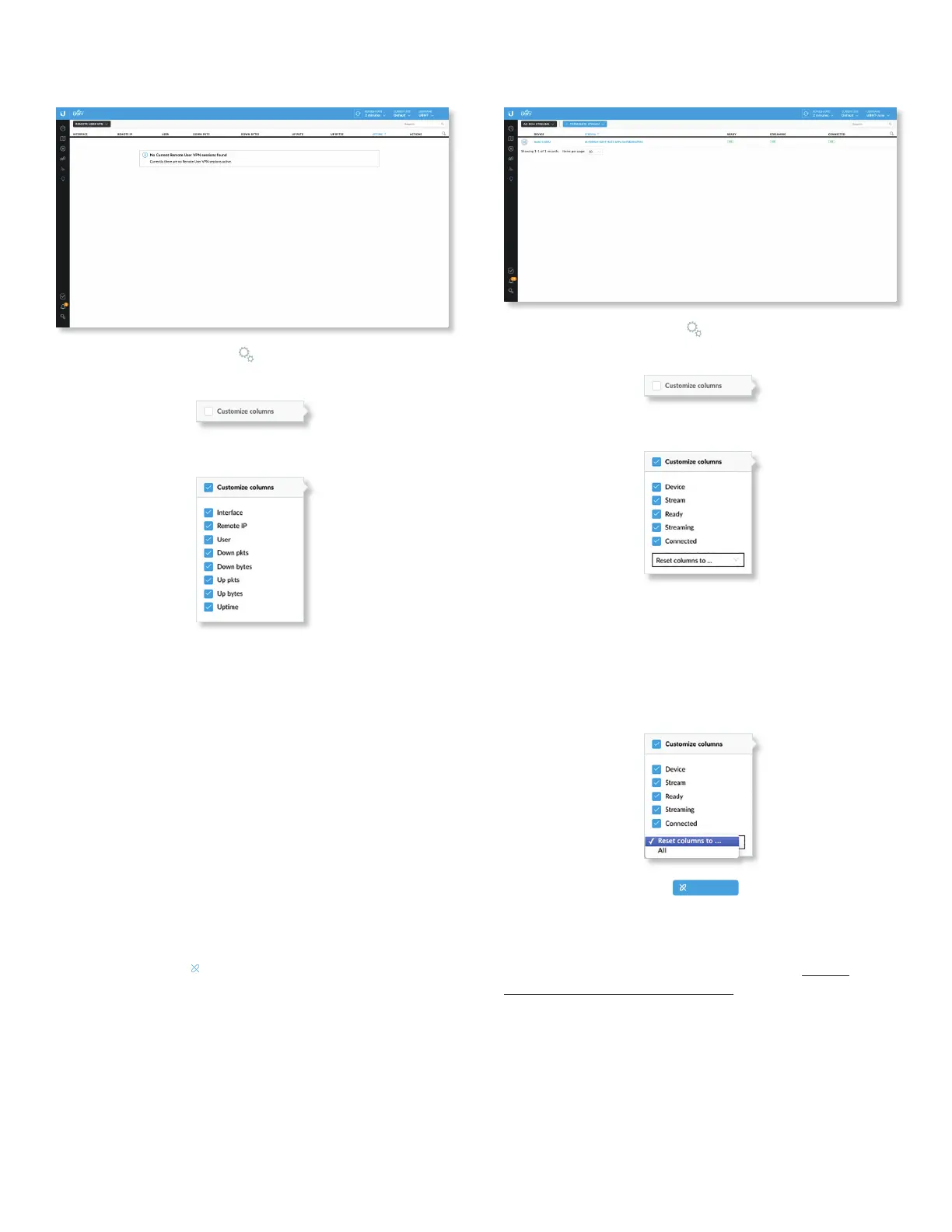75
UniFi Controller User Guide
Ubiquiti Networks, Inc.
Chapter 9: Insights
Remote User VPN
Customize Columns Click to customize the columns
used for display.
Select Customize columns.
You can add or remove columns for display.
Interface Displays the interface being used.
Remote IP Displays the IP address of the remote user.
User Displays the username of the remote user.
Down Pkts Displays the amount of data downloaded as
packets.
Down Bytes Displays the amount of data downloaded as
bytes.
Up Pkts Displays the amount of data uploaded as
packets.
Up Bytes Displays the amount of data uploaded as bytes.
Uptime Displays the duration of time the VPN tunnel has
been active without interruption.
Actions Click a button to perform the desired action:
• Terminate Click
TERMINATE
to end the VPN tunnel.
AC-EDU Streams
Customize Columns Click to customize the columns
used for display.
Select Customize columns.
You can add or remove columns for display.
• Reset columns to Click the drop-down at the bottom
of the Customize columns screen to display the Reset
columns to ... options.
- All The Device, Stream, Ready, Streaming, and
Connected columns are displayed.
Terminate Stream Click
TERMINATE
and then click the live
stream you want to terminate.
Device Displays the hostname, alias, or MAC address
of the UniFi AC EDU AP. You can click the name to get
additional details. For more information, see “UniFi
Access Point Details” on page 95.
Stream Displays the unique identifier for this live stream.
Ready Displays the status of the UniFi AC EDU AP, Yes
orNo.
Streaming Displays the duration of the live streaming, Yes
or No.
Connected Displays the status of the connection, Yes
orNo.
