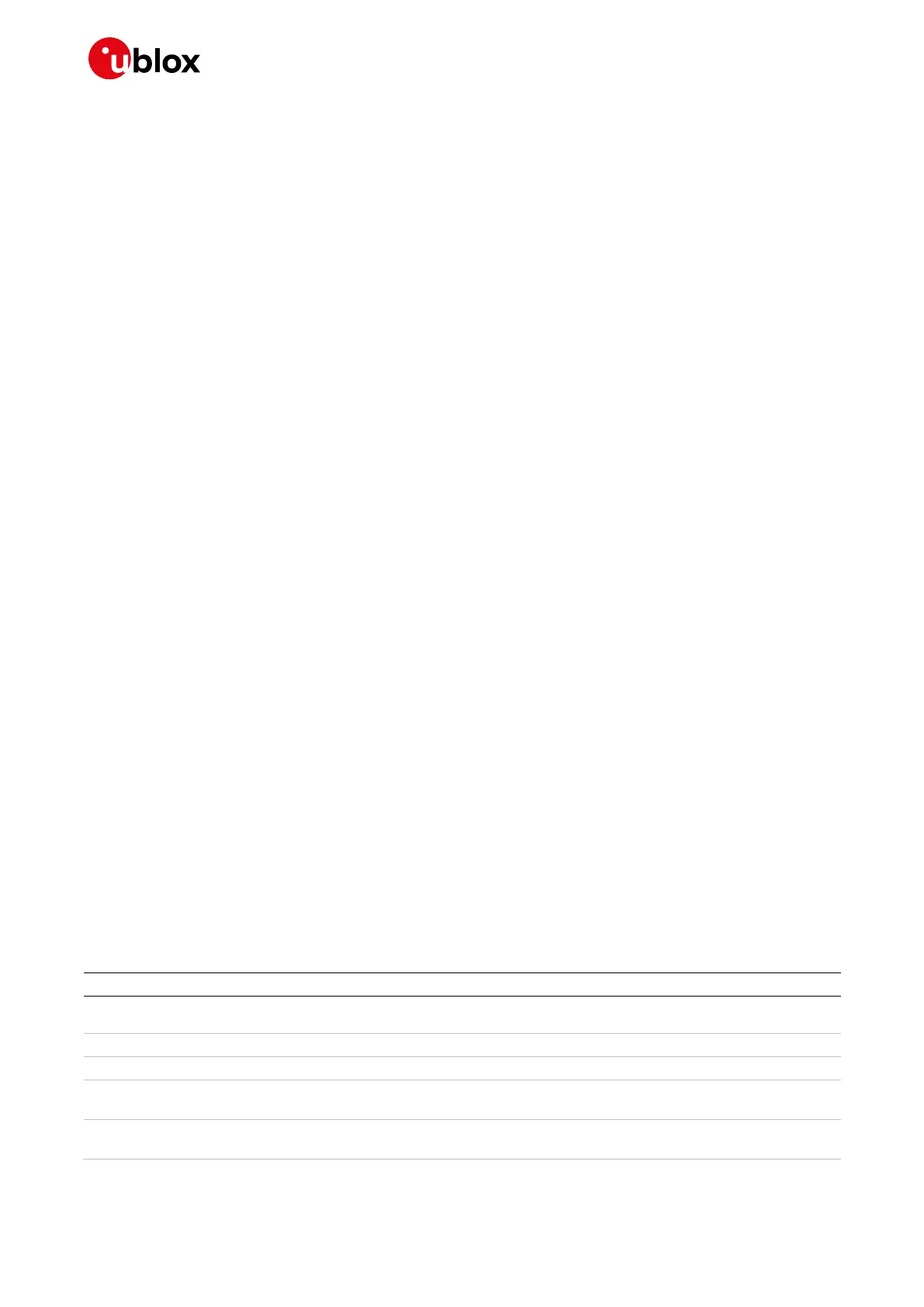SARA-R42 - Application note
UBX-20050829 - R02 Testing Page 39 of 58
C1-Public
10 Testing
10.1 OEM production testing
The +UTEST AT command is used for non-signaling testing to verify proper assembly of the module
and the involved parts in the OEM production line. It is intended for use by the manufacturer of the
host device integrating the module.
☞ The +UTEST AT command is not expected to be used for cellular RF performance measurements
neither for certification purposes.
⚠ u-blox assumes no responsibility for inappropriate use of the +UTEST command.
⚠ The use of this command shall be restricted to controlled (shielded chamber/box) environments
and for test purposes only.
In particular, the +UTEST AT command allows to check all the RF parts and digital pins, that is, proper
soldering of the ANT pad and related parts along the RF path, and GPIO functionality testing. The
usage of this command should be restricted to controlled RF environments, such as shielded
chamber/box, and shall be confined to validation and production tests.
The command requires entrance into test mode, so full functionality shall be restored after its usage.
It is suggested to test the module using the final MNO profile (if different from +UMNOPROF: 1, unless
the final SIM card is used) and configuration (LwM2M, security, APN, etc.) and in all bands it will be
operational (with the +UBANDMASK AT command).
If possible, it is suggested to use test SIM cards during production tests, possibly the same SIM card
used during the device validation. If a test SIM card is not available, and if the production tests are
performed in signaling mode on a network simulator, make sure to disable authentication and
integrity checks on the tester side (by proper setting) and on the module (by using the
AT+UDCONF=81,0 command, see SARA-R4 series AT commands manual [2]) and consider that
LwM2M and security features might trigger uplink data transmission. Also consider that, at new SIM
card detection, LwM2M will need about 20 s to populate its database and being ready to operate: this
can be done in the production phase or once the device is deployed in the field.
10.1.1 Entering and exiting the RF non-signaling mode
Enable the non-signaling mode to start using +UTEST; to do so issue AT+UTEST=1 command.
☞ Deregister the module from the network before enabling non-signaling mode. Issue the AT+COPS=2
command to deregister from the network, otherwise the "+CME ERROR: operation not allowed"
or "+CME ERROR: 3" (depending on the +CMEE AT command setting) will be reported.
Table 12 shows an example of entering non-signaling mode.
