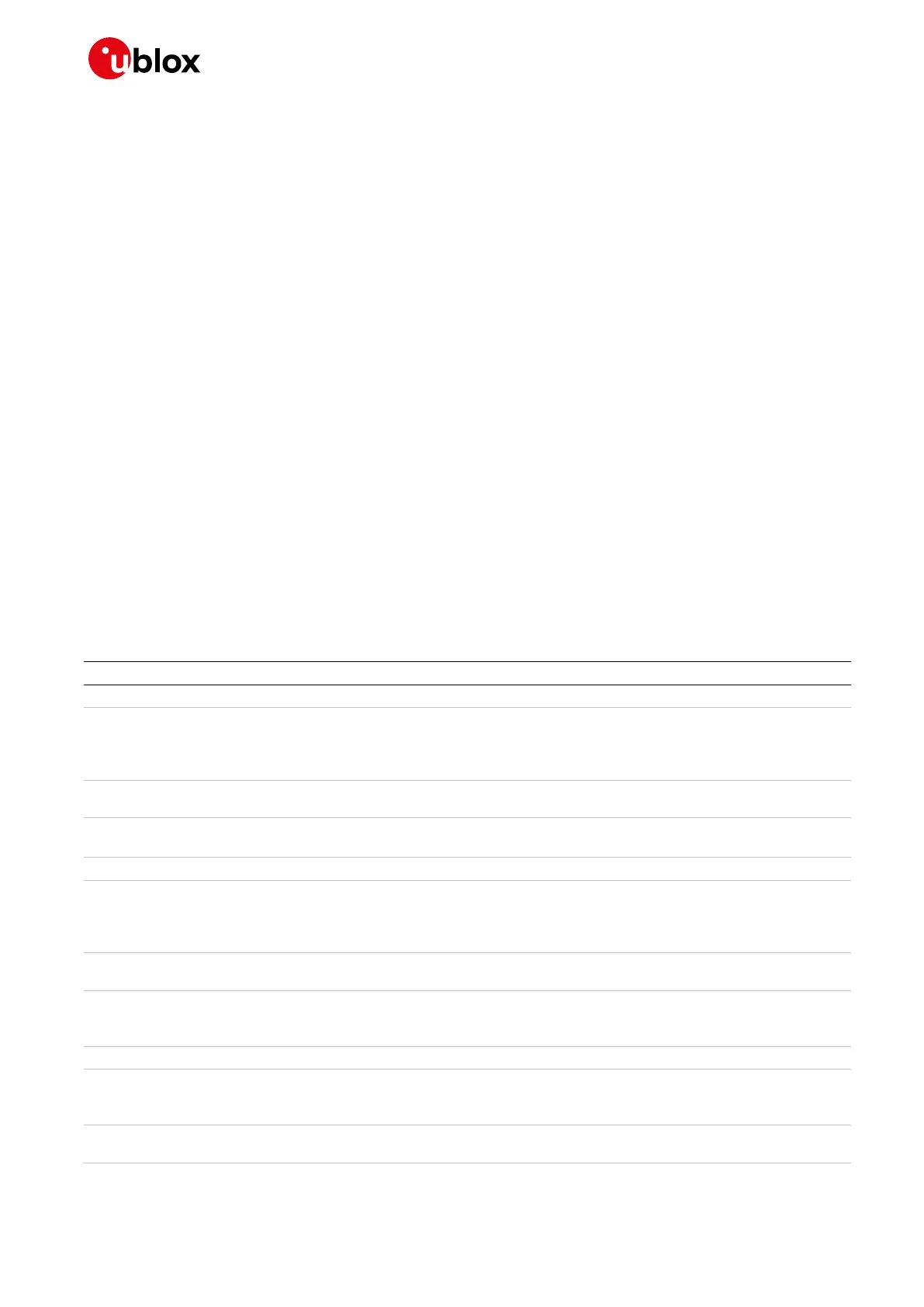SARA-R42 - Application note
UBX-20050829 - R02 Restore factory configuration Page 50 of 58
C1-Public
14 Restore factory configuration
During operation with the module, different files may be stored in the module’s file system. Similarly,
the NVM is populated with user configuration as well as auxiliary information stored by the module to
optimize its operations (e.g. information on the cellular environment).
☞ Profiles can be restored with ATZ command.
☞ AT commands factory-programmed values stored in NVM and profiles are listed in appendix B.2
of SARA-R4 series AT commands manual [2].
The host application can restore the module factory configuration via the +UFACTORY AT command
(see the SARA-R4 series AT commands manual [2]); this can be required to recover from an
unexpected behavior and restart the module in a controlled configuration, or during the MNO
certifications, where the device is tested in various simulated scenarios and the auxiliary information
or previous user settings can affect the tests outcome.
Restoring the factory configuration of the module is a 2-step process:
1. Set the type of restore to perform, using the +UFACTORY AT command. FS and/or NVM can be
restored.
2. Reboot the module.
The +UFACTORY AT command writes a flag in NVM and does not perform any restoring action. This
flag is then read at the next reboot, when the +UFACTORY corresponding action is executed.
Therefore it is possible to cancel the +UFACTORY action by issuing the AT+UFACTORY=0,0 command
before the reboot.
Table 16 shows some examples.
Set +UFACTORY to delete all modem
profiles, in detail native modem profiles
are reset, while added modem profiles are
deleted. No restore is performed so far.
