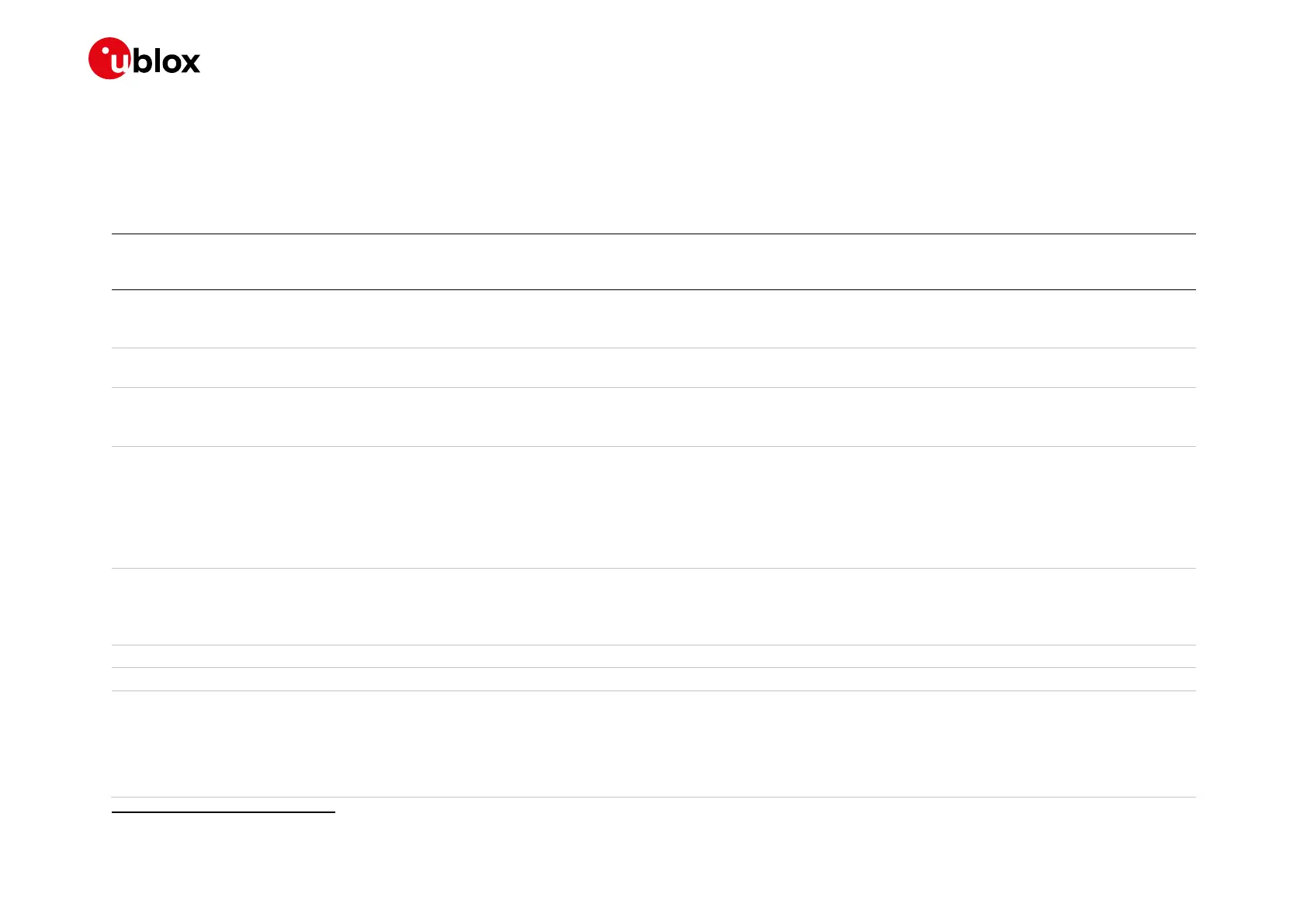SARA-R42 - Application note
UBX-20050829 - R02 Migration guide from SARA-R410M / SARA-R412M and hints Page 53 of 58
C1-Public
16 Migration guide from SARA-R410M / SARA-R412M and hints
Below is a list of software changes between SARA-R410M / SARA-R412M and SARA-R422 / SARA-R422S / SARA-R422M8S modules with a brief
description, which could help in migrating a host application between the two modules. For detailed explanation of the AT commands mentioned,
see the SARA-R4 series AT commands manual [2].
SARA-R422 / SARA-R422S /
SARA-R422M8S
SARA-R410M-63B /
SARA-R410M-73B /
SARA-R410M-83B
• 3GPP Rel. 14 LTE Cat M1
• NB2
• EGPRS
• 3GPP Rel. 13 LTE Cat M1
• NB1
• EGPRS
• 3GPP Rel. 13 LTE Cat M1
• NB1 (not supported by "63B" and
"73B" product versions)
• 3GPP Rel. 13 LTE Cat M1
• NB1
Connected Mode
Mobility (CMM)
Handover Intra-band & Inter-band
• HS-USB Diagnostics 90B2
• HS-USB Modem 90B2
• HS-USB Diagnostics 90B2
• HS-USB WWAN Adapter 90B2
• HS-USB Modem 90B2
• HS-USB Diagnostics 90B2
• HS-USB WWAN Adapter 90B2
• HS-USB Modem 90B2
• HS-USB Diagnostics 90B2
• HS-USB WWAN Adapter 90B2
AT commands handler applies the
proper line termination sequence “\r\n”
to all supported AT commands.
AT commands handler applies the
uncorrected line termination sequence
“\n\r” in the +CSGT URC and some AT
commands in test mode like
“AT+UPSV=?”, “AT+UFOTA=?” plus
some others related to the LWM2M
functionality.
AT commands handler applies the
uncorrected line termination sequence
“\n\r” in the +CSGT URC and some AT
commands in test mode like
“AT+UPSV=?”, “AT+UFOTA=?” plus
some others related to the LWM2M
functionality.
AT commands handler applies the
uncorrected line termination sequence
“\n\r” in the +CSGT URC and some AT
commands in test mode like
“AT+UPSV=?”, “AT+UFOTA=?” plus
some others related to the LWM2M
functionality.
Serial interfaces configuration options:
• 0: AT="UART"
• 1: AT="UART"; AT="AUX UART"
• 4: AT="UART"; GNSS="AUX UART"
3
Available for AUX UART configuration
• Default MNO profile: 90 (global)
• MNO profile 0 (undefined): n.a.
• To restore the settings to the
factory programmed values for the
specific profile, the profile can be
• Default MNO profile: 0 (undefined)
• To restore the settings to the
factory programmed values for the
specific profile, the profile shall be
changed via +UMNOPROF set
• Default MNO profile: 28 (Softbank)
on "63B", 39 (SKT) on "73B", 4
(Telstra) on "83B"
• To restore the settings to the
factory programmed values for the
specific profile, the profile shall be
• Default MNO profile: 0 (undefined)
• To restore the settings to the
factory programmed values for the
specific profile, the profile shall be
changed via +UMNOPROF set
Not supported by SARA-R422
