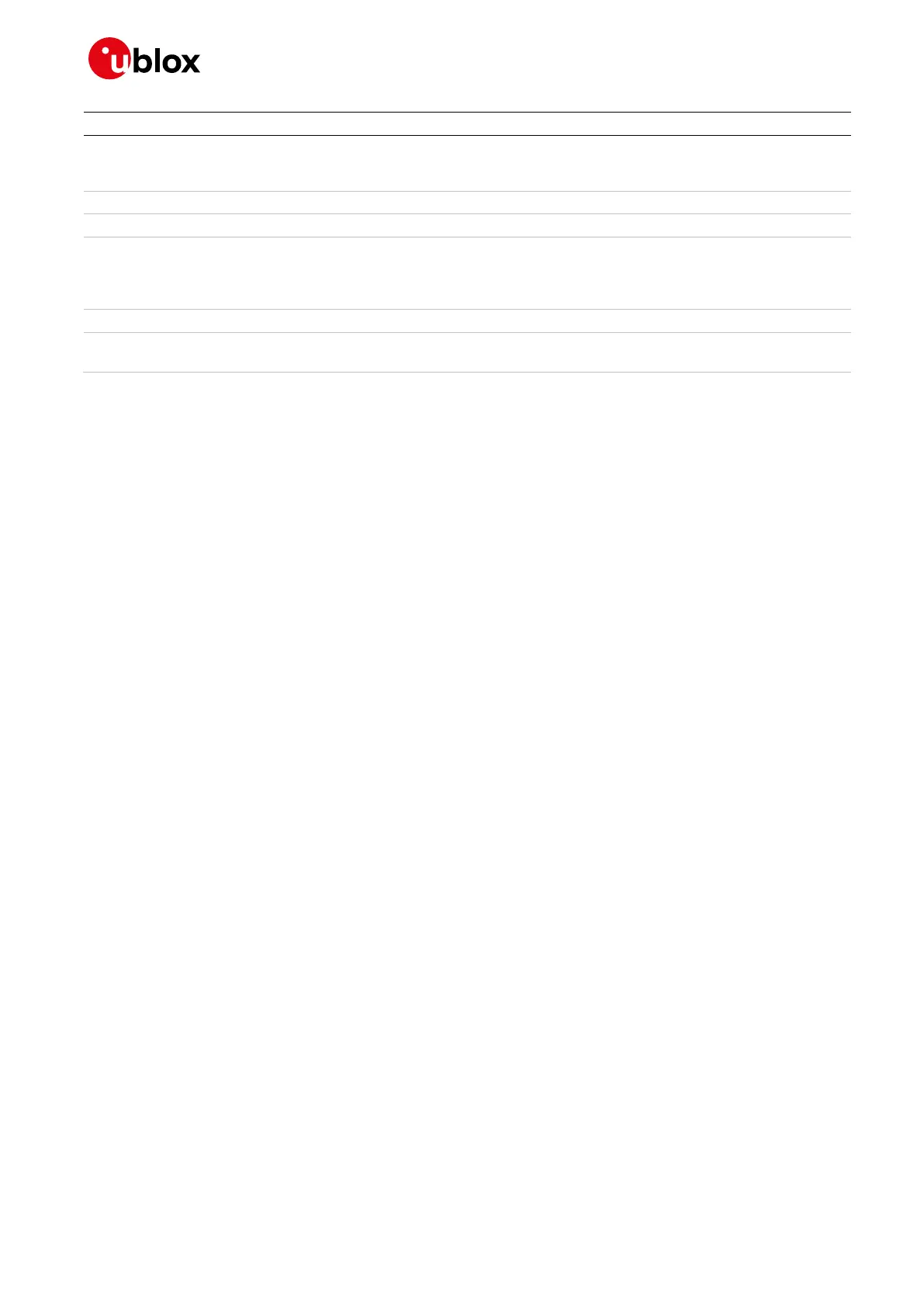SARA-R42 - Application note
UBX-20050829 - R02 Restore factory configuration Page 51 of 58
C1-Public
Reboot the module. At next reboot,
UART and +UPSV settings are reverted
to the factory programmed values.
Cancel a delete operation (before reboot)
Check the action currently set. At the
moment, a delete user files procedure is
requested and will be applied at next
reboot.
Cancel any delete action.
No delete action will be applied at next
reboot.
Table 16: +UFACTORY AT command usage examples
☞ After having issued a +UFACTORY AT command with <nvm_op>=1, it is required a second reboot
to make the module again ready to properly accept and store new settings to NVM.
