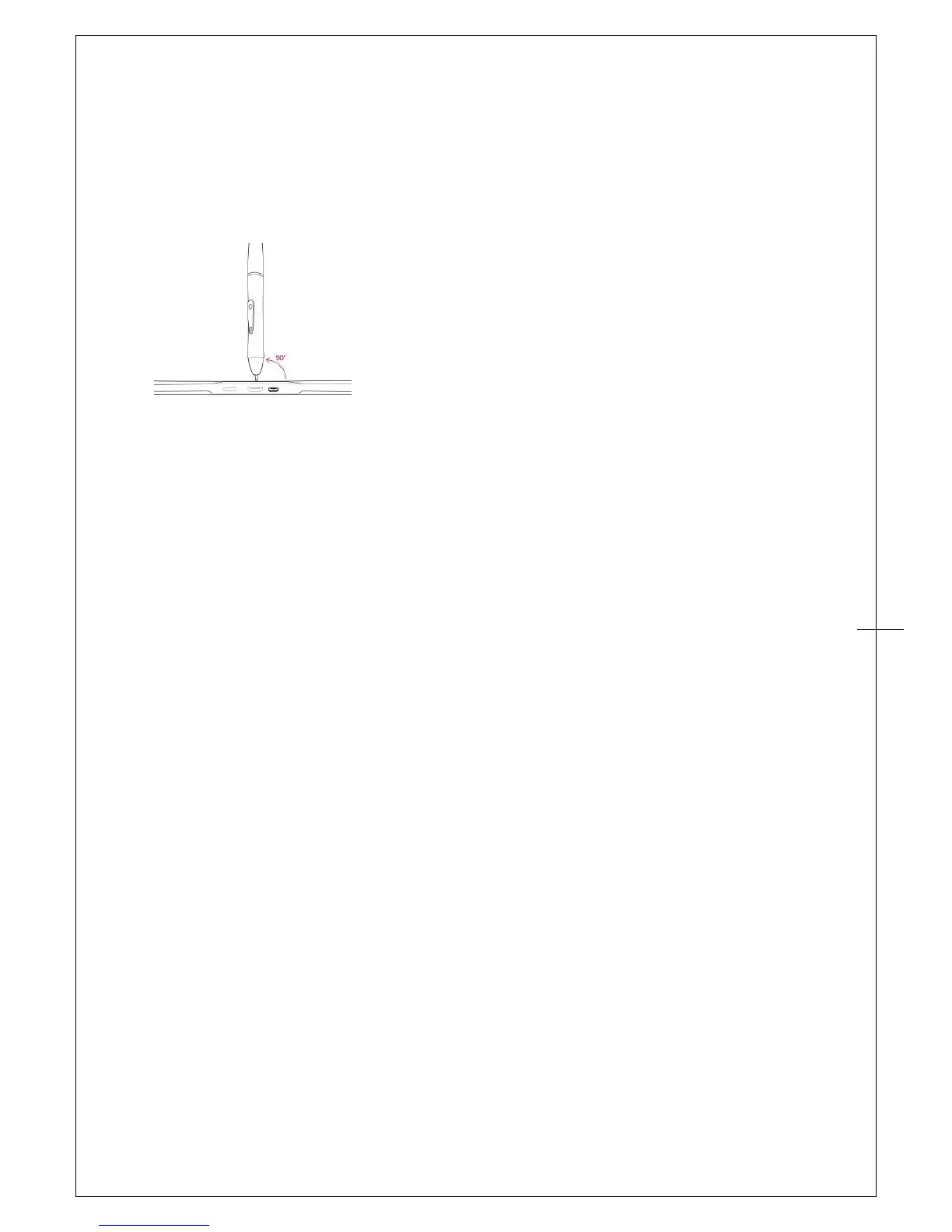Calibration U Pen:
If you want to compensate for viewing angle. You can calibrate ARTISUL.
1. Press “Calibration U Pen” to activate the calibration screen.
2. Hold the pen perpendicular to the calibration screen and use the pen tip to click on the
center of the crosshairs in the calibration dialogue.
3. Click “OK” to end the calibration.
Open Monitor Tuner:
Monitor Tuner can help you configure the ARTISUL monitor Brightness、Contrast and Color
Temperatures. Press "Open Monitor Tuner" button to open "ARTISUL Monitor Tuner" utility.
.
→Note:When opening ARTISUL Monitor Tuner, the system will need up to 30 seconds or more to
access the necessary information of your monitor. Please note that while the system is calling up the
"ARTISUL Monitor Tuner," it is possible for the screen to flicker once or twice.