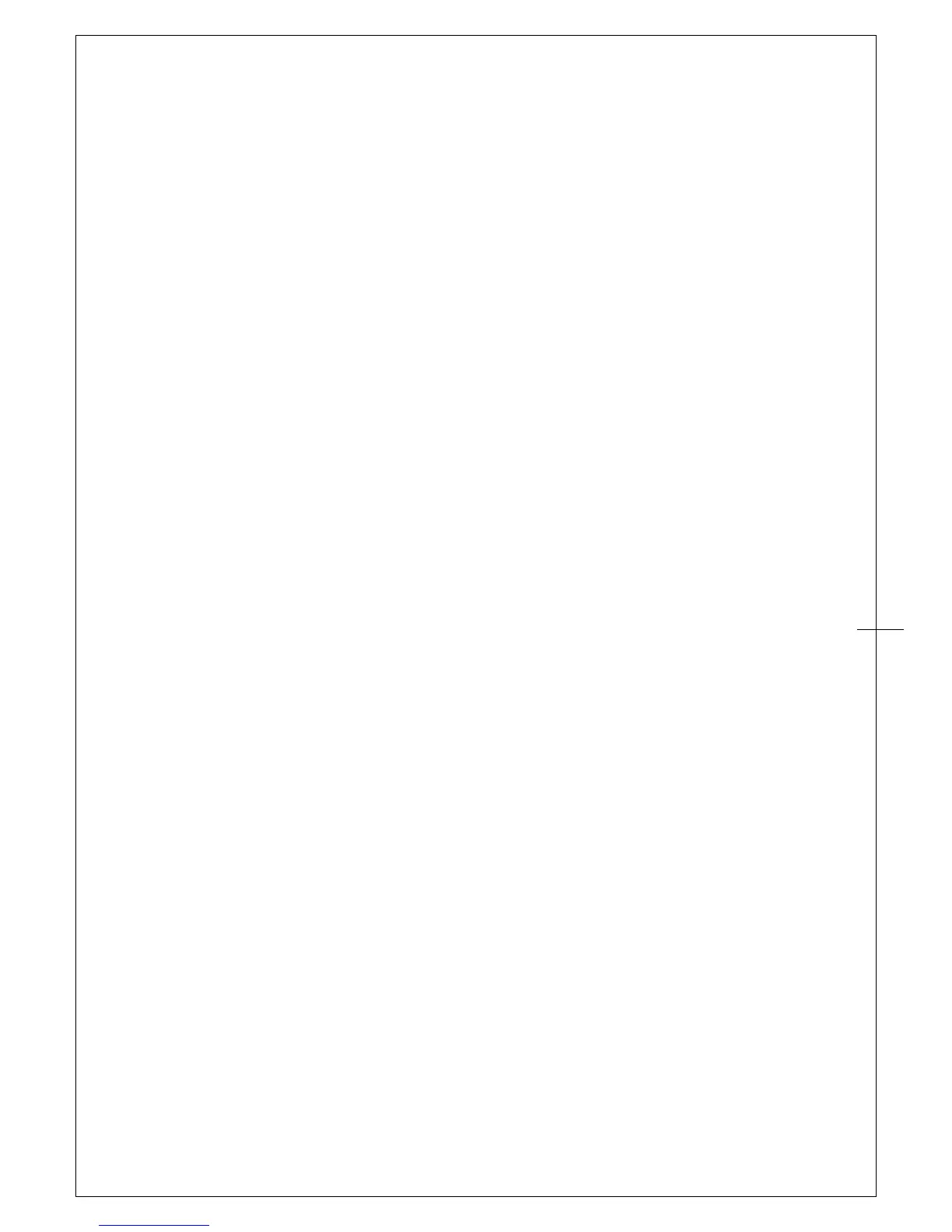Contents
I. General Information .......................................................................... 4
OVERVIEW .................................................................................. 4
ARTISUL FUNCTIONS ................................................................... 4
SYSTEM REQUIREMENTS ............................................................. 4
VERIFYING HARDWARE ............................................................... 5
USAGE TIPS ............................................................................... 10
MAPPING TO MULTIPLE MONITORS ........................................... 10
II. ARTISUL configuration ..................................................................... 11
Info ........................................................................................... 11
Hot Keys ................................................................................... 13
Pen Setting ................................................................................ 15
Calibration ................................................................................ 17
Monitor Tuner ........................................................................... 19
III. Changing the Pen Tip ...................................................................... 22
IV. Question & Answer ......................................................................... 23
V. The right setting of graphic applications .......................................... 33
VI. How to care for your ARTISUL .......................................................... 35
Appendix 1: Troubles and Solutions ...................................................... 36
Appendix 2: Uninstall ARTISUL Driver. ................................................... 37
Appendix 3: Hot Key comparison table ................................................. 38