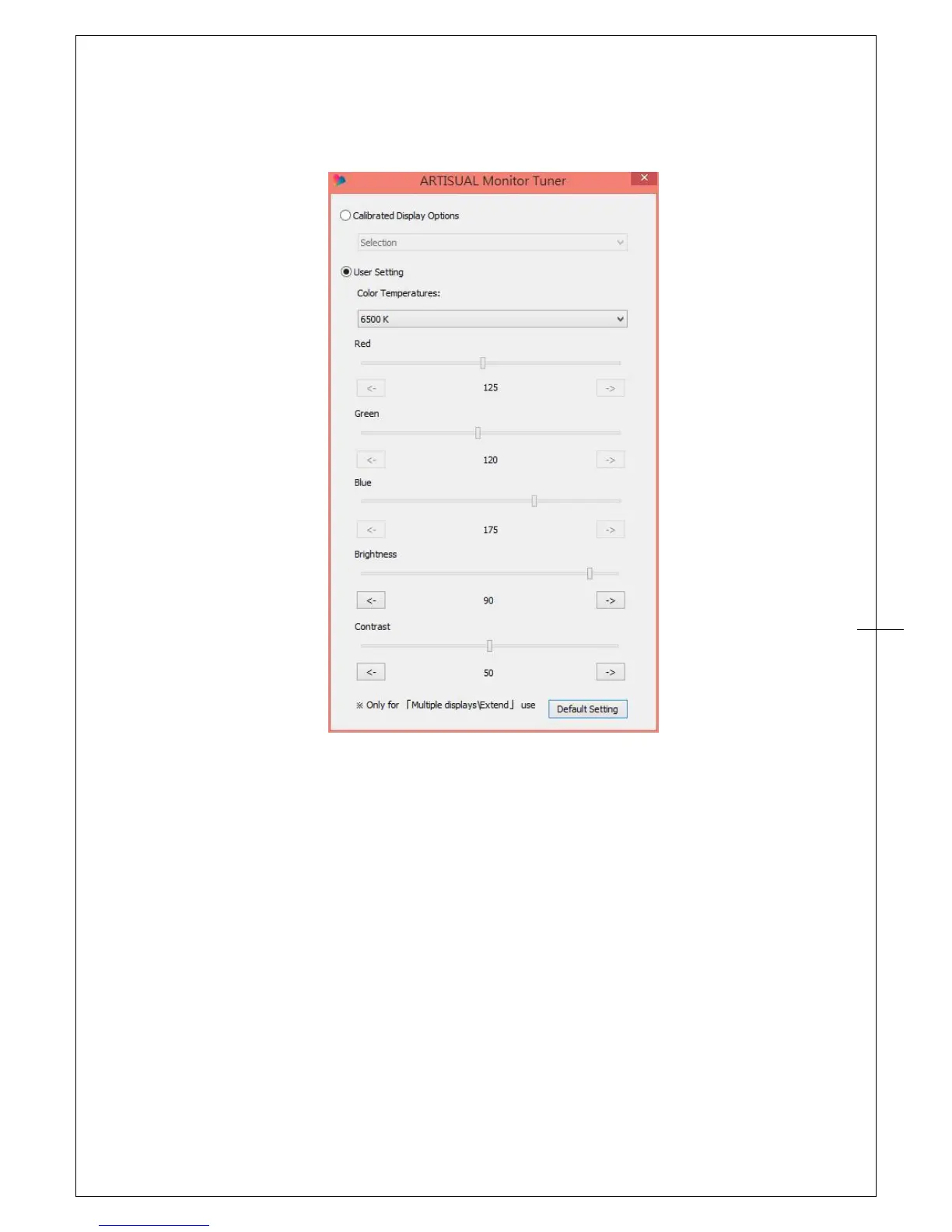Monitor Tuner
Calibrated Display Options
These options are there to assist you with preparing your designs for CMYK printing. You may
choose a different calibrated display setting depending on the type of paper you will be
printing your work and the working light environment (this includes sunlight or the color
temperature of your office light tubes etc.).
User setting
Select User Setting you can configure the ARTISUL monitor Brightness、Contrast and Color
Temperatures.