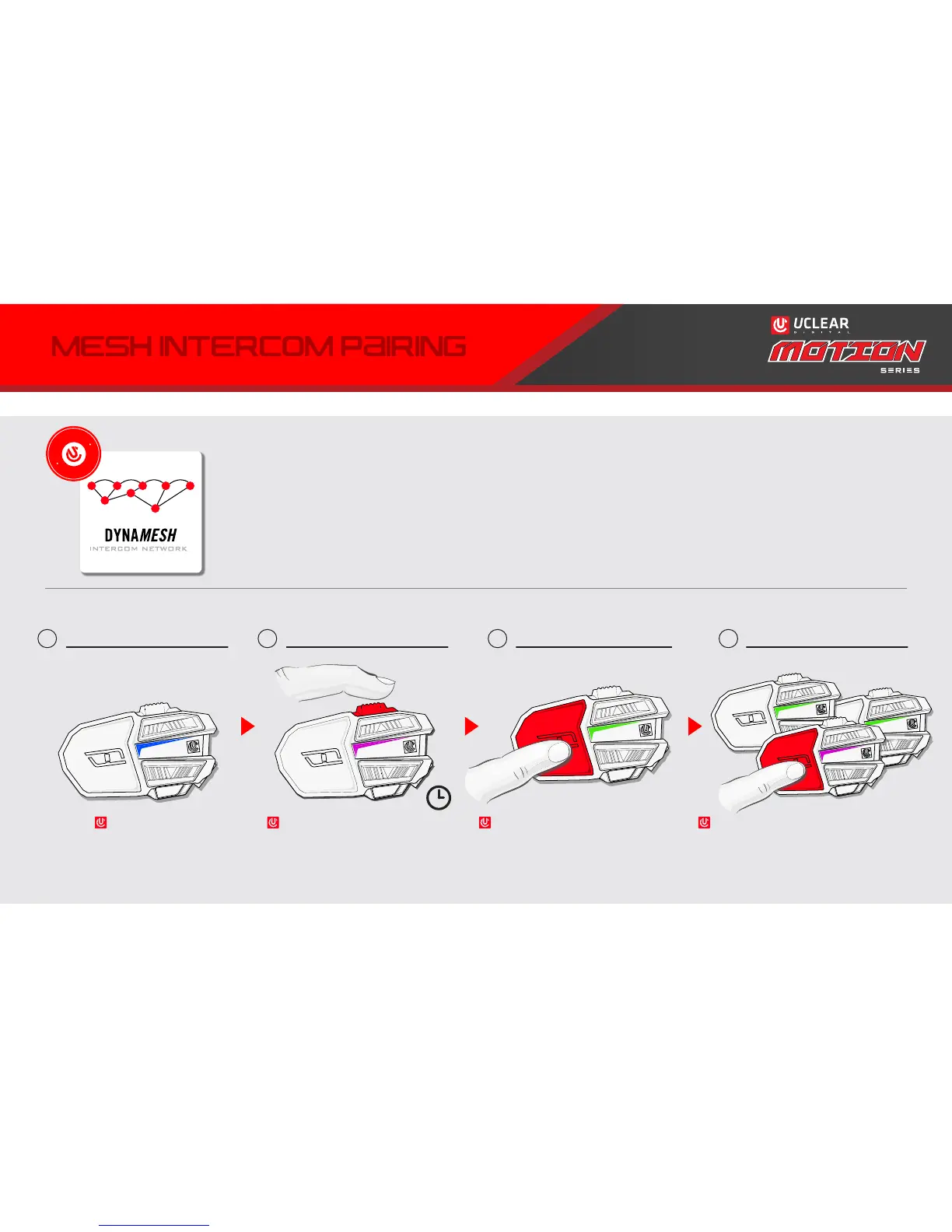MESH INTERCOM PAIRING
The first ever mesh intercom network combined with Multi-Hop automatic switching. DYNAMESH pairs with
mesh and non-mesh units, and auto-reorganizes as group riders change positions. This ensures stable and
constant connections over the longest distances allowed by the FCC.
F
E
A
T
U
R
E
N
E
W
LAST MOTION DEVICEANY MOTION DEVICE
Press POWER on any MOTION device to
initiate pairing process. The units will
blink green once they are connected.
The last unit to pair continues to blink
purple for 15 secs before system ends
the pairing process.
Optional: Press POWER once on the last
unit blinking purple to end pairing manually.
ALL MOTION DEVICES ALL MOTION DEVICES
Press and hold QUICK ACCESS
for 5 secs until LED blinks purple.
Verify all units to be paired are
blinking purple before next step.
Power ON State
1 2 3 4
5
x1
x1
11
