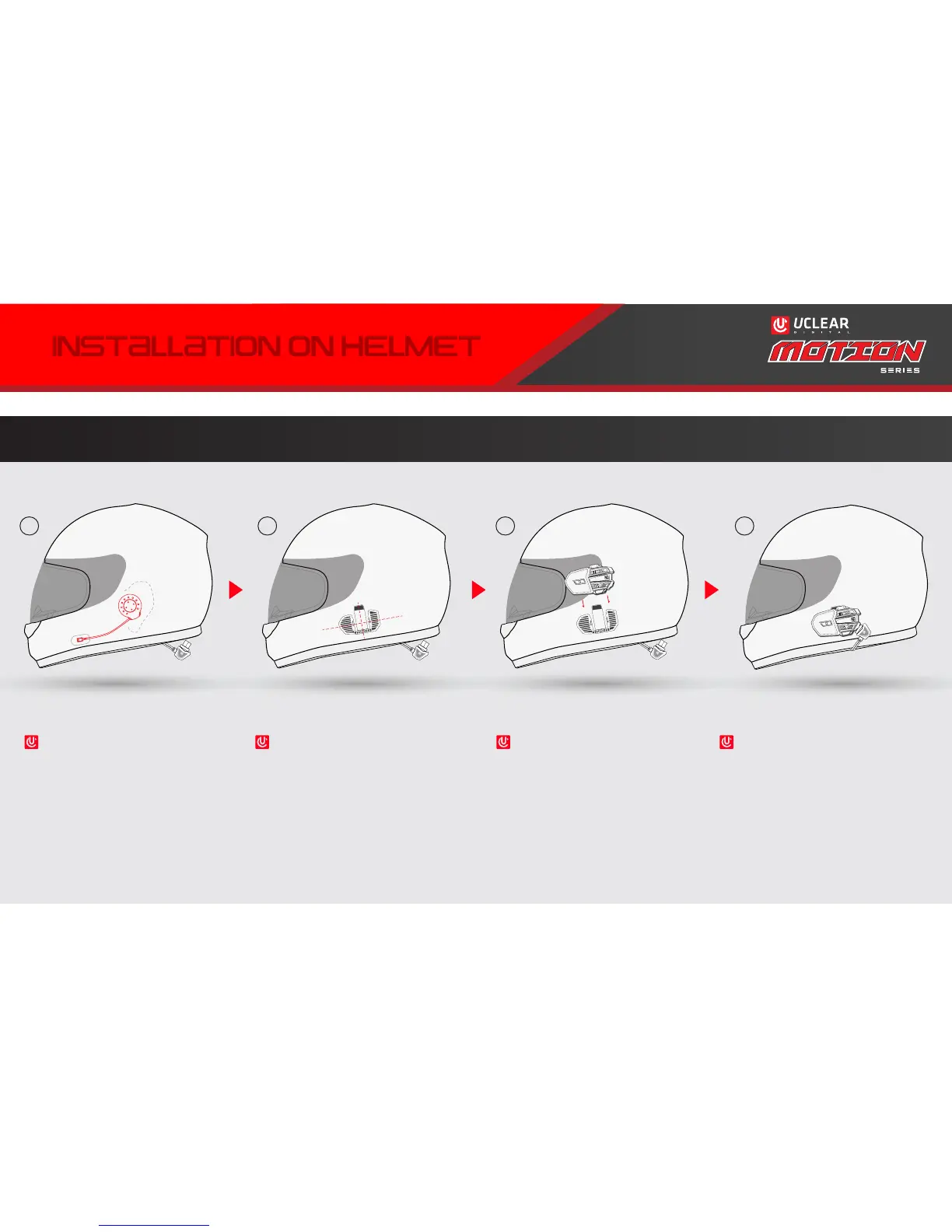Ensure mounting area is
cleaned of any dust or oils.
* Determine optimal mount
location. Peel off protective
film from adhesive and
press down hard.
Dock the controller to the
mount. Align the rails
and slide down into place.
You should hear a“click”
when properly secured.
* Plug speaker USB cable
in all the way for a tight
& weatherproof connection.
Tuck excess wire slack into
the helmet lining or behind
cheek pads.
CONTROLLER INSTALLATION