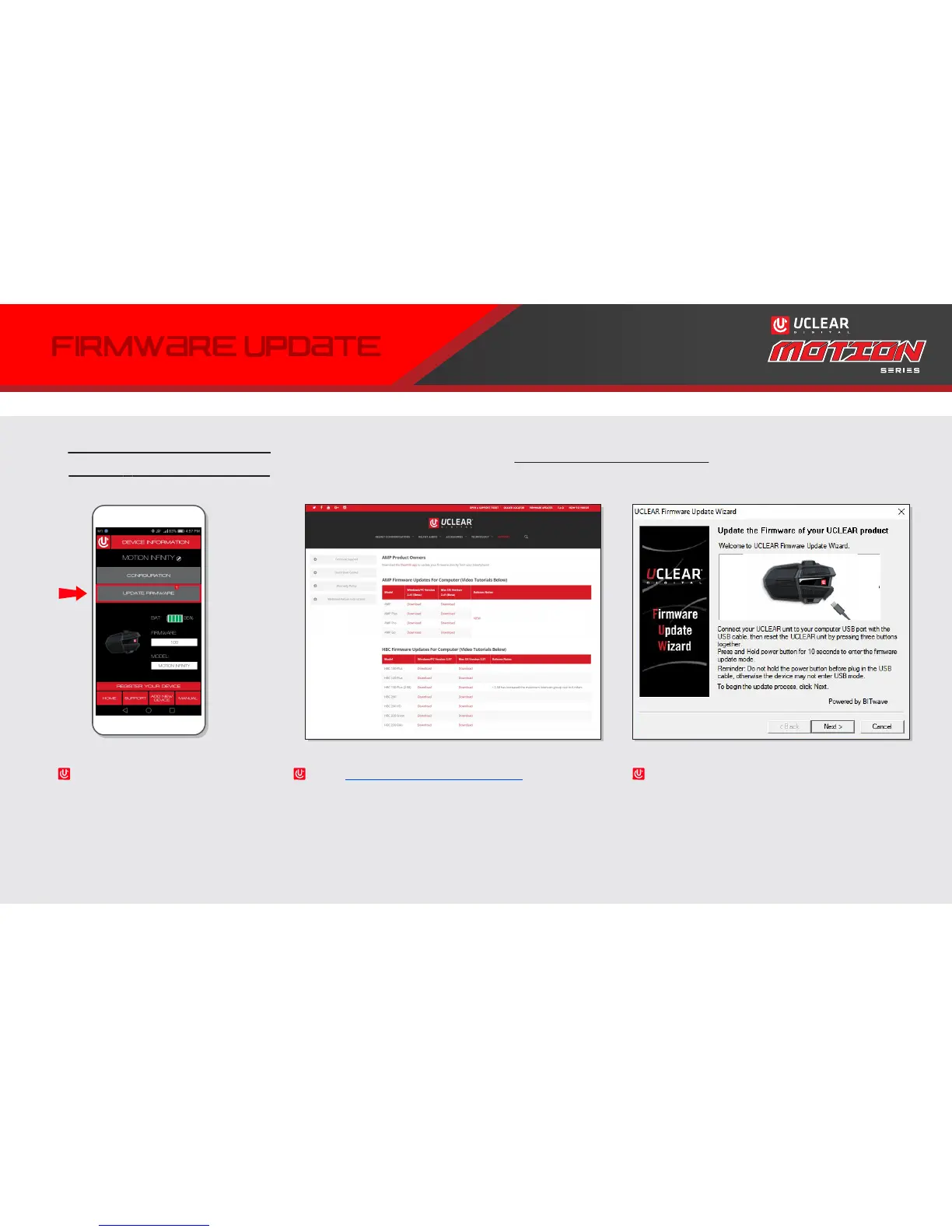firmware update
Connect device to CLEARLink as
shown on pages 8-10
Tap “UPDATE FIRMWARE” and
follow on-screen instructions.
Visit www.ucleardigital.com/firmware and download
the latest firmware wizard for your UCLEAR model.
Open the wizard, then proceed to next step. See our
help videos or contact UCLEAR Support for assistance.
Power OFF state, connect device to PC/MAC
with included USB charge/data cable. Hold
POWER+UP+DOWN to reset device, then
hold POWER until red LED turns off
(prepares device for update).
Follow on-screen instructions in wizard.
23
