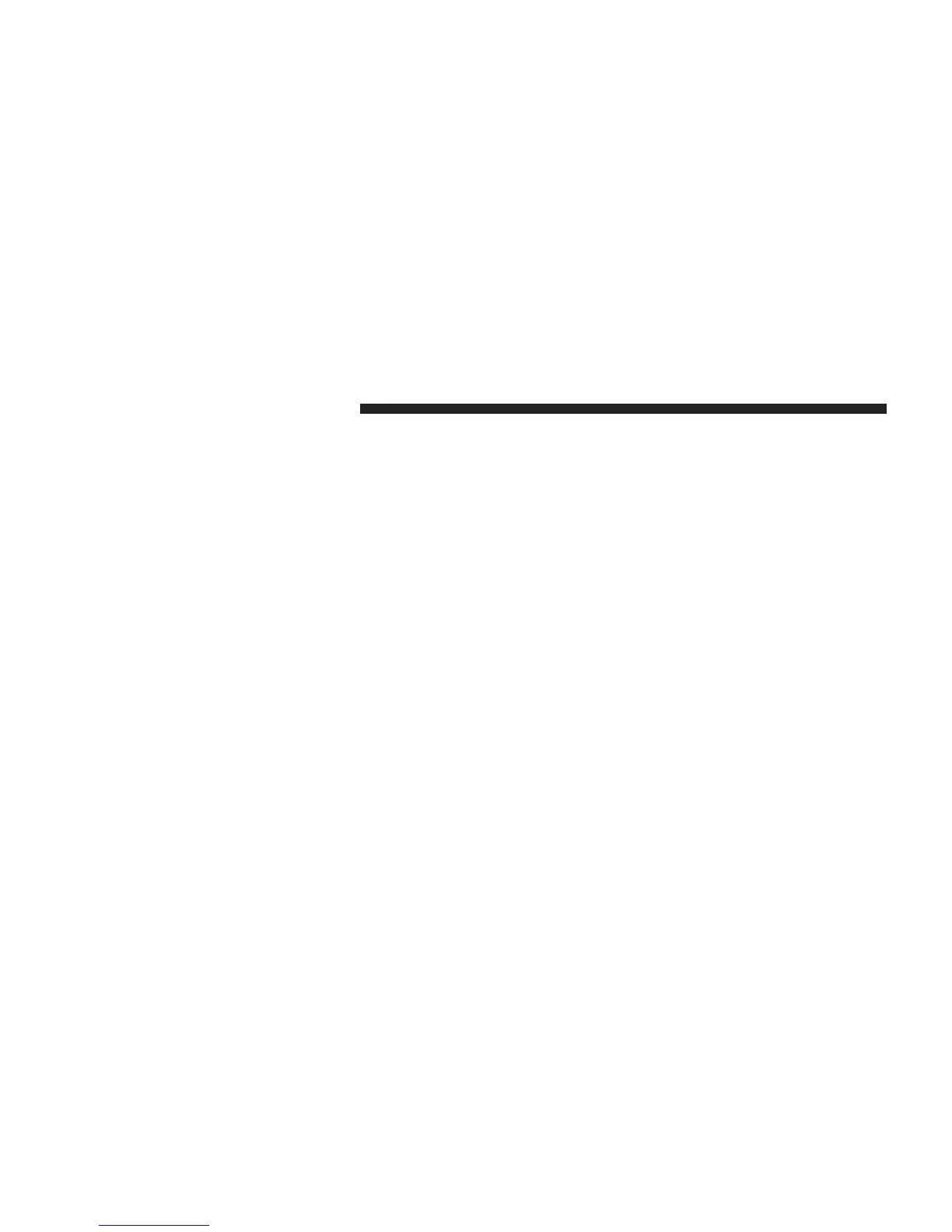NOTE:
1. You can replace “NFL” with any league shown on the
sports league screen. For example you can say “Show
MLB headlines” or “Show PGA headlines”.
2. You can replace “Headlines” with any menu items
shown on a league screen. For example you can say
“Show NFL Schedule and results” or “Show NCAA
Basketball AP top 25” or “Show Major League Baseball
Teams”.
3. You can also say “Show Current Weather” or “Show
extended weather” or “Show five day forecast” or
“Show ski info” to get other forecasts.
NOTE: Available Voice Commands are shown in bold
face and shaded grey.
102 Uconnect™ ACCESS USER’S MANUAL