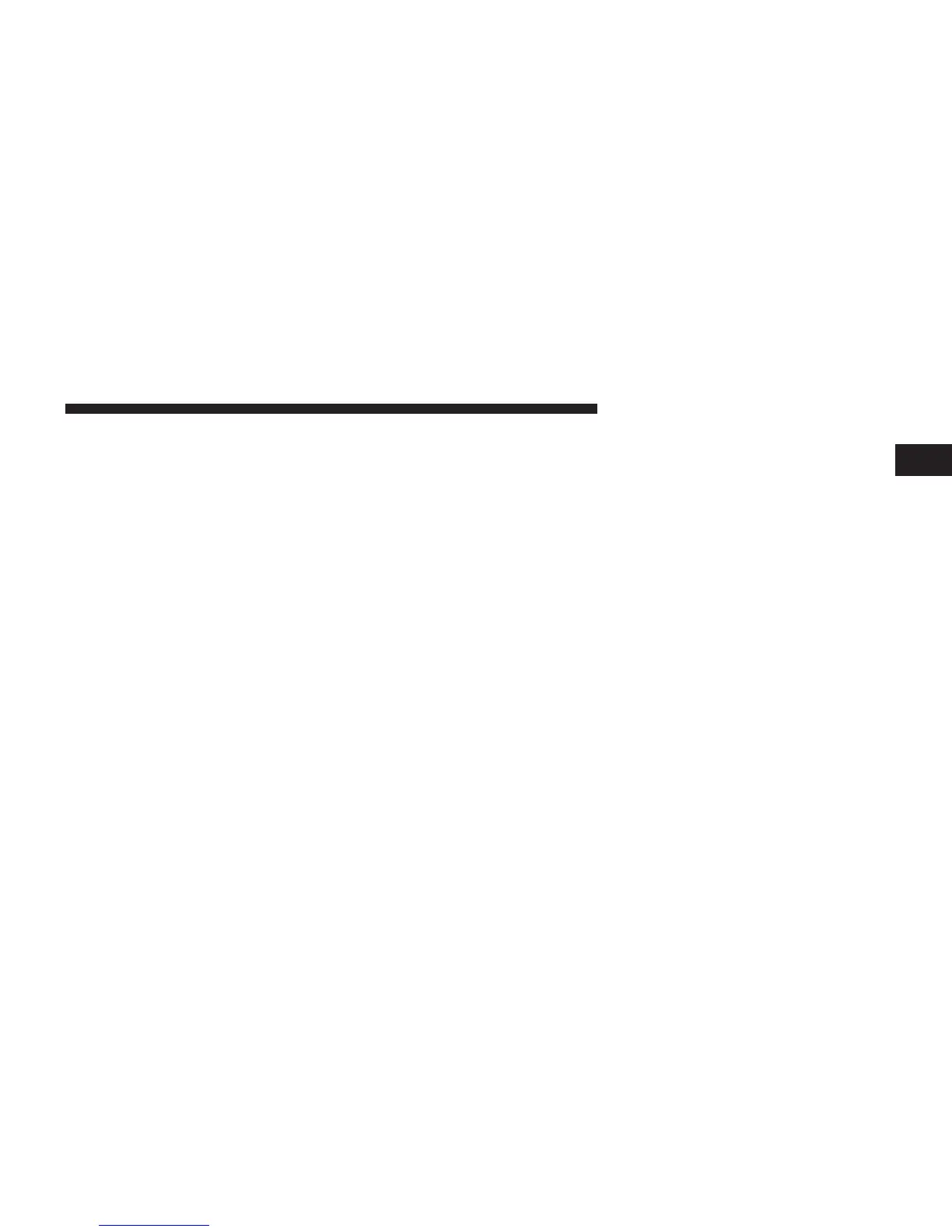Settings Main Menu
Press the Settings hard-key to display the Settings Main
Menu. The Settings Main Menu contains the following
options:
• Display — Refer to “Understanding Your Instrument
Panel”, “Uconnect™ Access System” section in your
vehicle Owner’s Manual on the DVD for details.
• Clock — Refer to the “Radio” section for details.
• Safety/Assistance — Refer to “Understanding Your
Instrument Panel”, “Uconnect™ Access System” sec-
tion in your vehicle Owner’s Manual on the DVD for
details.
• Lights — Refer to “Understanding Your Instrument
Panel”, “Uconnect™ Access System” section in your
vehicle Owner’s Manual on the DVD for details.
• Doors & Locks — Refer to “Understanding Your
Instrument Panel”, “Uconnect™ Access System” sec-
tion in your vehicle Owner’s Manual on the DVD for
details.
• Heated Seats — Refer to “Understanding The Features
Of Your Vehicle”, “Seats” section in your vehicle
Owner’s Manual on the DVD for details.
• Engine Off Options — Refer to “Understanding Your
Instrument Panel”, “Uconnect™ Access System” sec-
tion in your vehicle Owner’s Manual on the DVD for
details.
• Compass Settings — Refer to “Understanding Your
Instrument Panel”, “Uconnect™ Access System” sec-
tion in your vehicle Owner’s Manual on the DVD for
details.
• Audio — Refer to the Operating Instructions – Radio
section in this manual for details.
1
Uconnect™ ACCESS USER’S MANUAL 39