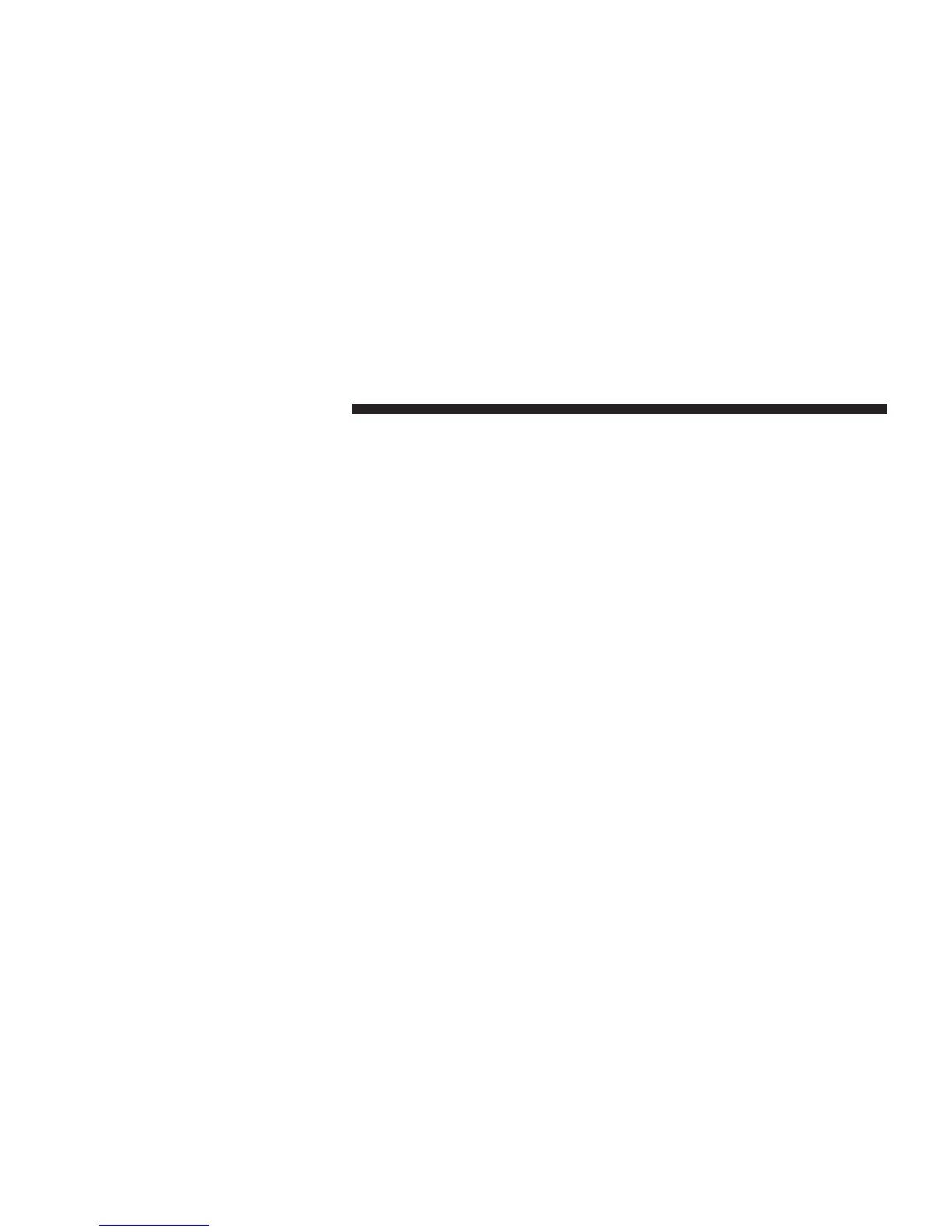Bluetootht Streaming Audio (BTSA) or Bluetootht Mode
is entered by pairing a Bluetootht device, containing
music, to the Uconnect™ Access system.
Before proceeding, the Bluetootht device needs to be
paired through Uconnect™ Phone in order to communi-
cate with the Uconnect™ Access System.
NOTE: See the pairing procedure in the in this manual
for further details.
Once the Bluetootht device is paired to the Uconnect™
Access System, touch the Media hard-key located on the
left side of the display. Once in Media Mode, touch the
source soft-key and select Bluetootht.
Uconnect™ Phone
The Uconnect™ Phone is a voice-activated, hands-free,
in-vehicle communications system with Voice Command
Capability (see Voice Command section).
The Uconnect™ Phone allows you to dial a phone
number with your mobile phone using simple voice
commands.
NOTE:
• The Uconnect™ Phone requires a mobile phone
equipped with the Bluetootht Hands-Free Profile,
Version 1.0 or higher. For Uconnect™ customer sup-
port, call 1–877–855–8400 or visit www.Uconnect-
Phone.com.
• Prior to starting the pairing procedure, ensure all
additional Bluetootht devices or phones within the
vehicle have their Bluetootht disabled.
Pairing a Phone
To use the Uconnect™ Phone feature, you must first pair
your Bluetootht phone with the Uconnect™ system.
Refer to www.UconnectPhone.com for pairing procedure
unique to your phone.
32 Uconnect™ ACCESS USER’S MANUAL