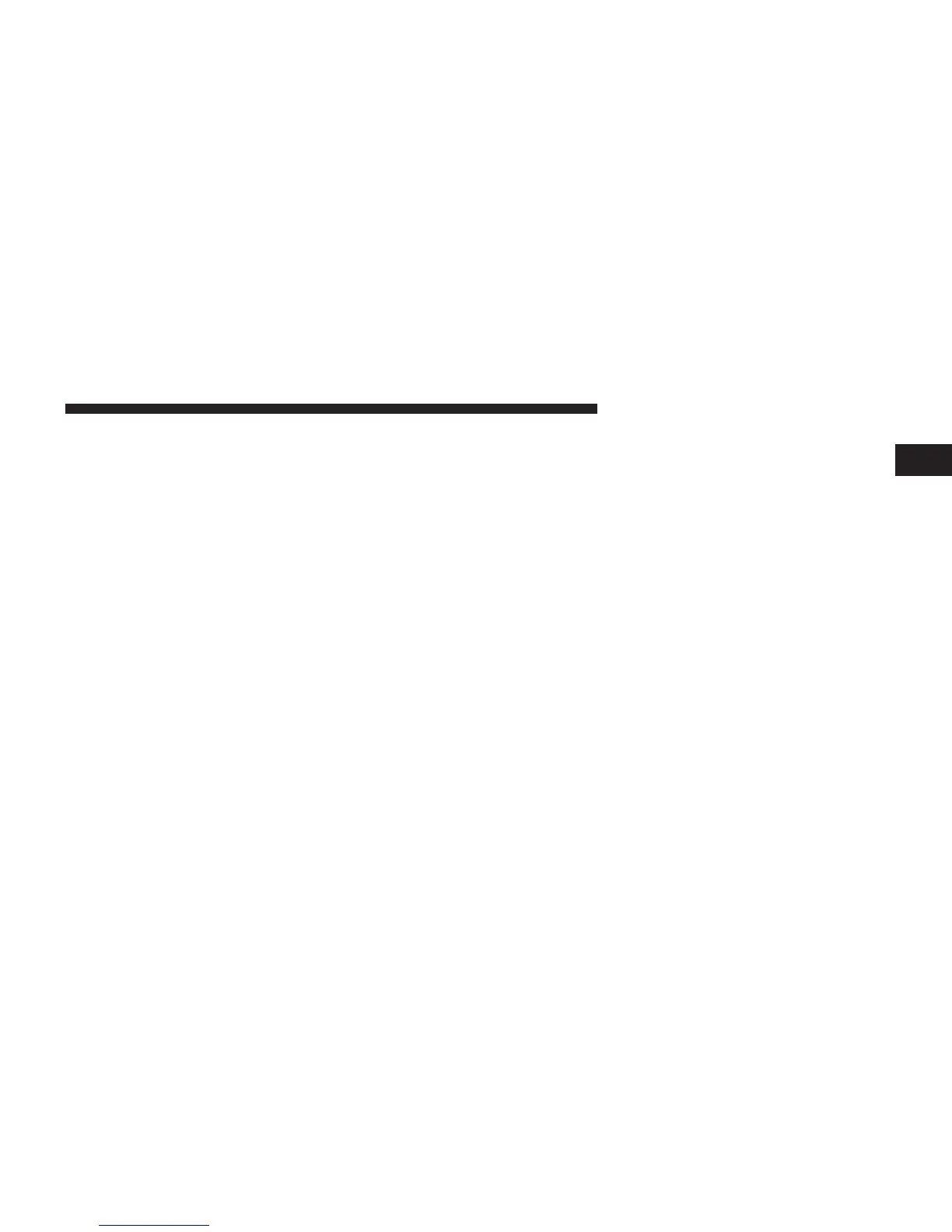This functionality is only available for radios equipped
with a Satellite receiver. In order to receive satellite radio,
the vehicle needs to be outside with a clear view to the
sky.
If the screen shows Acquiring Signal, you might have to
change the vehicle’s position in order to receive a signal.
In most cases, the satellite radio does not receive a signal
in underground parking garages or tunnels.
Audio
1. Press the AUDIO button at the button of the radio.
2. The Audio Menu shows the following options for you
to customize your audio settings.
Mid, Bass, Fade, Balance
• Select the desired setting to adjust, then touch the
Enter/Browse button. Turn the Tune/Scroll knob to
adjust the setting + or - 9. Press the back button when
done.
Clock Setting
1. Press the Menu button at the bottom of the radio, next
select the Time Format setting and then select Set
Time.
2. Adjust the hours or minutes by turning the Tune/
Scroll knob, then pressing the Enter/Browse button to
move to the next entry. You can also select 12hr or 24hr
format by turning the Tune/Scroll knob, then pressing
the Enter/Browse button on the desired selection.
3. Once the time is set press the “Back” button to exit the
time screen.
Media Mode
Media Mode is entered by touching the Media button
located on the side of the display. Once in Media Mode,
select your media Source by rotating the Scroll rotary
knob and pushing the Enter button.
Common Media Functions
1
Uconnect™ ACCESS USER’S MANUAL 19