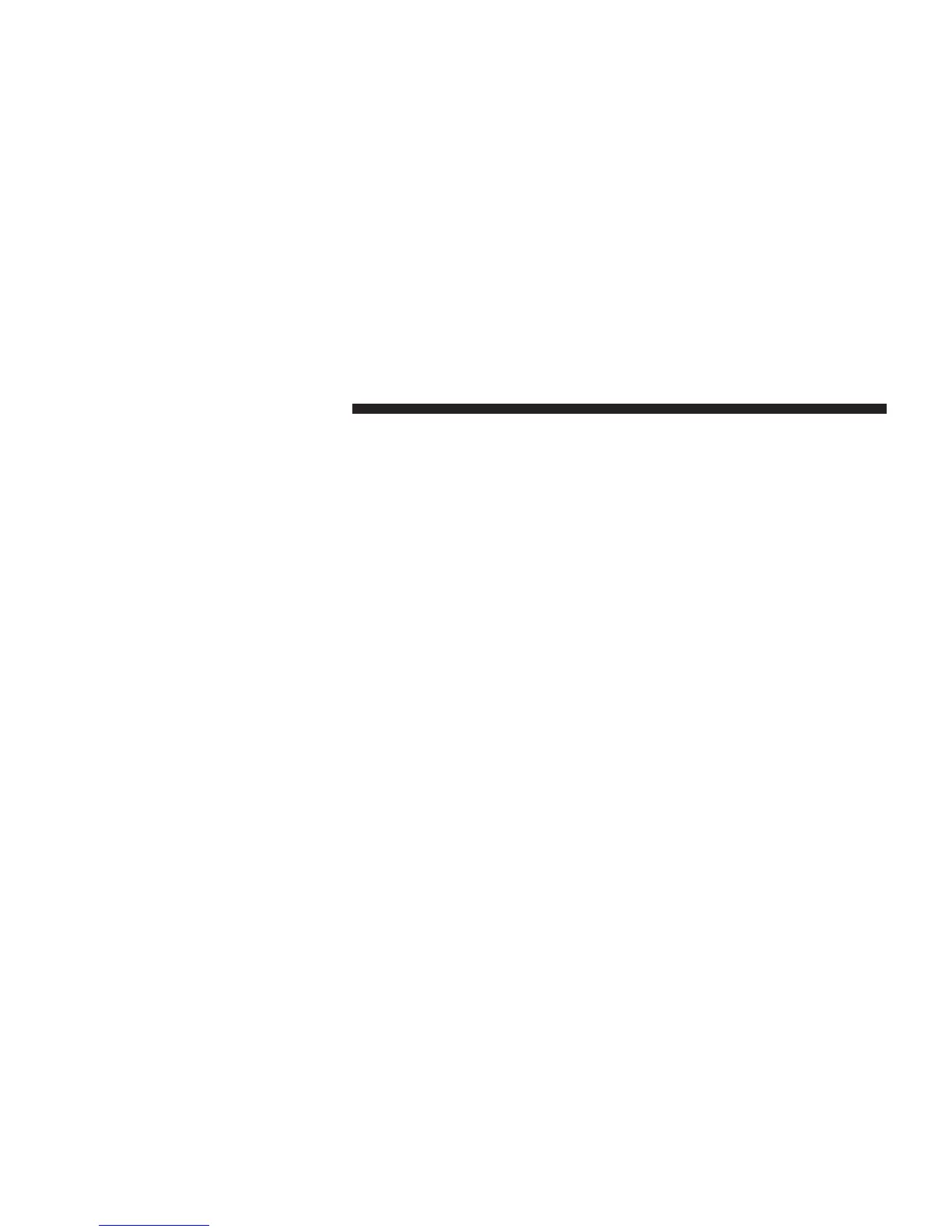• Touch and release the Seek Down button to tune the
radio to the next listenable station or channel.
• During a Seek Down function, if the radio reaches the
starting station after passing through the entire band
two times, the radio will stop at the station where it
began.
Setting Presets
The Presets are available for all Radio Modes, and are
activated by touching any of the six Preset buttons.
When you are receiving a station that you wish to
commit into memory, press and hold the desired num-
bered button for more that 2 seconds or until you hear a
confirmation beep.
The Radio stores up to 18 presets in each of the Radio
modes. Press the A-B-C hard-key to select the A, B or C
preset list.
SiriusXM™ Satellite Radio Mode
SiriusXM™ Satellite Radio uses direct satellite-to-receiver
broadcasting technology to provide clear digital sound,
coast to coast. The subscription service provider is Siri-
usXM™ Satellite Radio. This service offers over 130
channels of music, sports, news, entertainment, and
programming for children, directly from its satellites and
broadcasting studios. A one-year SiriusXM™ Satellite
Radio subscription is included.
SiriusXM™ and all related marks and logos are trade-
marks of SiriusXM™ Radio Inc. and its subsidiaries.
SiriusXM™ Satellite Radio requires a subscription, sold
separately after trial subscription included with vehicle
purchase. Prices and programming are provided by
SiriusXM™ and are subject to change. Subscriptions
governed by Terms & Conditions available at sirius.com/
serviceterms. SiriusXM™ Radio U.S. service only avail-
able to those at least 18 years of age in the 48 contiguous
United States, D.C., and PR. Service available in Canada;
see www.siriuscanada.ca.
18 Uconnect™ ACCESS USER’S MANUAL