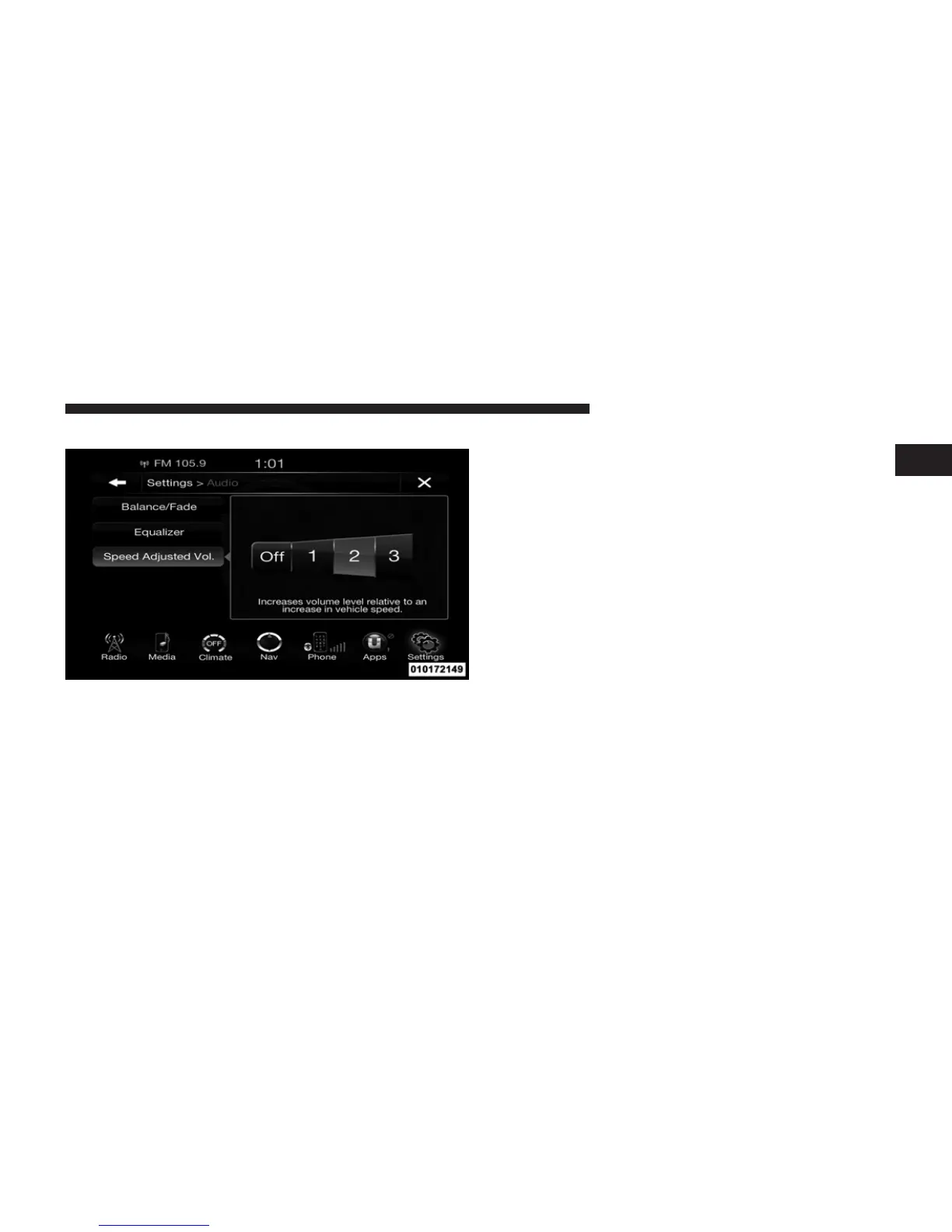Speed Adjusted Volume
Touch the Speed Adjusted Volume soft-key to activate the
Speed Adjusted Volume screen.
The Speed Adjusted Volume is adjusted by touching of
the + and - buttons or by touching, and dragging over the
Level Bar This alters the automatic adjustment of the
audio volume with variation to vehicle speed. Volume
increases automatically as speed increase to compensate
for normal road noise.
Surround System (If Equipped)
Touch the On soft-key to activate Surround Sound. Touch
Off to deactivate this feature.
When Surround Sound is On, you can hear audio coming
from every direction as in a movie theatre or home
theatre system.
Media Mode
OPERATING INSTRUCTIONS – DISC MODE
Overview
Disc Mode is entered by either inserting a Disc or touch
the Disc soft-key on the left side of the display. Once in
Media Mode, touch the source soft-key and select Disc.
1
Uconnect™ ACCESS USER’S MANUAL 171