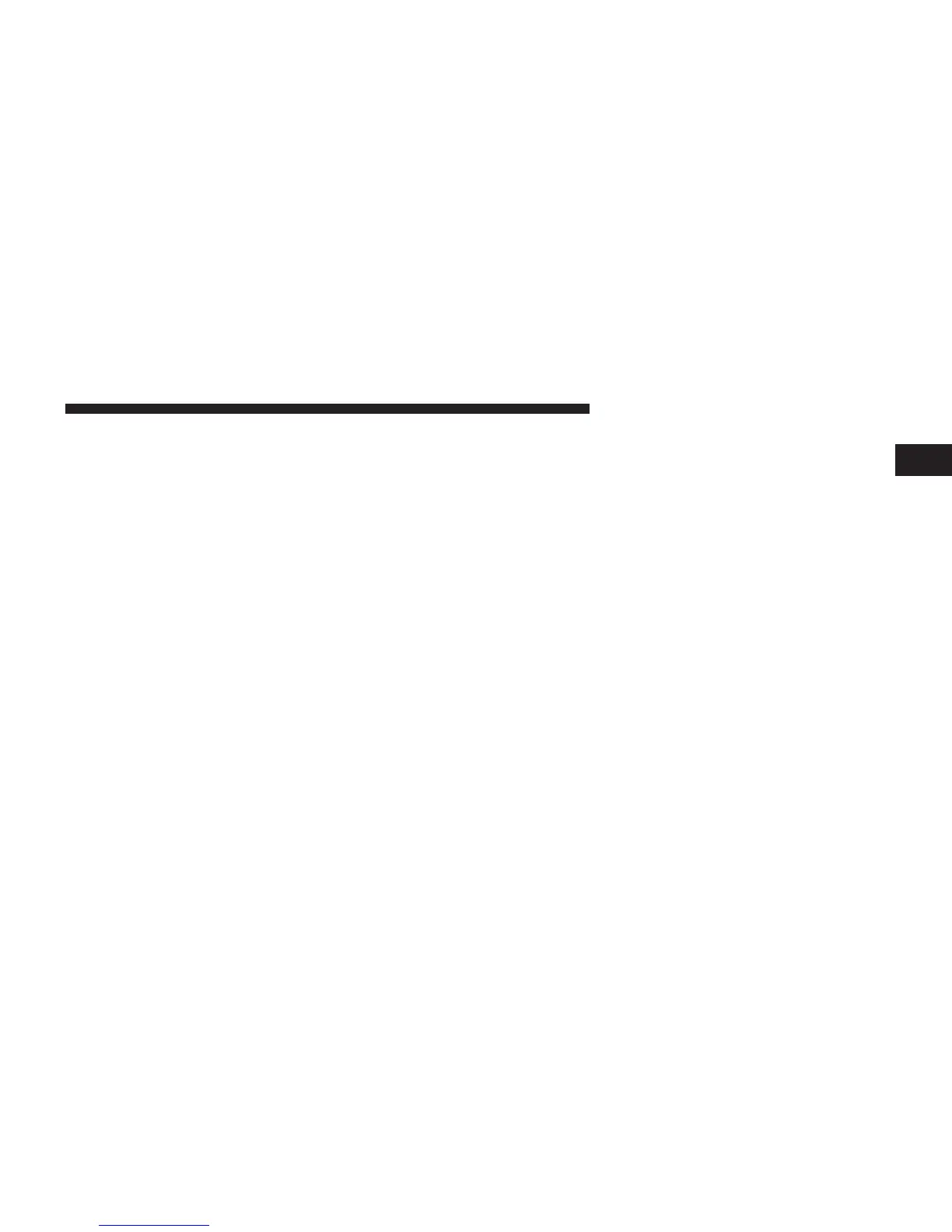NOTE:
• You can replace “John Smith” with any name in your
mobile or favorite phone book. You can also say “Send
a message to John Smith” and the system will ask you
which phone number you want to send a message to
for John Smith.
• You can replace “Mobile” with “Home”, “Work” or
“Other”.
• You can replace “Incoming Calls” with “Outgoing
Calls” or “Missed Calls”.
• You can replace “248 555 1212” with any phone
number supported by your Mobile phone.
• These commands can be used during a phone call after
pushing the Uconnect™ Voice Command button on
the steering wheel. Please note the call will be muted
while the VR session is active.
• Send dial tones for automated systems is available
while a call is active. This is an example that uses a
Phonebook Record named “Voicemail Password.”
• Storing Dial tones in contact names is possible but only
the first number encountered in a contact name will be
sent. For example if there is a number stored in the
Home and Work numbers for the contact “Voicemail
password” only the Home number will be sent
• If your phone does not support phonebook download
or call log download over Bluetooth than these com-
mands will return a response that the contact does not
exist in the phonebook.
• Emergency and Towing assistance are contacts that
have been pre-loaded in the phonebooks. Commands
such as “Call Emergency” and “Call Towing Assis-
tance” will call the corresponding number stored with
those contacts.
1
Uconnect™ ACCESS USER’S MANUAL 201