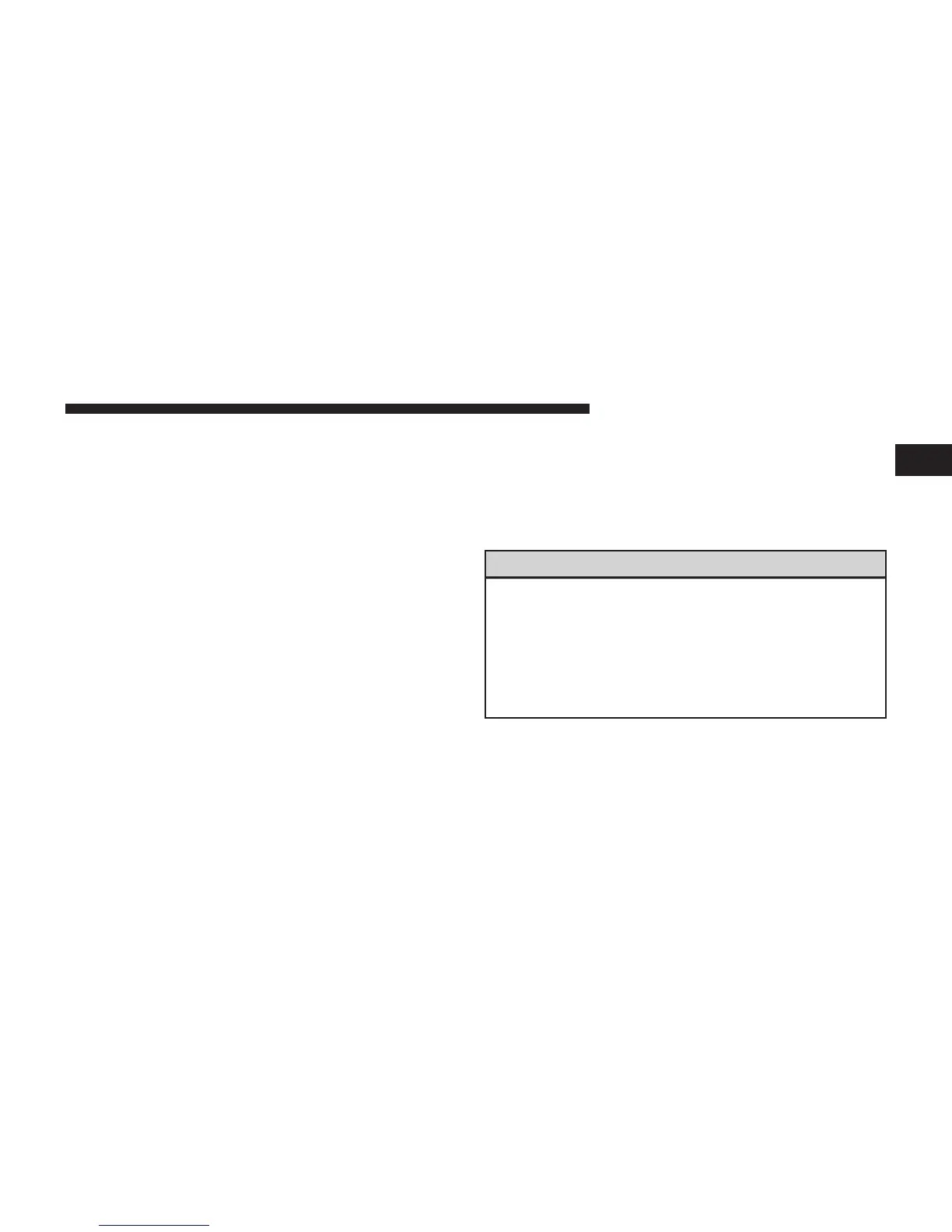Even if the 9-1-1 Call system is fully functional, factors
beyond Chrysler Group LLC’s control may prevent or
stop 9-1-1 Call system operation. These include, but are
not limited to, the following factors:
• The ignition key has been removed from the ignition
and the delayed accessories mode is active;
• The ignition key is in OFF position;
• The vehicle’s electrical systems are not intact;
• The 9-1-1 Call system software and/or hardware are
damaged during a crash;
• The vehicle battery loses power or becomes discon-
nected during a vehicle crash;
• Wireless and/or Global Positioning Satellite signals
are unavailable or obstructed;
• Equipment malfunction at the 9-1-1 operator facility;
• Operator error by the 9-1-1 operator;
• Wireless network congestion;
• Weather; and
• Buildings, structures, geographic terrain, or tunnels.
WARNING!
Never place anything on or near the vehicle’s wire-
less and GPS antennas. You could prevent wireless
and GPS signal reception, which can prevent your
vehicle from placing an emergency call. Wireless and
GPS signal reception is required for the 9-1-1 Call
system to function properly.
1
Uconnect™ ACCESS USER’S MANUAL 269