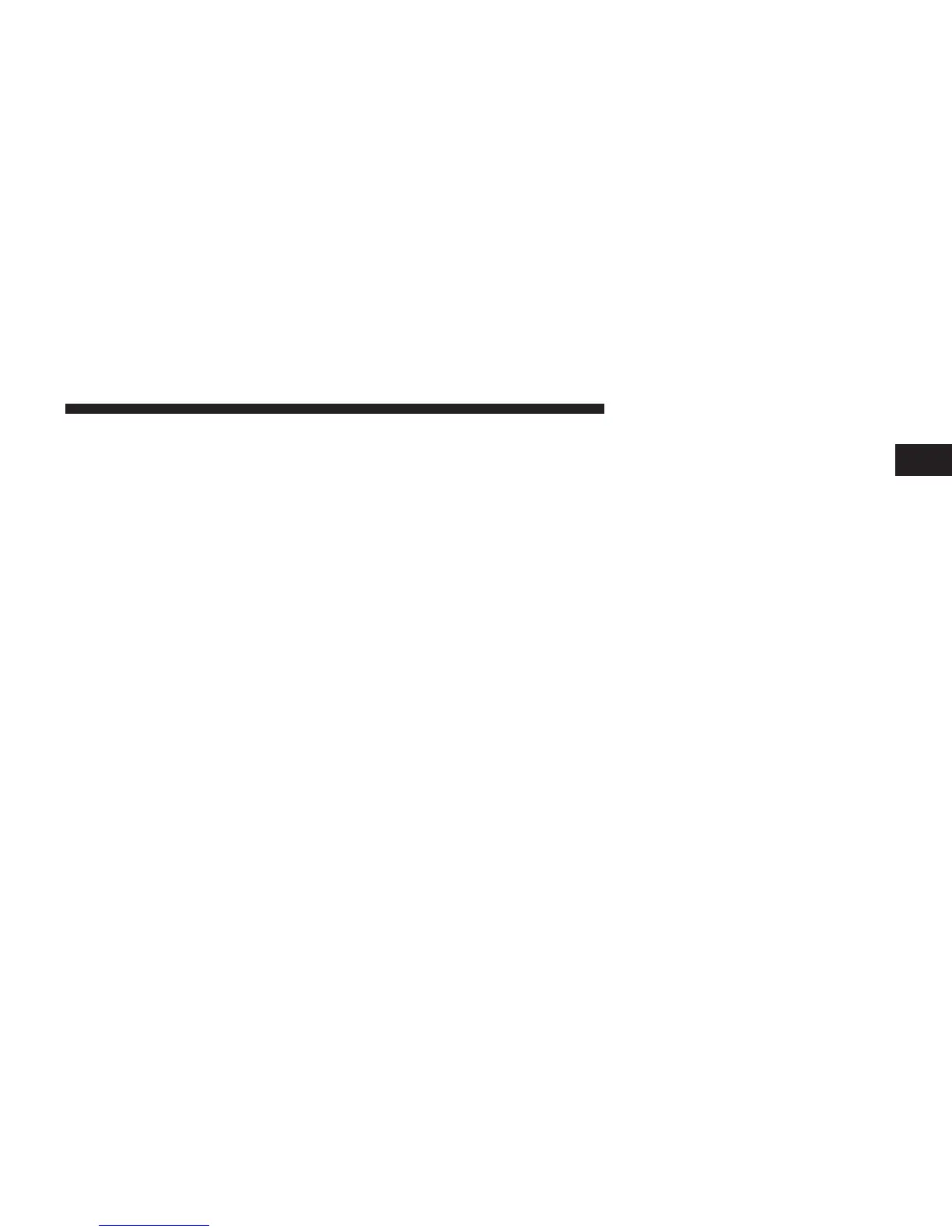• Driving is a complex activity that requires your full
attention. If you’re engaged in driving or any activity
that requires your full attention, we recommend that
you not use your system.
NOTE: Many features of this system are speed depen-
dent. For your own safety, it is not possible to use some
of the touch screen features while the vehicle is in
motion.
• Keep drinks, rain, and other sources of moisture away
from your system. Besides damage to your system,
moisture can cause electric shocks as with any elec-
tronic device.
Touch Screen
• Do not touch the screen with any hard or sharp objects
(pen, USB stick, jewelry, etc.) which could scratch the
touch screen surface!
• Do not spray any liquid or caustic chemicals directly
on the screen! Use a clean and dry micro fiber lens
cleaning cloth in order to clean the touch screen.
• If necessary, use a lint-free cloth dampened with a
cleaning solution, such as isopropyl alcohol, or an
isopropyl alcohol and water solution ratio of 50:50. Be
sure to follow the solvent manufacturer’s precautions
and directions.
Disc Drive
• Do not insert any damaged, warped, scratched or dirty
Discs into the Disc player.
• Discs that have been modified with an adhesive label
should not be used in the Disc player.
• Do not insert more than one Disc at a time into the
drive slot.
FCC Declaration
1
Uconnect™ ACCESS USER’S MANUAL 7