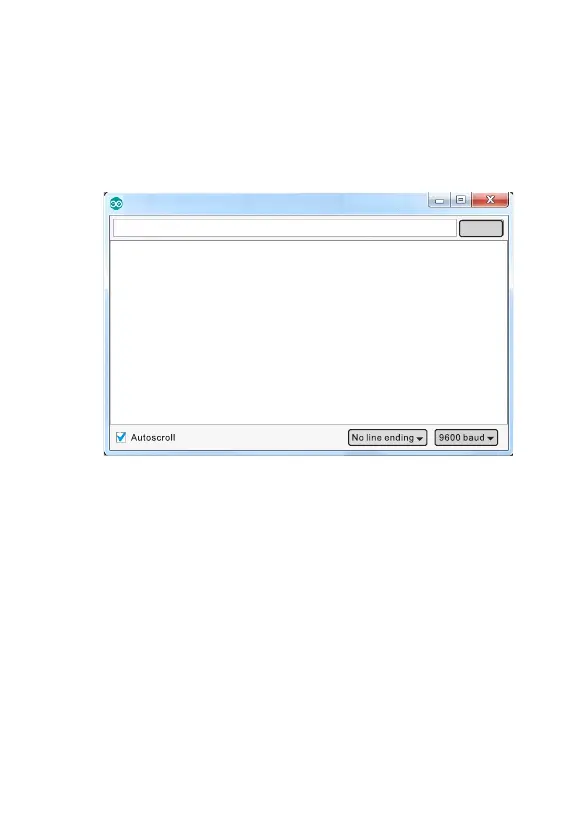55
Result
Open serial monitor. Then, press the 0-9 key on the remote controller and you’d better to
keep the controller pointing at the IR receiver at the same time, then the corresponding
number will be shown on the serial monitor like the following picture.
CO M11(Arduino/Genuino Mega or Mega 2560)
Send
IRReceiver Button Decode
0
1
2
3
4
5
6
7
8
9