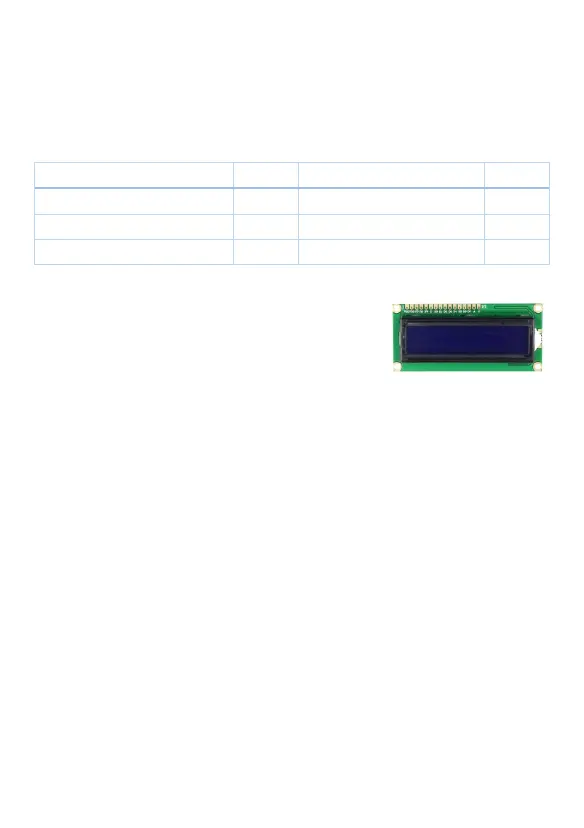44
Lesson 16 1602 LCD Display
Overview
In this lesson, you will learn how to use a character display device 1602 LCD on the UNO and
MEGA 2560 board.
Components Required
Name Qty Name Qty
UNO R3 or MEGA2560 1 LCD1602 Module 1
Potentiometer (10k) 1 DuPont Wire 16
Breadboard 1
Component Introduction
During the building of your projects for Arduino, you'll often
need to read the output data directly from a LCD display.
The display has backlight and can display two rows with up to
16 characters on each row.
The integration of the LCD display greatly facilitates the interactivity of the project you are
developing, allowing the user to read some output parameters directly.
The interface of the LCD consists of the following pins:
VSS: Connect to ground.
VDD: Connect to +5V power supply .
VO: Adjust the contrast of 1602 LCD display. An external potentiometer is always used to
adjust the contrast.
RS: A register selection pin that controls the location of data written in the LCD memory. You
can select the data register, which holds the contents of the screen, or select an instruction
register, which is the instruction for the LCD controller to find out what to do next.
R/W: A Read/Write pin that selects reading mode or writing mode
E: When an enabling pin supplied with low-level energy, the LCD module will execute relevant
instructions.
D0-D7: Read and write data
A and K: Control the LED backlight
Connection Schematic