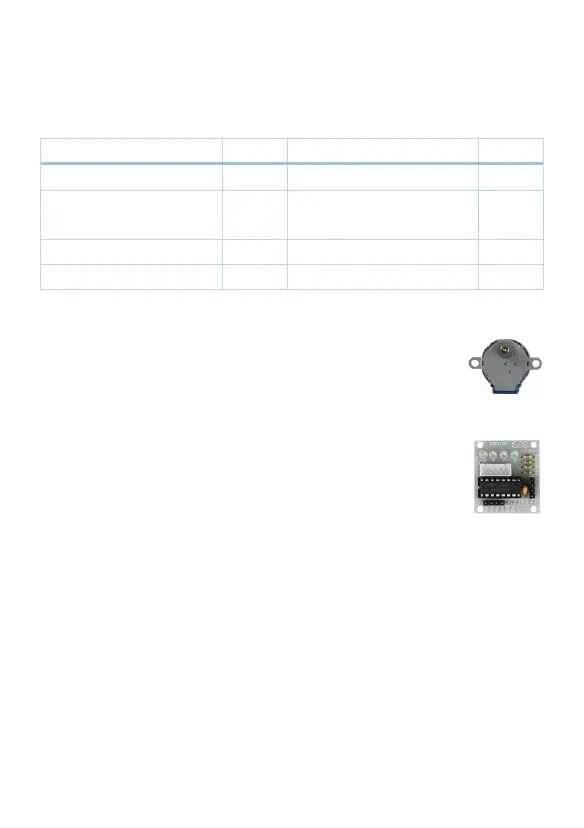40
Lesson 14 Stepper Motor
Overview
In this lesson, you will learn how to control a stepper motor.
Components Required
Name Qty Name Qty
UNO R3 or MEGA 2560 1 Stepper Motor 1
ULN2003 Stepper Motor
Driver Module
1 9V1A Adapter 1
Power Supply Module 1 DuPont Wire 12
Breadboard 1
Component Introduction
A stepper motor divides a full rotation into a number of discrete steps. The
motor's position can then be commanded to move and hold at one of these
steps. Once stopped, the stepper holds the load steady with a holding torque.
Most stepper motors employ a doubly salient design with teeth on both the
rotor and stator structures. Like a brushless DC or permanent magnet
synchronous motor, the permanent magnets are on the rotor and the
electromagnets are in the stator.
UNO R3 board or MEGA 2560 board cannot directly drive stepper motor, so
we choose an ULN2003 driver board. There are four LEDs on the module. The
white socket in the middle is for connecting a stepper motor.