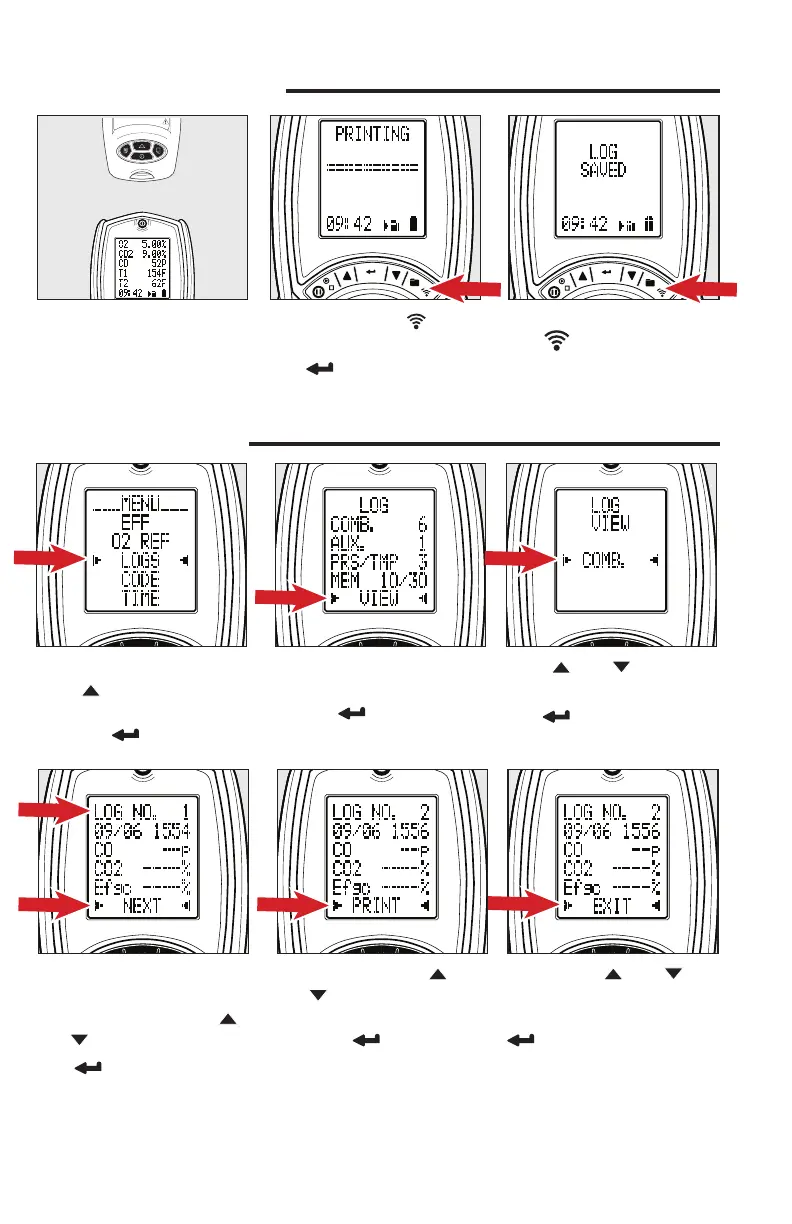VIEW SAVED LOGS
STATUS
FLUE 1
AUX
FLUE 2
TEMP
C
o
m
b
u
s
t
i
o
n
A
n
a
l
y
z
e
r
C161
C
O
C
O
2
T
E
M
P
Rotate the dial to MENU.
Press button until the LOGS
is selected between two arrow
icons. Press to select.
Screen displays all saved LOGS.
With VIEW selected in the Status
Bar, Press to select.
STATUS
FLUE 1
AUX
FLUE 2
TEMP
C
o
m
b
u
s
t
i
o
n
A
n
a
l
y
z
e
r
C161
C
O
C
O
2
T
E
M
P
Press and buttons to
scroll Test Report categories.
Press to select a category.
STATUS
FLUE 1
AUX
FLUE 2
TEMP
C
o
m
b
u
s
t
i
o
n
A
n
a
l
y
z
e
r
C161
C
O
C
O
2
T
E
M
P
Line 1 displays the LOG number
on screen.
To view another LOG, Press
and buttons to NEXT.
Press to advance to next log.
Repeat until you reach desired LOG.
STATUS
FLUE 1
AUX
FLUE 2
TEMP
C
o
m
b
u
s
t
i
o
n
A
n
a
l
y
z
e
r
C161
C
O
C
O
2
T
E
M
P
To print the LOG, Press
and buttons until PRINT
is selected between two arrow
icons. Press to select to start
printing.
STATUS
FLUE 1
AUX
FLUE 2
TEMP
C
o
m
b
u
s
t
i
o
n
A
n
a
l
y
z
e
r
C161
C
O
C
O
2
T
E
M
P
To EXIT, Press and
buttons until EXIT is selected
between two arrow icons. Press
to EXIT screen.
Repeat until return to MENU screen.
STATUS
FLUE 1
AUX
FLUE 2
TEMP
C
o
m
b
u
s
t
i
o
n
A
n
a
l
y
z
e
r
C161
C
O
C
O
2
T
E
M
P
PRINTING & LOGGING
To Print: Align printer (sold
separately) above Analyzer.
STATUS
FLUE 1
AUX
FLUE 2
TEMP
C
o
m
b
u
s
t
i
o
n
A
n
a
l
y
z
e
r
C161
C
O
C
O
2
T
E
M
P
During testing, Press to start
printing.
Press again to abort.
To Log: During testing, Press and
Hold
to log a report.
To view these Logs, see View
Saved Logs section.
STATUS
FLUE 1
AUX
FLUE 2
TEMP
C
o
m
b
u
s
t
i
o
n
A
n
a
l
y
z
e
r
C161
C
O
C
O
2
T
E
M
P
STATUS
FLUE 1
AUX
FLUE 2
TEMP
C
o
m
b
u
s
t
i
o
n
A
n
a
l
y
z
e
r
C161
C
O
C
O
2
T
E
M
P
