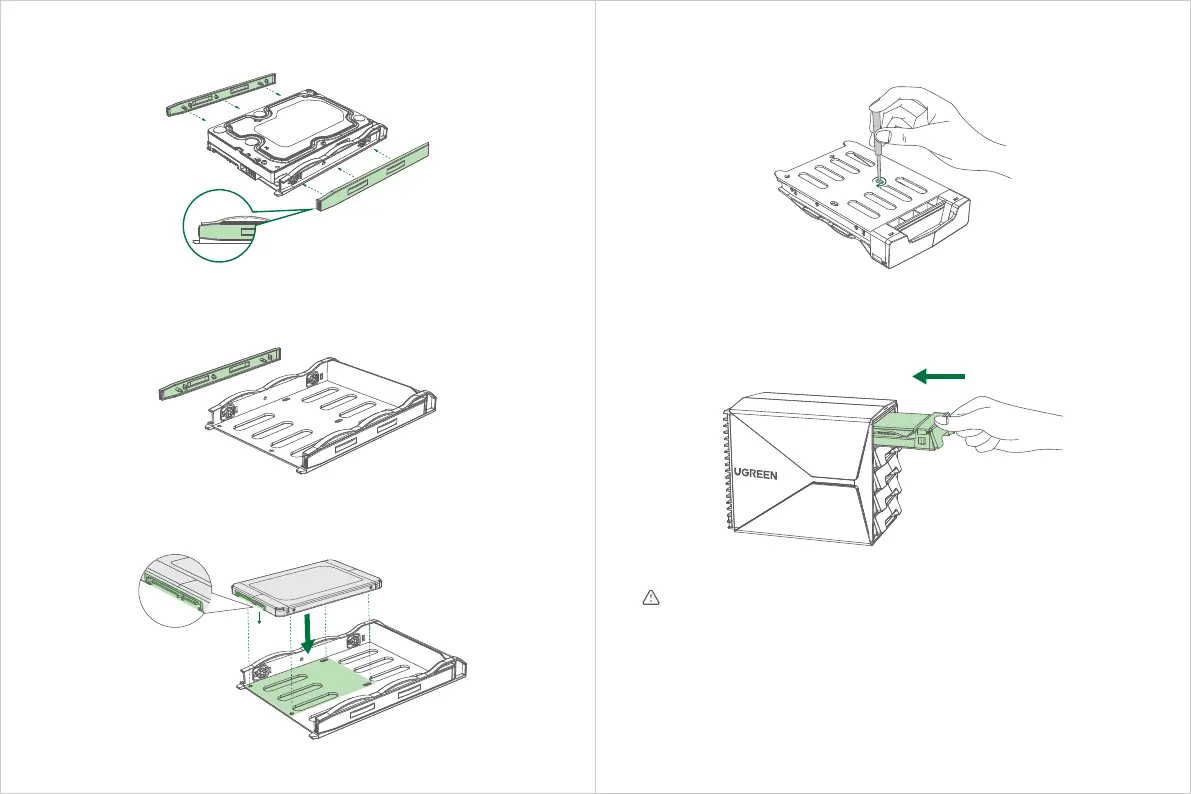② 2. 5 インチのハ ードドライブをドライブトレイに 置きます。
ハードドライブのピンを下向きにします。
② 固定プレートを元に戻し、方向に注意してください。 ③ トレイを裏返し、ハードドライブの 4 つの穴がトレイの穴と揃っていることを確認してから、ハー
ドドライブをしっかりとねじ込みます。
ドライブトレイをエンクロージャーに戻し、SATA ポートにゆっくりと押し込みます。
3 ドライブトレイをエンクロージャに戻します
① 次の図のように、最初にプレートの 1 つを取り外します。
2.2 2.5 インチハードドライブ
デバイスの電源がオンになっているときにハードドライブのプラグを抜かないでください。以下の手順
に 従ってくだ さい 。
① PC/ ラップトップからハードドライブを安全に取り出します。
② デバイスの電源を切り、ハードドライブを取り出します。
警告
ハードドライブピン
77 78
