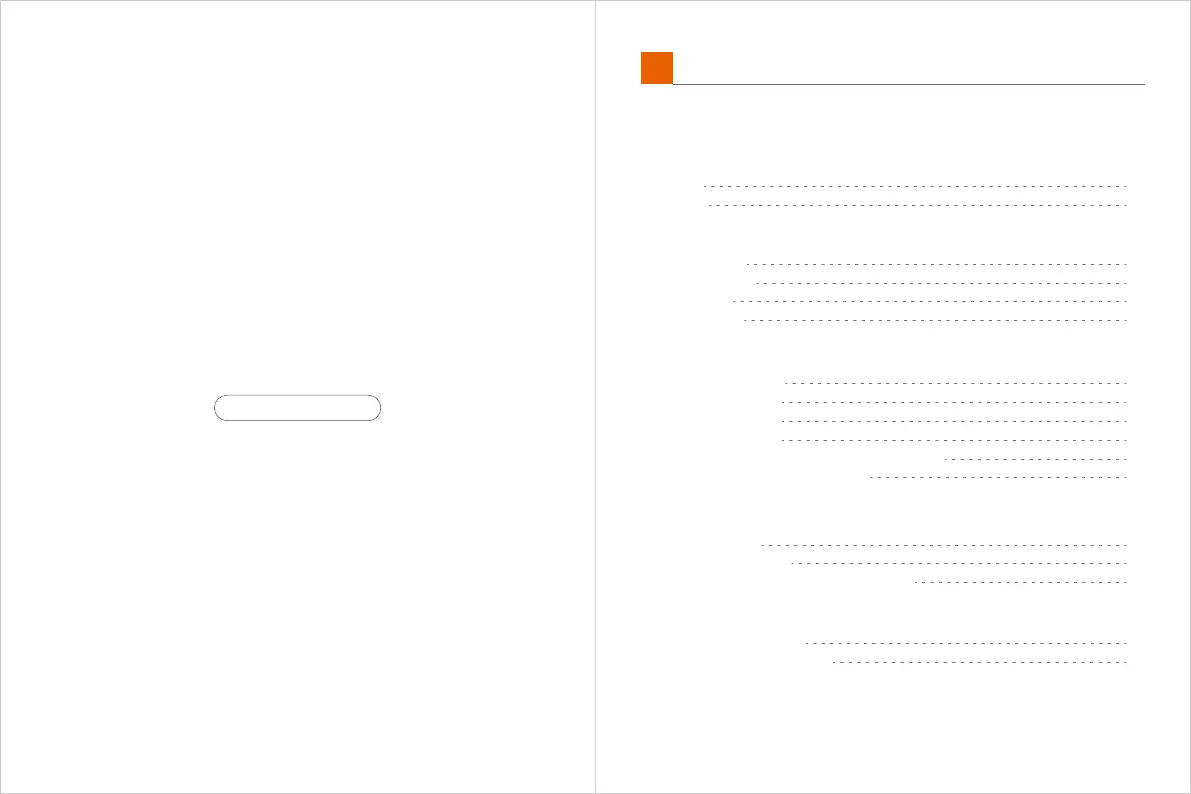5-Bay 3,5-Zoll-
RAID-Festplattengehäuse
I Hinweis auf Verwendung
1 Vorwort
2 Hinweise
II Anweisungen von Produkt
1 Packungsinhalt
2 Produktübersicht
3 LED Anzeigen
4 Spezifikationen
III Installationsschritte
1 Tablett herausnehmen
2 Festplatteninstallation
2.1 3.5-Zoll Festplatte
2.2 2.5-Zoll Festplatte
3 Einsetzen des Laufwerksfachs wieder in das Gehäuse
4 Stecken die Festplatte in die Steckdose
IV Einstellung und Verbindung von RAID Modus
1 Switch RAID Modus
2 RAID Modus& DIP Switch
3 Partitionieren und Formatieren von Laufwerken
V Andere Einstellungen
1 Neue Festplatte hinzufügen
2 Ersatz einens defekten Laufwerk
VI Hinweise
13
13
13
14
15
15
16
16
16
17
18
19
20
21
22
23
23
InhaltDE
Benutzerhandbuch
