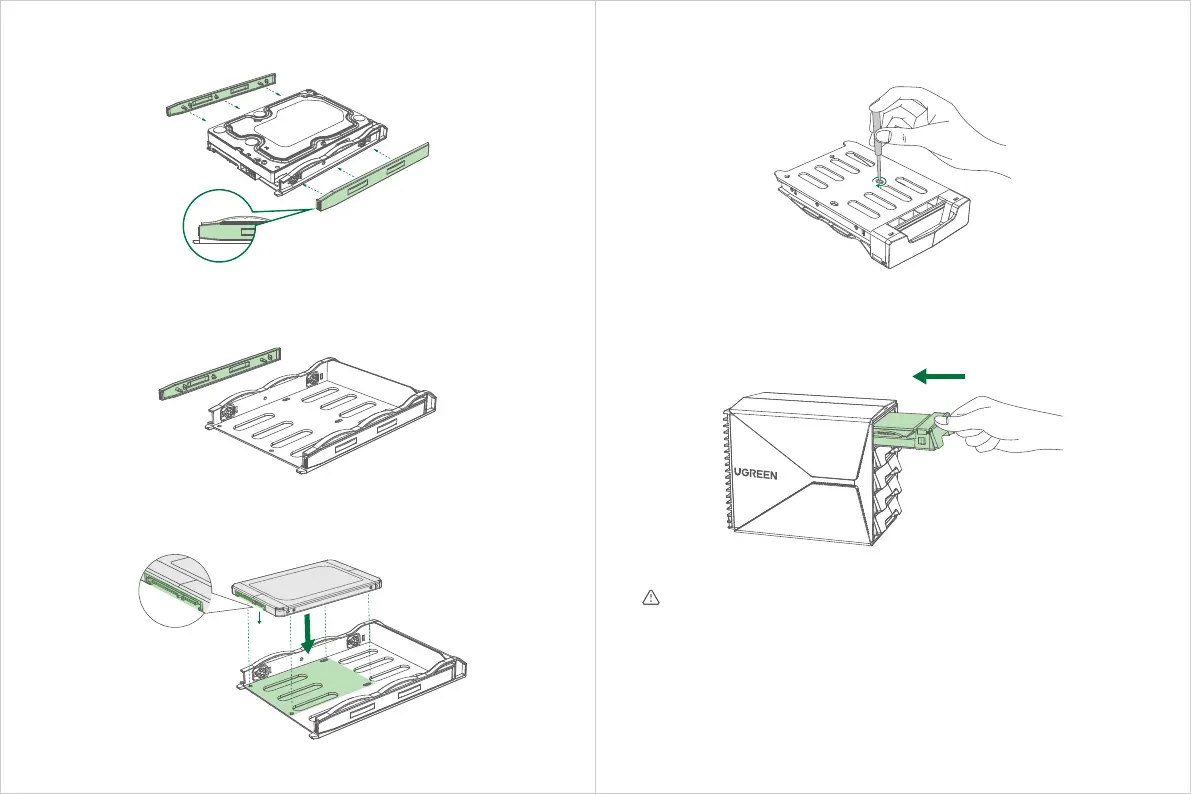② Put the 2.5-inch hard drive on the drive tray.
Pins of the hard drive face down.
② Install back the fixing plates and be careful of their direction. ③ Flip the tray over and make sure that the four holes of hard drive align with those of the
tray, then screw the hard drive firmly.
Put the drive tray back into the enclosure, then slowly push it to the SATA port.
3 Put Drive Tray Back Into the Enclosure
① As the following picture, remove one of the plates first.
2.2 2.5-inch Hard Drive
Do not unplug the hard drive when the device is powered on, please follow the steps below:
① Safely eject the hard drive from your PC/laptop.
② Turn the device off and take out the hard drive.
Warning
Pins of the hard drive
05 06
