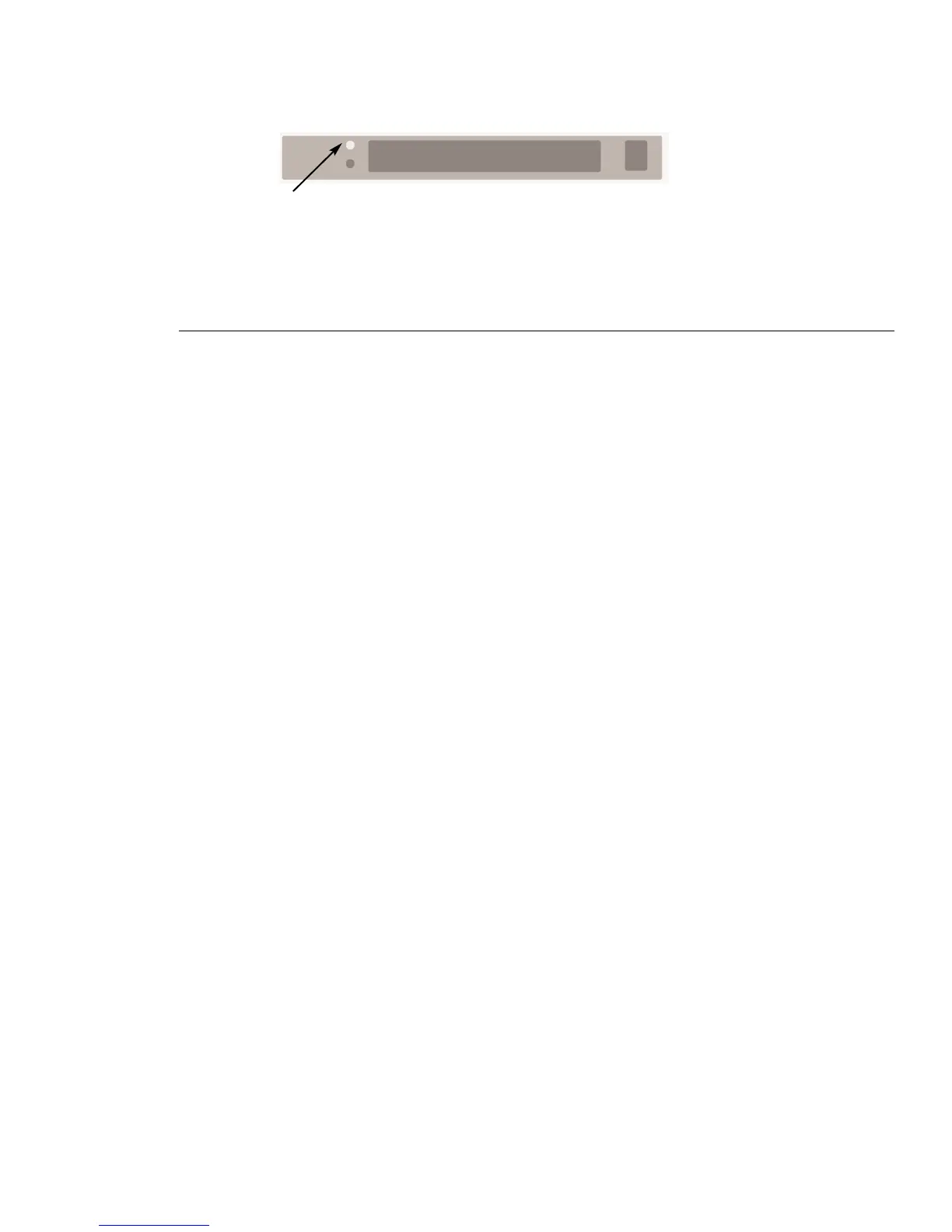10 • CALLING
Signal light
This is the signal light.
The signal light shows what is happening on the telephone line in
the following ways:
Signal light Telephone line
Steadily on Dial tone
Flashing slowly Telephone ringing
Flashing quickly Telephone busy
Flickering Person picking up the telephone or speaking.
Dialing tips
Dial the telephone number on your telephone as you would for
any call.
In an office, type a 9 or other number to reach an outside line.
For long distance, include a 1 and the area code.
